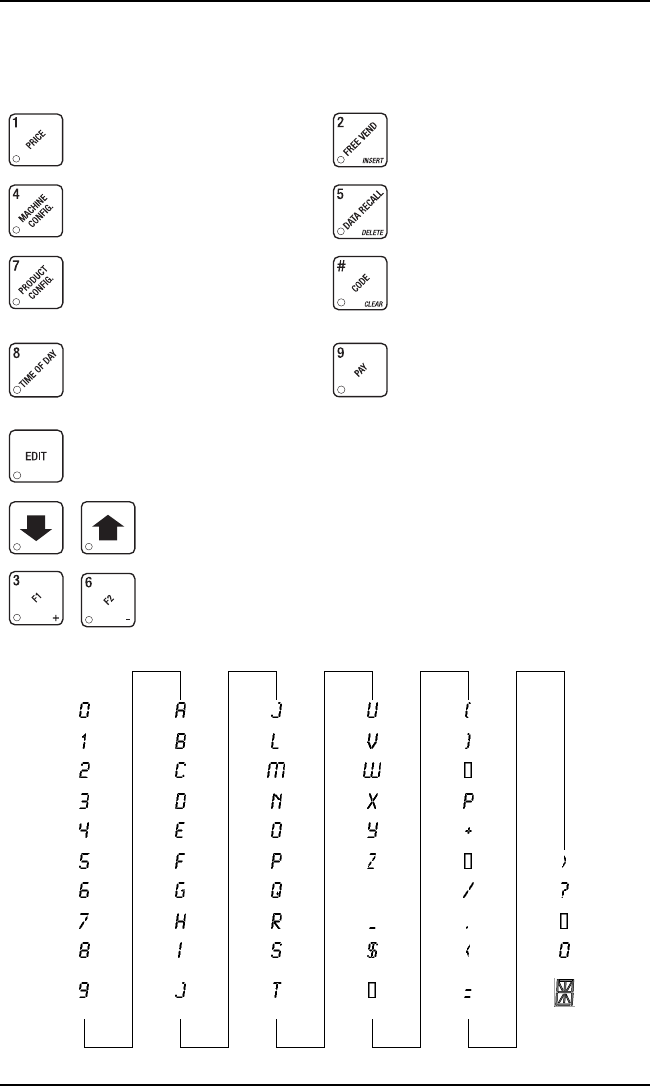
HDC II Programming Guide Messages
July, 2003 50 6730018
ENTERING YOUR MESSAGE
Most of the keys on the control panel have a special purpose to help you create
and edit your messages:
Inserts an R at the flashing
character.
Inserts a space at the flashing
character.
Inserts an S at the flashing
character.
Deletes the current character
and closes up the space.
Inserts a T at the flashing
character.
Deletes the current character
and leaves the space.
Repeats the letter to the left of
the flashing character.
Enters the special "end of
message" character, which
denotes the end of the mes
-
sage.
"Pages" through the message, ten characters (one screen) at a time.
Steps forward and backward through the message, one charac-
ter at a time.
Steps forward and backward through the character list, one
character at a time.
(SPACE)


















