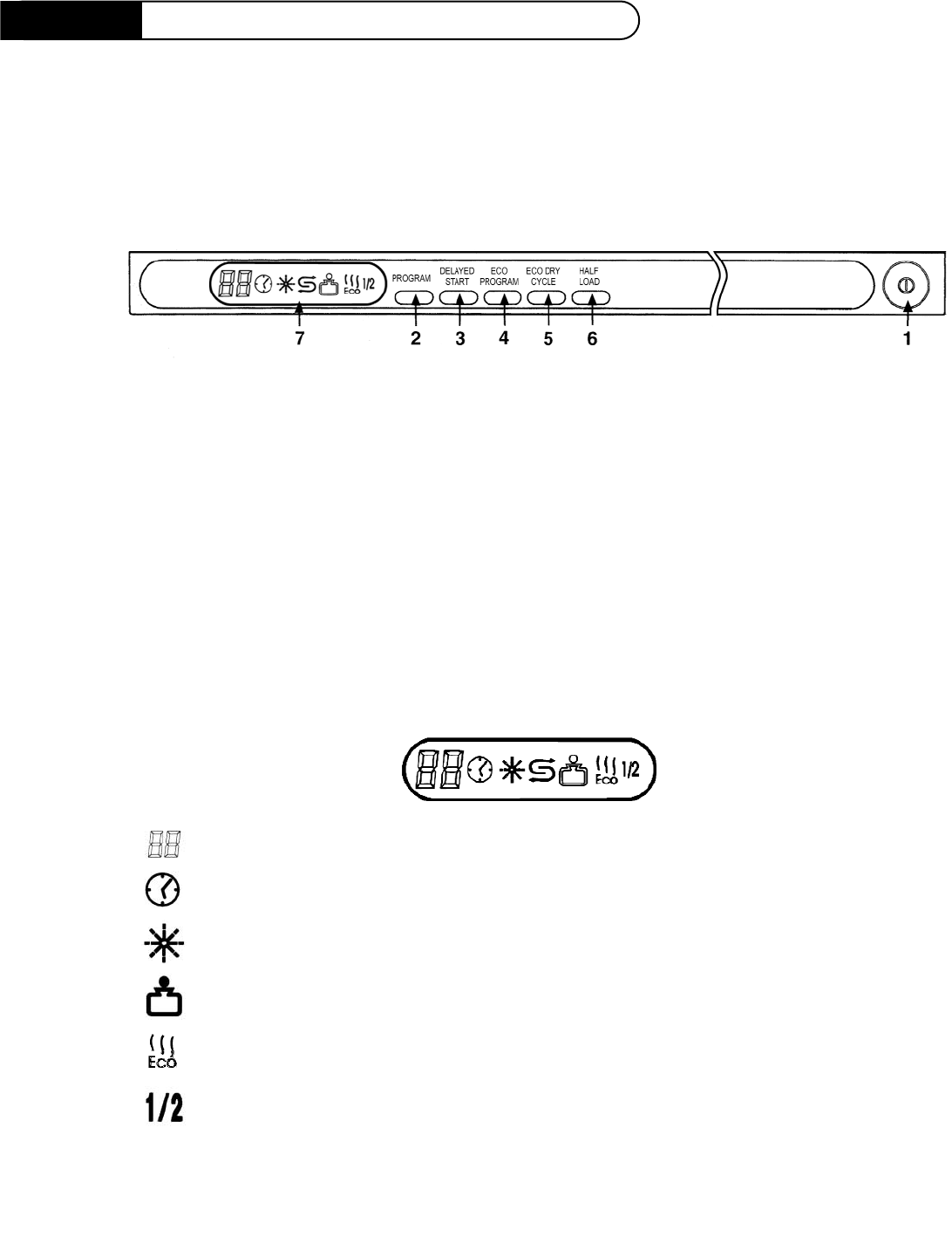
Us er I ns tructions
5
DESCRIPTION OF THE CONTROLS
Upper panel
All the dishwasher controls are grouped on the upper panel.
1 ON/OFF BUTTON
2 PROGRAM SELECTION BUTTON
3 DELAYED START BUTTON
4 ECONOMY PROGRAM SELECTION BUTTON
5 ECO DRYING CYCLE BUTTON
6 1/2 LOAD WASH SELECTION BUTTON (on some models only)
7 INFORMATION DISPLAY
INFORMATION DISPLAY
The dishwasher is equipped with a practical DISPLAY which provides information on the programmed
dishwasher functions.
CURRENT PROGRAM INFORMATION
(remaining time indication and warnings for the most common problems)
DELAYED START INDICATOR LIGHT
RINSE AID WARNING LIGHT
ECONOMY PROGRAM SELECTION LIGHT
ECO DRYING CYCLE LIGHT (on some models only)
HALF-LOAD INDICATOR LIGHT (on some models only)
SETTING THE WASHING PROGRAM AND SWITCHING ON
To select the most suitable program for the dishes to be washed refer to the table below, which
indicates the most appropriate program according to dish type and degree of soiling.


















