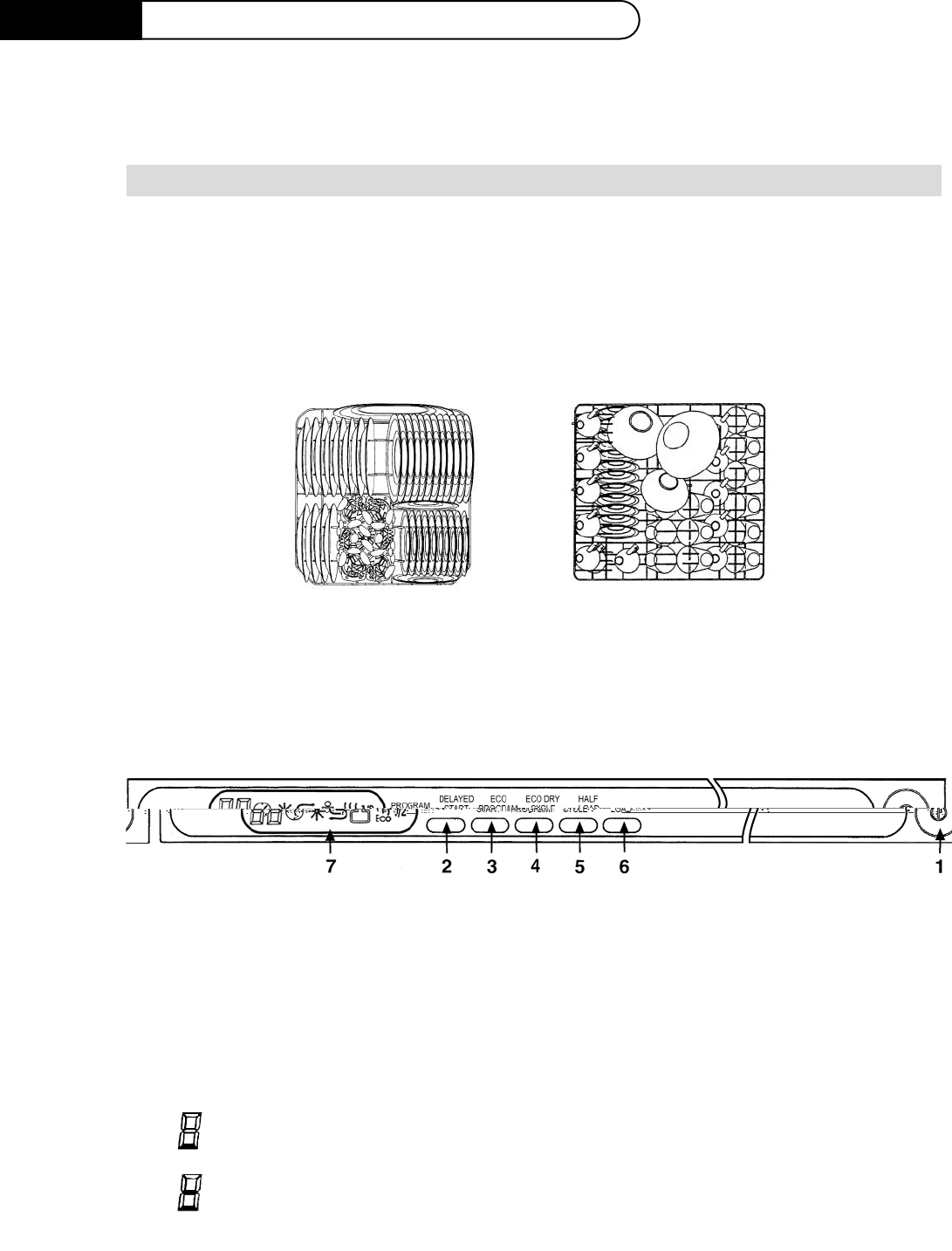
7
DISABLING THE ACOUSTIC DEVICE
The dishwasher’s electronic system allows you to:
• Disable the acoustic device which confirms all dishwasher programming and operating steps.
• Adapt the dishwasher’s water filling system to the mains water pressure.
PROGRAMMING PROCEDURE:
• Press the PROGRAM SELECTION (2) and DELAYED START (3) buttons simultaneously for 3
seconds until the
DISPLAY (7) shows the symbol of the parameter to be modified.
• Press the
DELAYED START BUTTON (3) to modify the parameter.
• Press the
PROGRAM SELECTION BUTTON (2) to change the parameter for modification
and/or to exit from the procedure.
DISPLAY PARAMETER ADJUSTABLE VALUE EFFECT
ACOUSTIC DEVICE 0 OFF
1ON
WATER PRESSURE 0 NORMAL
1LOW
Us er I ns tructions
TABLE FOR CERTIFICATION BODIES
Reference standard IEC 436 EN 50242
Reference program NORMAL program (4) (*) ECO BIO program (5)
Load 12 place-setting 12 place-setting
Type of detergent A B
Amount of detergent 1 tablespoon 1 tablespoon
Rinse aid setting Depending on the model 3/4 or 4/6
EN 50242


















