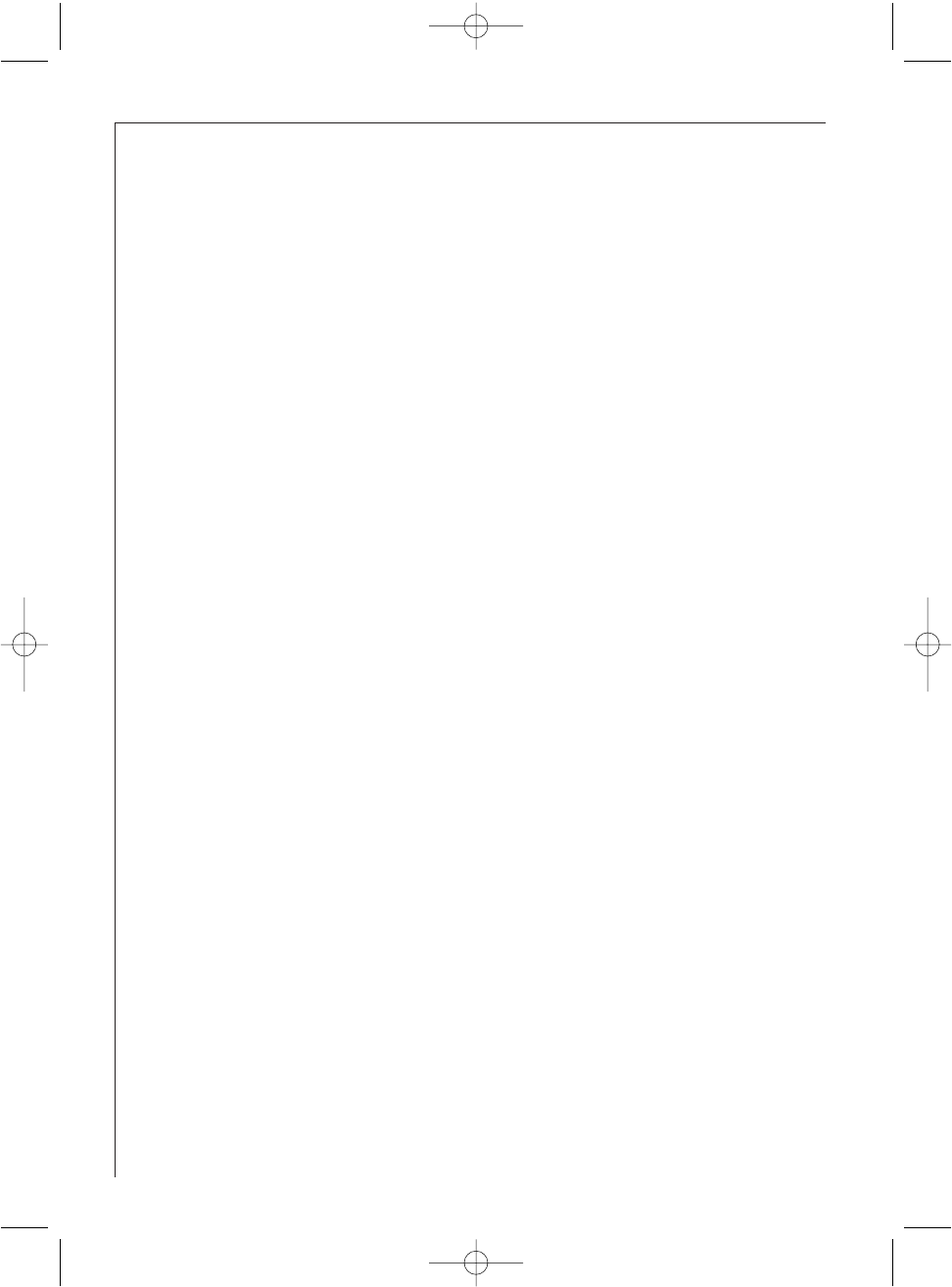
Operating instructions
26
Starting a washing programme
1. Check that the baskets have been loaded
correctly and that the spray arms can rotate
freely
2. Turn on the water tap
3. Close the dishwasher door
4. Press the On/Off button
The On/Off indicator light will come on (setting mode).
5. Setting and starting the programme
a) Press the button corresponding to the required
programme (see "Washing programmes" chart).
The indicator light corresponding to the programme and the
phase indicator lights for that programme will start
blinking.
After about 3 seconds the programme starts automatically.
Once the programme has started the phase indicator lights will
turn off except for the phase under way.
b) If you want to set the "delay start" of a washing programme:
Set the delay start before selecting a washing programme.
Press the "delay start" option button until the indicator light
corresponding to the chosen hours flashes (3H, 6H or 9H)
Press the button corresponding to the required programme
(see "Washing programmes" chart).
After about 3 seconds the countdown starts automatically.
The countdown will decrease with steps of 3 hours.
Opening the door will not modify or interrupt the countdown.
Once the delay start has elapsed the programme will start
automatically.
152963010en per uk.qxp 25/03/2004 15.31 Pagina 26


















