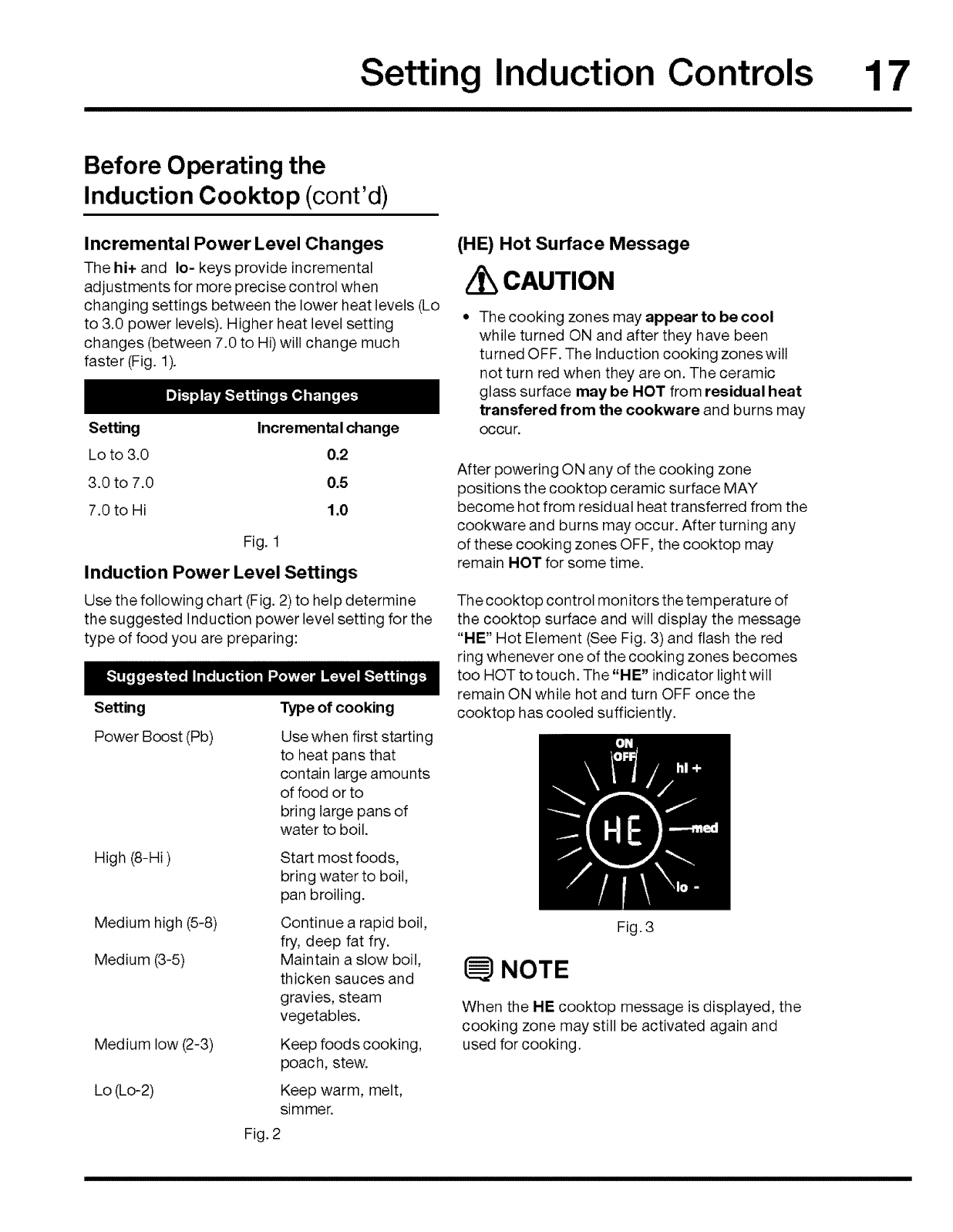
Setting Induction Controls
17
Before Operating the
Induction Cooktop (cont'd)
Incremental Power Level Changes
The hi+ and Io- keys provide incremental
adjustments for more precise control when
changing settings between the lower heat levels (Lo
to 3.0 power levels). Higher heat level setting
changes (between 7.0 to Hi) will change much
faster (Fig. 1).
Setting Incremental change
Lo to 3.0 0.2
3.0 to 7.0 0.5
7.0 to Hi 1.0
Fig. 1
Induction Power Level Settings
Use the following chart (Fig. 2) to help determine
the suggested Induction power level setting for the
type of food you are preparing:
Setting
Power Boost (Pb)
High (8-Hi)
Medium high (5-8)
Medium (3-5)
Medium low (2-3)
Lo (Lo-2)
Type of cooking
Use when first starting
to heat pans that
contain large amounts
of food or to
bring large pans of
water to boil.
Start most foods,
bring water to boil,
pan broiling.
Continue a rapid boil,
fry, deep fat fry.
Maintain a slow boil,
thicken sauces and
gravies, steam
vegetables.
Keep foods cooking,
poach, stew.
Keep warm, melt,
simmer.
Fig. 2
(HE) Hot Surface Message
CAUTION
° The cooking zones may appear to be cool
while turned ON and after they have been
turned OFF. The Induction cooking zoneswill
not turn red when they are on. The ceramic
glass surface may be HOT from residual heat
transfered from the cookware and burns may
occur.
After powering ON any of the cooking zone
positions the cooktop ceramic surface MAY
become hot from residual heat transferred from the
cookware and burns may occur. After turning any
of these cooking zones OFF, the cooktop may
remain HOT for some time.
The cooktop control mon itors the temperatu re of
the cooktop surface and will display the message
"HE" Hot Element (See Fig. 3) and flash the red
ring whenever one of the cooking zones becomes
too HOT to touch. The "HE" indicator light will
remain ON while hot and turn OFF once the
cooktop has cooled sufficiently.
NOTE
Fig. 3
When the liE cooktop message is displayed, the
cooking zone may still be activated again and
used for cooking.


















