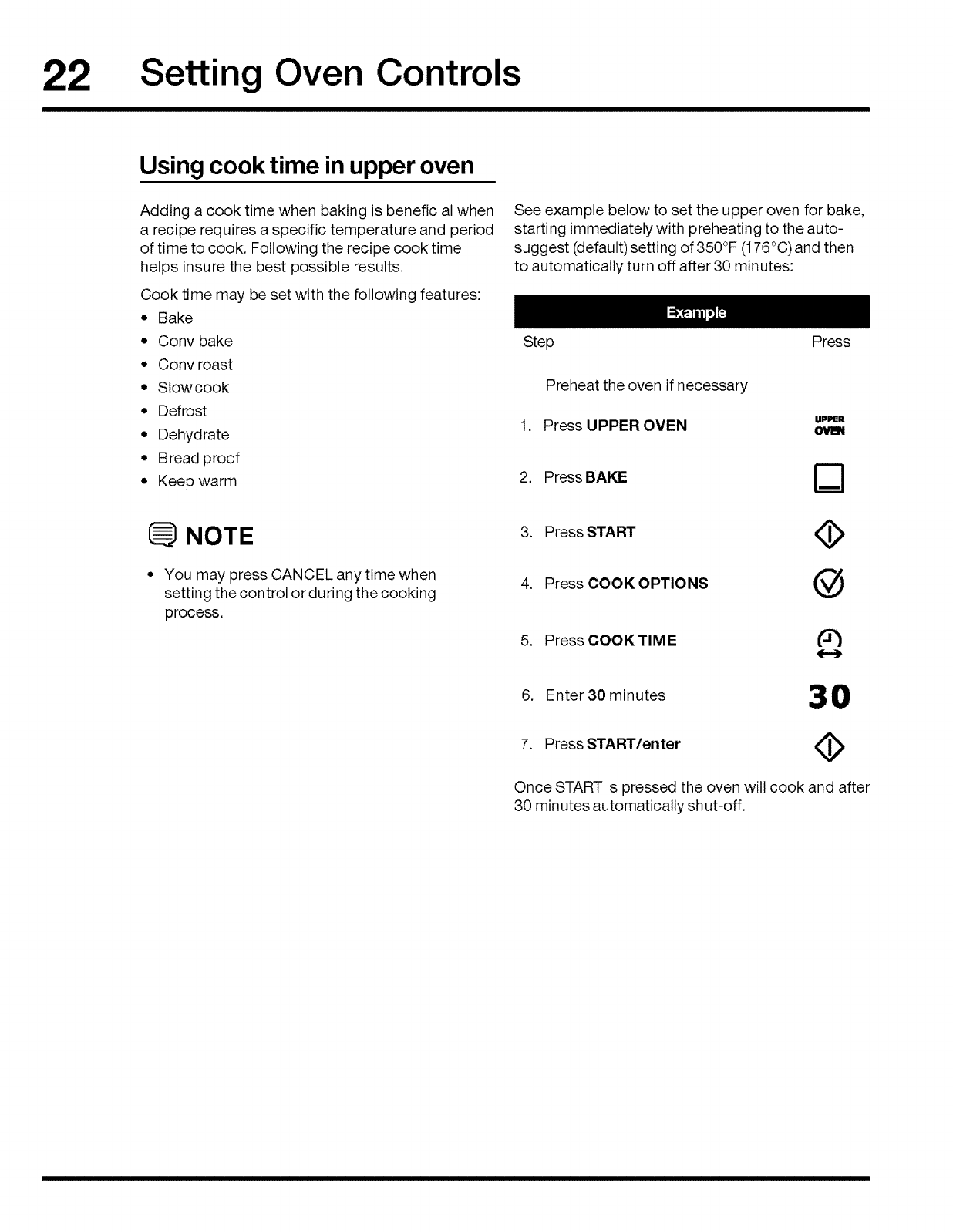
22
Setting Oven Controls
Using cook time in upper oven
Adding a cook time when baking is beneficial when
a recipe requires a specific temperature and period
of time to cook. Following the recipe cook time
helps insure the best possible results.
Cook time may be set with the following features:
• Bake
• Cony bake
• Cony roast
• Slowcook
• Defrost
• Dehydrate
• Bread proof
° Keep warm
NOTE
° You may press CANCEL any time when
setting the control or during the cooking
process.
See example below to set the upper oven for bake,
starting immediately with preheating to the auto-
suggest (default)setting of 350°F (176°C)and then
to automatically turn off after 30 minutes:
Step Press
Preheat the oven if necessary
UPPER
1. Press UPPEROVEN o_N
2. Press BAKE r_
3. Press START ¢
4. Press COOK OPTIONS
5. Press COOKTIME (_}
6. Enter 30 minutes
3O
4>
7. Press START/enter
Once START is pressed the oven will cook and after
30 minutes automatically shut-off.


















