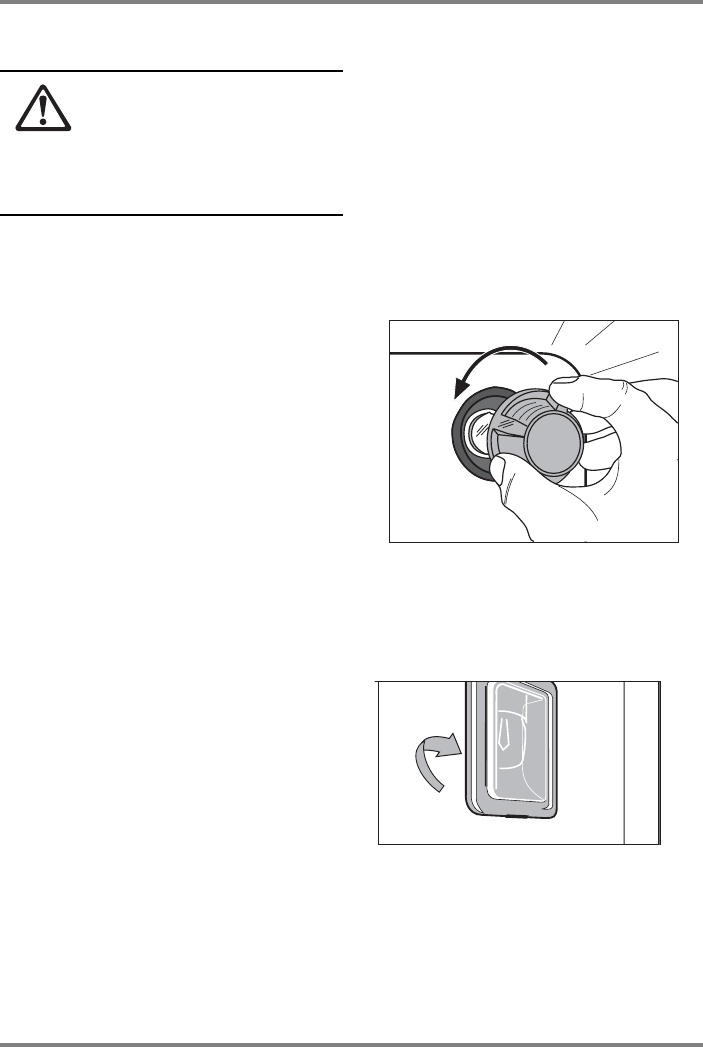
59
Oven lighting
NOTE! Before you change the bulb,
make sure that the cooker is
disconnected from the mains.
For cookers with a cable, pull out the
plug. For other cookers, pull out the
multi-pole switch.
Place a cloth on the bottom of the oven to
protect both the bulb and the glass.
CHANGING
THE
OVEN
LIGHT
/
CLEANING
THE
PROTECTIVE
GLASS
1 Check that the oven is not hot.
2 Unscrew the protective glass by
turning it to the left and clean it.
(
SEE
THE
ILLUSTRATION
).
3 If necessary:
Replace the oven light with a new
bulb marked 230–240V, 40W, 300°C,
fitted with an E14 base.
4 Re-fit the protective glass.
REPLACING
THE
LAMP
BULB
ON
PAGE
CLEANING
THE
PROTECTIVE
GLASS
1 Check that the oven is not hot.
2 Loosen and remove the oven step
units on the left-hand side (see page
57)
3 Loosen the protective glass with the
aid of a narrow, blunt object (such as
a teaspoon) and clean it. Hold your
hand under the glass to prevent it
from falling down onto the bottom of
the oven.
4 If necessary:
Replace the oven lighting and fit a
new bulb with an E14 base, marked
230-240V, 25W och 300° C.


















