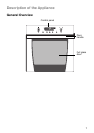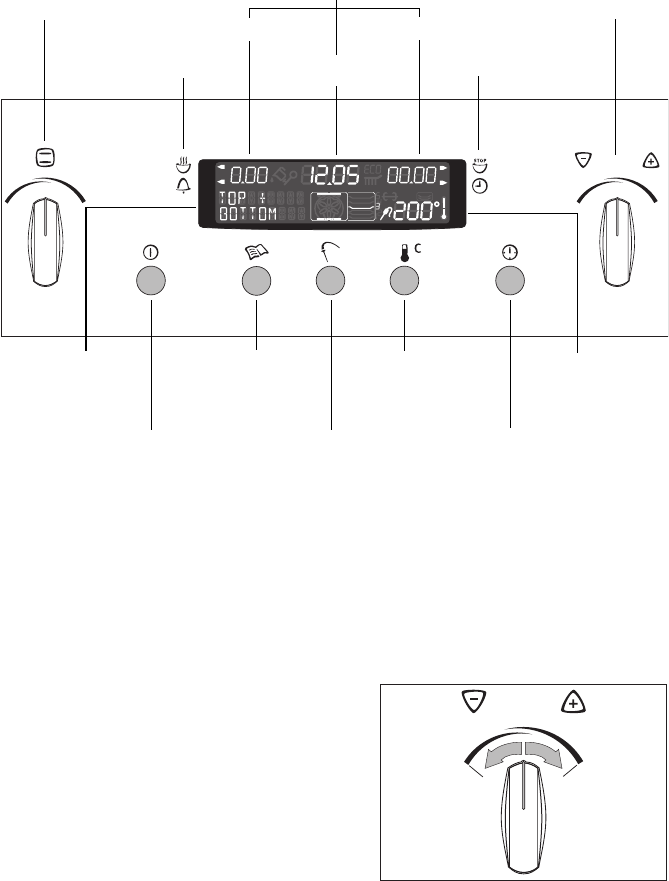
14
Operating the Oven
The Electronic Oven Control
3 General hints
• Always switch on the appliance first by pressing the Mains button.
• When the selected function is lit, the oven begins to heat, or the set period
of time begins to run.
• The oven light comes on when an oven function has been selected.
• Switch off the appliance by pressing the Mains button.
• A signal sounds when the set temperature has been reached.
Operating the control knob
Turn the control knob to the right or to
the left within the marked area in order to
set a time, temperature or function.
1 Important: Do not turn the control knob
past the point of resistance.
Time display
Temperature
display
Mains Button Clock Functions
Oven
Functions
Temperature
gauge
Meat Probe
Recipes
Oven
Functions
Display
Clock/Countdown
Cook Time indicator End indicator
Time functions
Time functions
Temperature Selection/
Time Setting