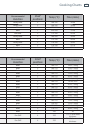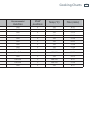33
Automatic cooking
When automatic cooking is set
The oven lights will stay off but your oven is now set for automatic cooking. It will automatically
heat up at the required time.
The display will show the time of day with the cooking time
and stop time A indicators lit.
The cooling fan will continue to run.
Note: you can modify the function and temperature before and during cooking.
To check the set cooking time
Touch the cooking time control.
To modify the set cooking time
Touch the cooking time control. The cooking time indicator will flash.
You can modify the set cooking time by using the
- and + controls. Touch the cooking time
control again to set.
To cancel the Cooking time
Touch the stop time control. Touch the - control and scroll the time down to 0
.
00
Touch the cooking time control to accept.
Note: this will not turn off the oven. If the stop time is set the oven will turn off when the stop
time is reached.
To check the stop time
Touch the stop time control.
To modify the stop time
Touch the stop time control. The stop time A indicator and dot will flash.
You can modify the set cooking time by using the
- and + controls. Touch the stop time
control again to set.
Scrolling the time down will not turn off the oven.
To cancel automatic cooking
Touch the cooking time control and the stop time control together for two seconds.
Turn the function and temperature dials to
O
Off
When the stop time is reached
The oven will automatically turn off and the oven will beep every 7 seconds.
The cooking time and the stop time A indicator will flash.
Turn the function and temperature dials back to
O
Off.
Press any control to exit automatic cooking.
Note: if the oven function dial has not been turned back to
O
Off when you exit automatic
cooking, the oven will turn back on.