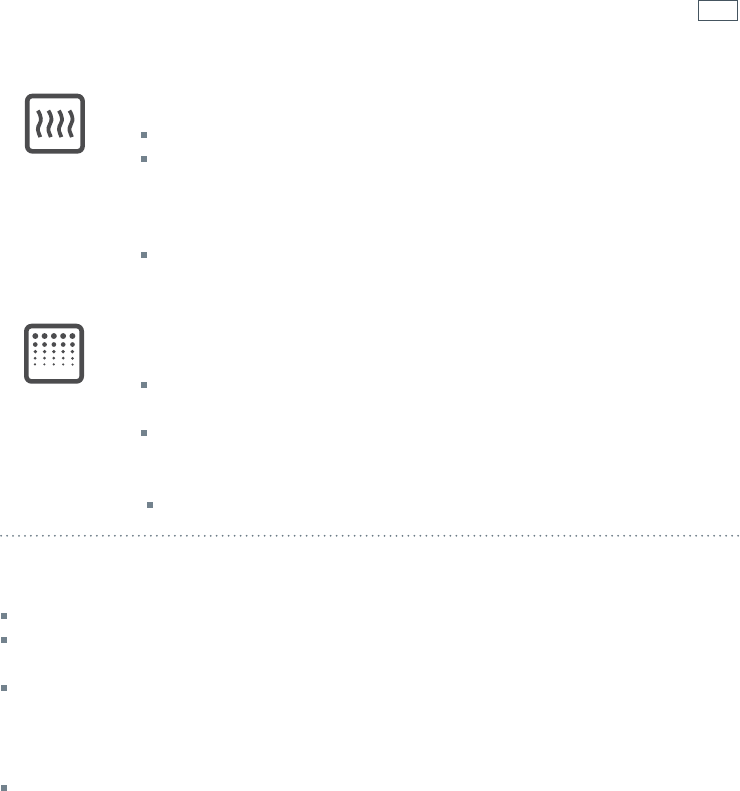
21
Oven functions
this is not a cooking function
Provides a constant low heat of less than 90°C.
Use to keep cooked food hot, or to warm plates and serving dishes. To
reheat food from cold, use another oven function to heat the food piping
hot and only then change to Warm, as this function alone will not bring
cold food up to a high enough temperature to kill any harmful bacteria.
Use the Warm function to prove bread. See ‘Tips for proving bread’.
this is not a cooking function
The Self Clean cycle takes care of the mess and grime that is traditionally
associated with oven cleaning.
There are two Self-Clean cycles available:
- Self clean (which takes 5 hours) for normal cleaning and
- Light self-clean (which takes 4 hours) for lightly soiled ovens.
See ‘Using the Self Clean function’ in the User guide for details.
Warm
Self Clean
Tips for dehydrating fruit
To obtain high quality dried fruit, select only unblemished, ripe fruit.
Wash fruit thoroughly and pat dry. Peel if desired. Fruit that is not peeled will take longer to dry.
Remove pits, stems or seeds if necessary. Place fruit on a baking tray on a shelf in the oven.
We recommend using Fan Forced or Fan Bake at 50°C.
Tips for proofing bread
Your oven provides an ideal sealed environment for proofing bread.
1
Select the Warm function.
2
Adjust the temperature down until the display shows `Lo’ .
3
Place dough in a lightly oiled bowl and cover with plastic wrap and/or a clean damp cloth.
4
Place the bowl into the warmed oven on shelf position 1.
Note: some recipes recommend putting water or ice in the oven with the bread dough during
baking. The additional moisture improves the bread crust. You must place the water or ice in a
heat resistant dish and on an oven shelf in positions 1 or 2. Do not put it directly onto the oven
floor. Placing water, ice or any dish or tray directly on the oven floor will irreversibly damage the
enamel.


















