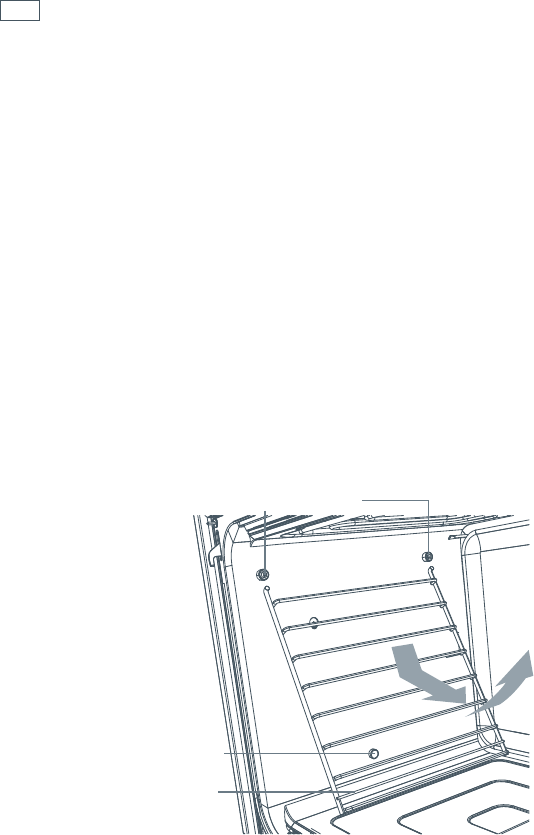
40
Removing and replacing the sliding shelves and side racks
1
To remove a sliding shelf, grip it by its two front corners (making sure you are gripping the wire
shelf and the sliding frame together), tilt upwards and pull it out of the oven.
2
To remove the side racks, gently push the retaining wire from underneath the lock stud, then
swing the lowest edge of the side rack up and out towards the centre of the oven until the rack
is almost horizontal. The prongs at the top will slide out of the mounting slots.
3
To replace the side racks, hold them almost horizontally and locate the prongs into the small
mounting slots at the top of the oven cavity. While you are doing this, support the rack with your
hand from underneath, to ensure that both prongs perfectly locate into the mounting slots.
4
Lower the side racks carefully and gently place the retaining wire underneath the lock stud.
Important!
Do not lower the side racks until the prongs are fully inserted into the slots so that you do not chip the
enamel.
Mounting slots
Retaining wire
Lock stud
Care and cleaning


















