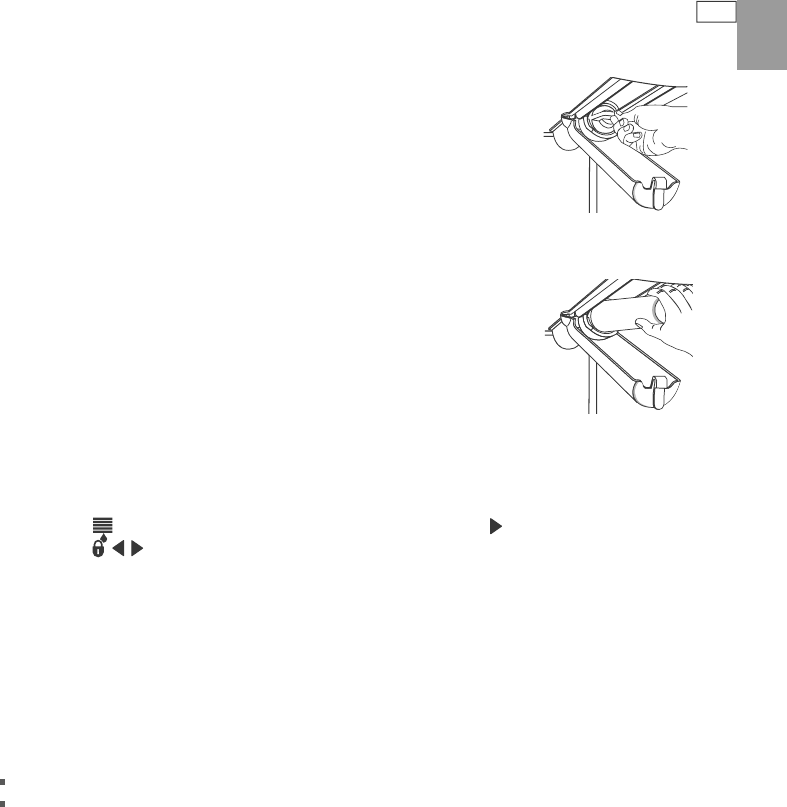
15
EN
1
Install the water filter into the water filter housing, located in
the upper right-hand corner of the fresh food compartment:
a
Open the filter housing by pressing the tab at the front end
of the housing.
b
Remove the blue bypass cap and retain for later use (refer
to figure 8).
c
Remove the sealing label from the end of the filter and
insert into the filter head.
d
Gently rotate the filter clockwise until it stops and then
close the filter housing cover (refer to figure 9).
2
The first time you dispense water, there will be a delay while
the water tank fills up.
3
Dispense at least 8 – 10 qt (8 – 10 L) of water through the
system, stopping intermittently to ensure air in the tank is
flushed out. Failure to do this will result in excessive dripping
from your dispenser.
4
Next, flush your ice maker to ensure good quality ice:
a
Press until the icemaker menu is highlighted, then press to turn on the ice maker.
b
Press together for 4 seconds to force a cycle. The ice tray will flip.
c
Force another cycle. The ice tray will flip and spill the water into the ice bin.
d
Empty water and replace the bin.
e
Discard ice made in the first 12 hours of use.
5
You are now ready to enjoy chilled water and ice dispensing from your Active Smart™
refrigerator. Please note that once installation is complete, a few drips may appear out of the
dispenser over the next few days as the remaining trapped air is cleared. This is normal.
Important!
All connections must be checked for leaks
If you are unsure of the connection process, and/or leaks then contact your local plumber to
install and check the system for you.
Fig.8 Filter housing and
bypass cap
Fig.9 Filter housing
and filter
Before you start using your Ice & Water refrigerator


















