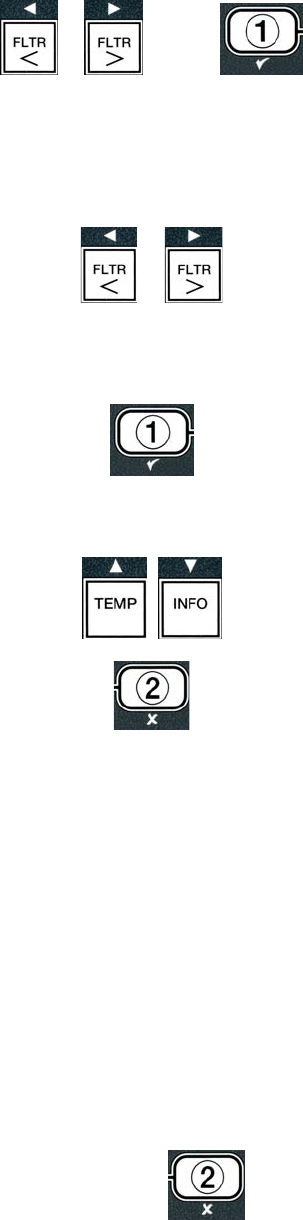
4-11
20. Use the 3and 4buttons to toggle between split and
full.
21. With the desired selection displayed, press the (1
yes) button.
The computer displays OIl SYSTEM on the left and JIB on the right.
22. Use the 3and 4buttons to toggle between jib and
bulk.
NOTE: A JIB system uses a disposable JIB (Jug in a Box). A BULK system has large storage oil
tanks that are connected to the fryer that fills a reservoir.
23. With the desired selection displayed, press the (1
yes) button.
The computer displays LANGUAGE on the left and ENGLISH on the right. Use the tu
buttons to scroll and edit any additional fields.
24. Press the (2) button to exit.
The computer displays setup complete changing to off.
4.10 M3000 Common Tasks
Covered in this section are common tasks used in stores:
1. Escaping out of a menu or sub-menu.
2. Adding new product items.
3. Storing menu items in product buttons.
4. Draining, disposing and refilling the vats.
4.10.1 Escape Menu Items
To escape or back out of MENUS and SUB-MENUS, press the
(2)
button.


















