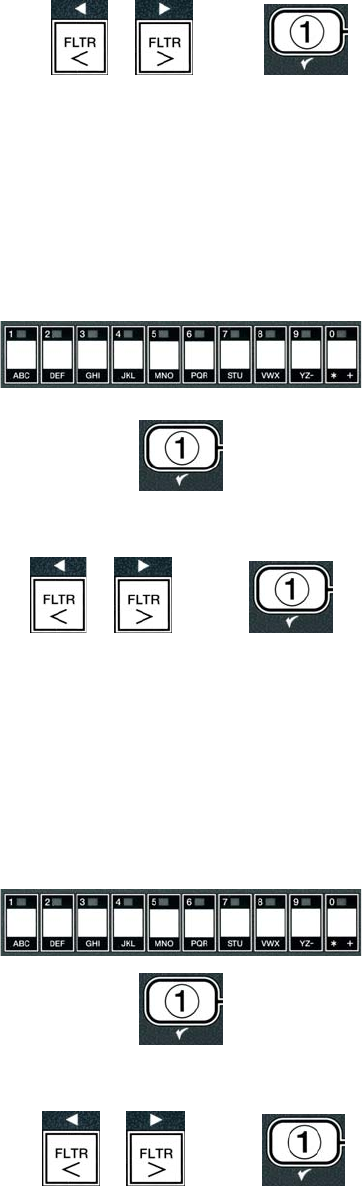
4-10
10. Use the 3and 4 buttons to toggle between 12hr and
24hR.
11. With the desired selection displayed, press the (1
yes) button .
The computer displays ENTER TIME on the left and current time on the right in hh:MM format.
AM or PM is displayed if 12 hours system is chosen.
Example: 7:30 AM is entered 0730 if using the 12 hour format. 2:30 is entered 1430 if using 24 hour
format. To change AM and PM use the tu buttons.
12. Enter time in hours and minutes using the number
buttons 0-9.
13. With the desired selection displayed, press the (1
yes) button.
The computer displays DATE FORMAT on the left and US on the right.
14. Use the 3and 4 buttons to toggle between US and
interntl.
15. With the desired selection displayed, press the (1
yes) button.
The computer displays enter date on the left and MM-DD-YY or DD-MM-YY on the
right changing to the current date.
Example:
US Format – Dec. 5, 2008 is entered as 120508.
International Format – 5 Dec. 2008 is entered as 051208
16. Enter the date using the number buttons 0-9.
17. With the desired selection displayed, press the (1
yes) button.
The computer displays fryer type on the left and Elec on the right.
18. Use the 3and 4buttons to toggle between elec and
gas.
19. With the desired selection displayed, press the (1
yes) button.
The computer displays VAT type on the left and SPLIT on the right.


















