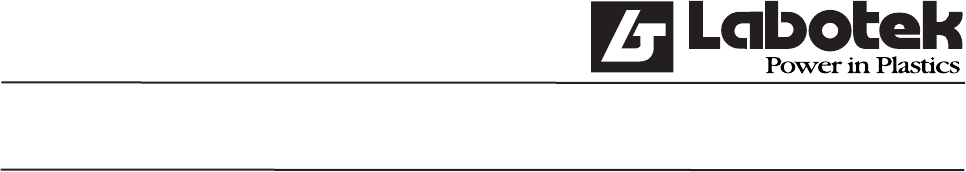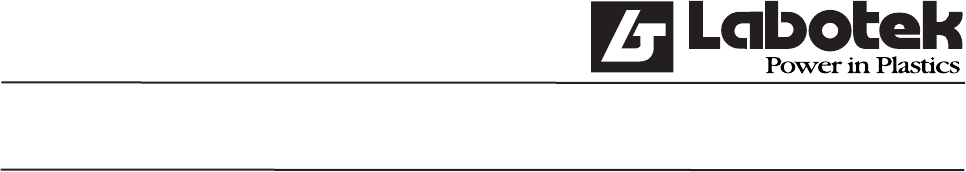
Rev. May 2001 GraviMaster-FGB-M05 (S) Page 20
Gravimetric Blender
3.1.2 User control
The user-interface consists of several screens which can be selected by a menu. A screen
consists of objects only one object in a screen is active (selected). By using the ↓ en ↑
arrow keys the actual selected object can be changed. Pressing <ENTER> activates the
selected object.
Button
After activating the button a command (or set of commands) is (are) executed. The name of
the button represents the functionality of the button.
Number input fi eld
When a number input fi eld is selected it can be activated by either the <ENTER> key or
just typing the numbers. The activated input fi eld shows a cursor at the position where
the next number will be placed. To deactivate (leave) the input fi eld use one of the the
following keys <ENTER>, <ESC>, ↓ or ↑
Text input fi eld
The text input fi eld is equal to a number input fi eld but it also accepts characters. Because
the keyboard doesn’t have character-keys a special method is implemented to enter
characters.
To enter a character in a text inputield fi rst activate the object with the <ENTER> key.
When the input fi eld is activated a cursor is shown at the fi rst position. At this moment it
possible to select a character with the <+> and <-> keys. After a character is chosen the
next position can be selected with the → arrow key.
Option fi eld
Option fi elds are objects with a toggle function (yes/no) or (true/false). When the button
according to the option fi eld is activated the value is toggled. The actual value of the option
fi eld is displayed by a cross. When the cross is visible the object has the value ‘yes’ or
‘true’ otherwise the value is ‘no’ or ‘false’.
Optionlist
Optionlist fi elds are fi elds that can contain a limited set of values. The optional values
become visible as the object is activated. Now the required value can be selected by using
the ↑ and ↓ key and select it with <ENTER>.
3.2 Recipes
Recipes constitute the core of the controller. They contain all information about the
material to be produced. By the menu (F1) ‘recipes / edit recipes’ it is possible to add
recipes to the controller. One recipe consists of one or more (max 12) components which
can be changed independently.