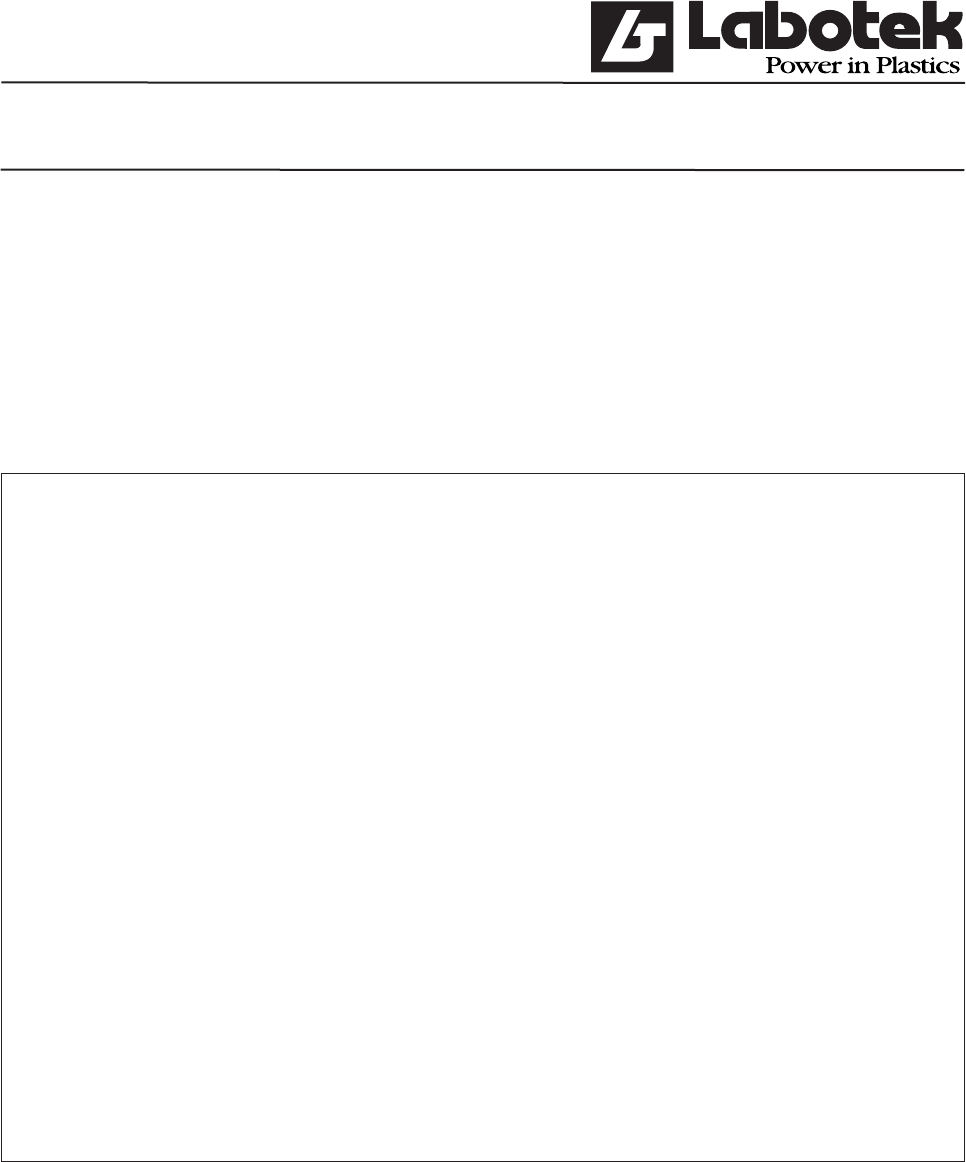
Rev. May 2001 GraviMaster-FGB-M05 (S) Page 24
Gravimetric Blender
3.2.2 Add/change recipes
The terminal has the capacity for 340 recipes. This space is divided into 4 spices so every
connected FGB can contain 85 recipes. If the menu item (F1) ‘recipes / edit recipes’ is
chosen a list with recipes will be displayed.
Now recipes can be added, changed or deleted. The <DEL>-key deletes the current recipe of
course there will be a conformation for the operator. By adding <INS>-key or changing
<ENTER> the current recipe the same screen is used.
[0]OPERATING AUTO[ ] [ ] [ ]
STATN:[0] FGB#00: (No name) STATUS OPERATING MODE: AUTOMATIC
+--------------------------EDIT RECIPE
Number : [ 10]
Name : CRATE
Colour : [YELLOW ]
Batch : [ 2]Kg.
Interpretation : [STANDARD ]
H# Component Quant Alarm Rate (g/s)
1 noname (r) 50.0 IGNORE 957.2
2 noname (n) 2.0 IGNORE 891.4
3 noname (n) 2.0 IGNORE 875.5
5 noname (a) 4.0 IGNORE 8.3
4 <ENTER> = edit line
5 <INSERT> = insert line
6 <DELETE> = delete line
7 <HOME> = sort up
8 <END> = sort down
9
10
11
12
+-------------------------------------------------------------------------
F1Menu F2Option F3 F4Clear F5Start F6Stop F7Pauze
F8Cont.
All fi elds of the recipe are visible in the screen. By selecting the objects with the arrow-keys
and activate them with the <ENTER>-key it is possible the change the them. Below a list is
given with every fi eld of the recipe giving some extra information about the fi eld.


















