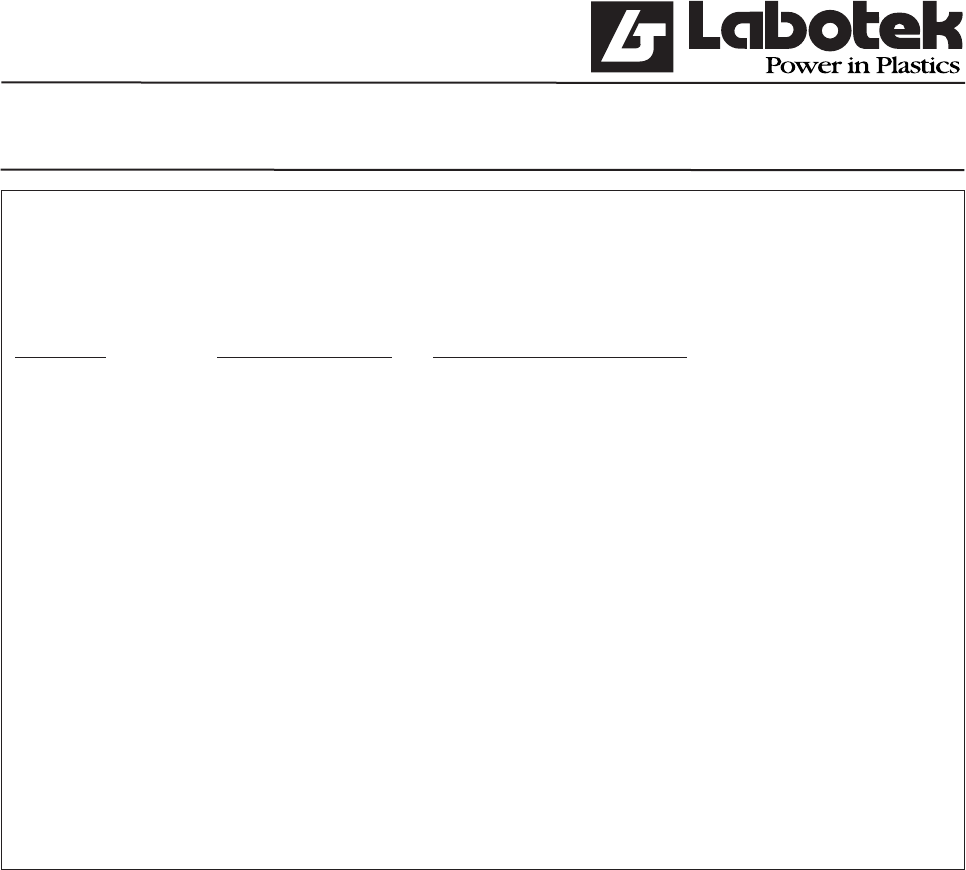
Rev. May 2001 GraviMaster-FGB-M05 (S) Page 30
Gravimetric Blender
OPERATING AUTO[ ] [ ] [ ]
STATUS:[0] FGB#00: (No name) STATUS OPERATING MODE: AUTOMATIC
PRODUCTION STATUS]
Production mode :
CONTINUE Dispense mode: GRAVIMETRIC
Name: PIR-HOUSING Mix mode : PULSE
Recipe CRATES YELLOW
[current] [previous] [total]
H# Type Recipe Requested Dispensed Recipe Dispensed Recipe Dispensed
1 REG [ 20.0] 400.0 20.0 400.0 20.0 1600
2 NAT [ 1.0] 1523.8 1.0 1523.8 1.0 6095
3 ADD [ 5.0] 76.2 5.0 76.2 5.0 305
4
5
6
7
8
9
10
11
12
totals
[ACCEPT] [UNDO CHANGES] 0.1 2000.0 8000
Produced weight: 82000
F1Menu F2Option F3 F4Node F5Start F6Stop F7Pauze
F8Cont.
During production it is possible to change the recipe without a change of the current recipe.
The recipe can be changed in the production-screen by selecting a fi eld (arrow-keys). Next
enter a new value and press <ENTER> to confi rm. Now the recipe is changed but the
controller uses the new values at the start of a new batch.
3.3.2 Material usage screen
The material usage screen menu (F1) ‘production / material usage’ displays the total
quantity of material witch is used ordered by hopper number. The quantities which are stored
doesn’t depend on the current recipe. The material usage screen is erased from memory by
one of the following actions:
* Command given by the operator
* After a operator prints the screen.
This is possible by using option-key (F2) and selecting the option you require and pressing
<ENTER>.
Other values witch are stored in the material usage screen are: date of the last erase-action,
number of batch-cycles and production speed (kg/hour).


















