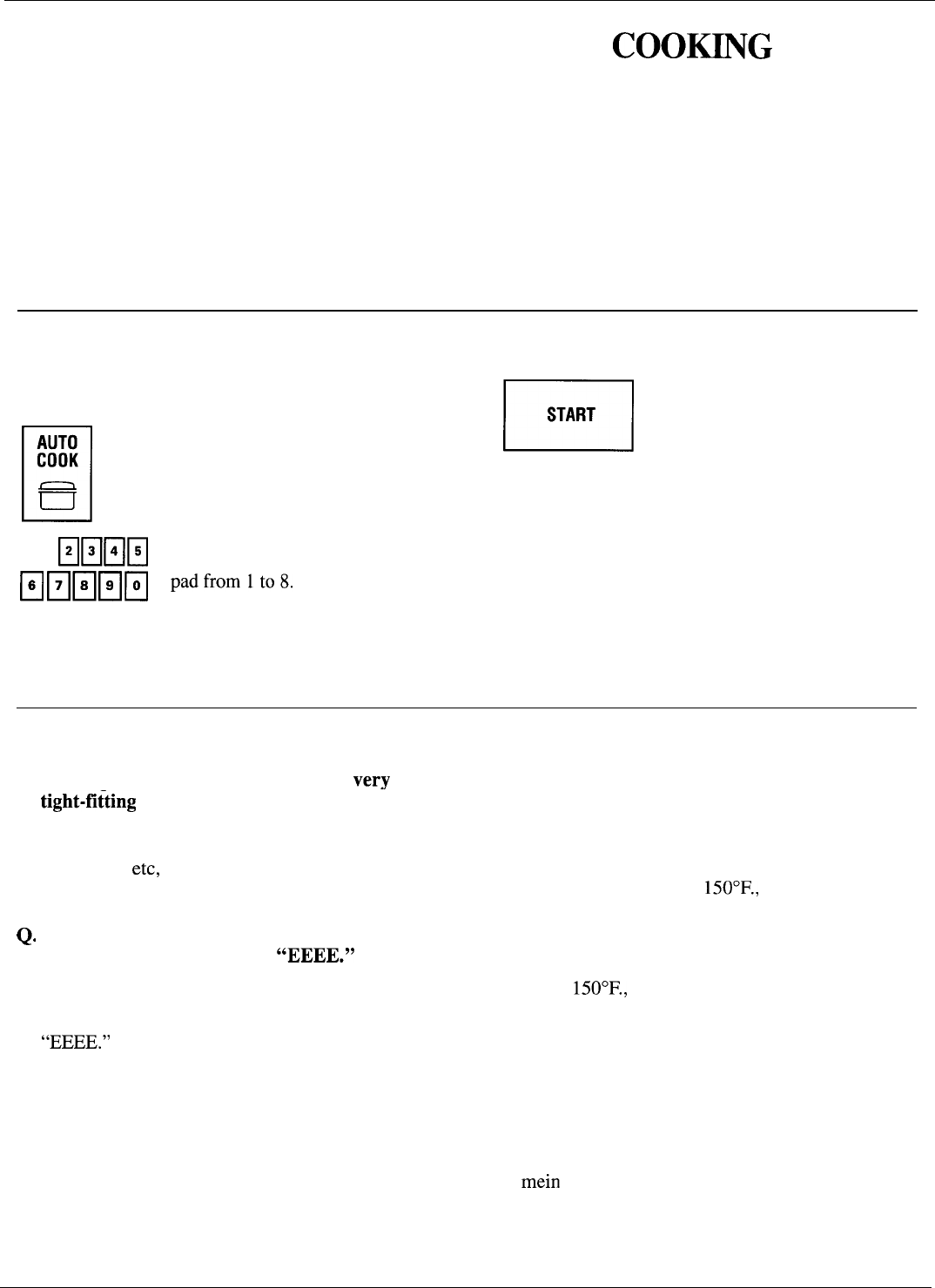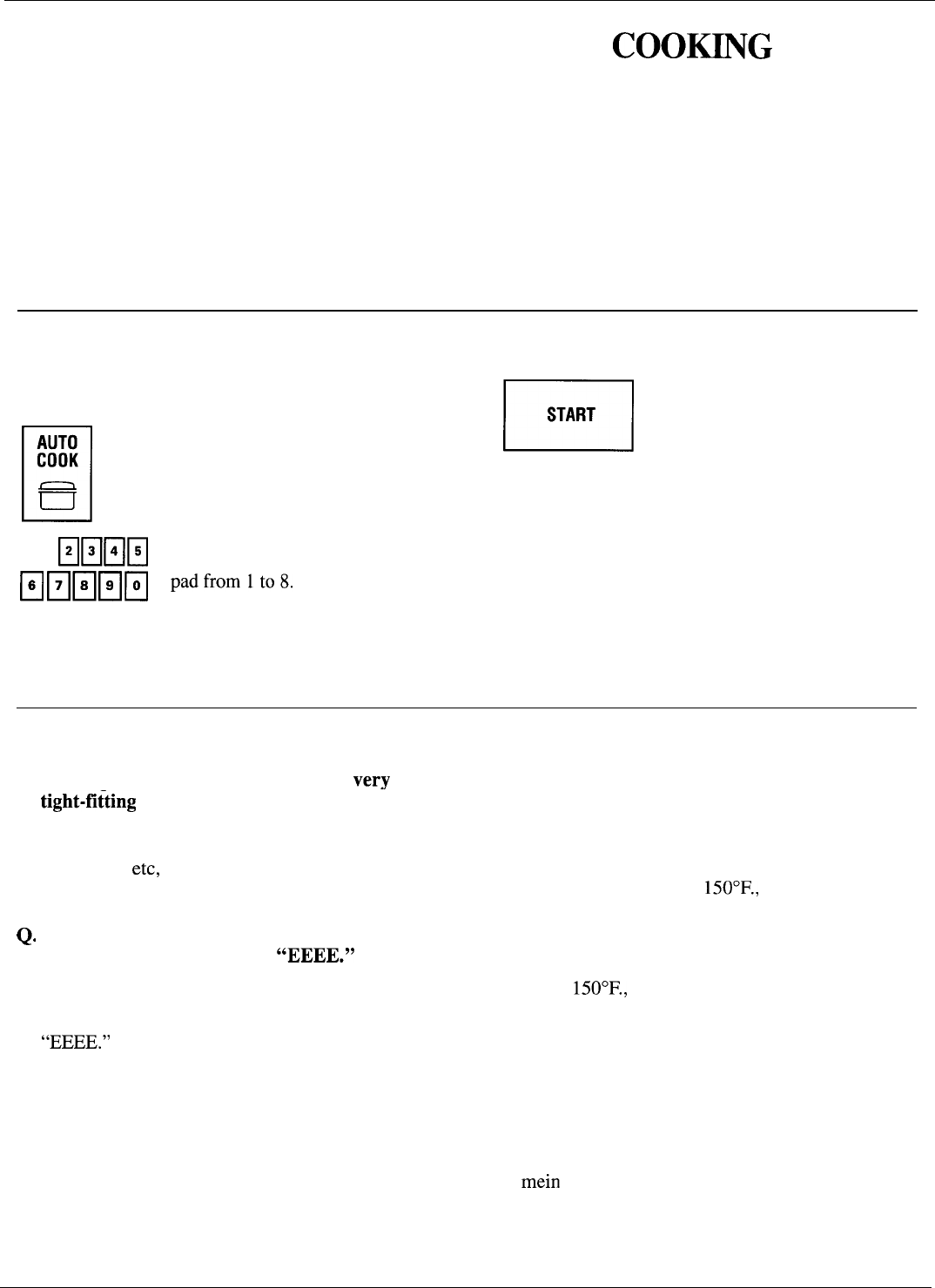
AUTOMATIC MICROWAVE
COOmG
Microwaving with the Auto Cook setting offers
especially convenient shortcut cooking for many
foods. There’s no guesswork about cooking
times, no need to look up suggested times in the
Cookbook. Instead, a sophisticated sensing device
actually detects the steam which escapes from
cooking food, and automatically adjusts the oven’s
cooking time for various types and amounts
of food.
Cooking containers must be covered during Auto
Cook, so this feature is best used for foods which you
wish to steam or to retain moisture. Eight Auto Cook
codes let you select a cycle ideal for many frequently
prepared foods. When oven senses the steam, the
oven signals so that you can stir or rotate the food
as directed. Once steam has been detected, the oven
automatically begins counting down the remaining
cooking time and adjusts power levels as needed.
Setting the Oven Controls
Step 1: Place food in appropriate container and cover
as directed in the Automatic Cooking Recipe Guide.
n
Step 2: Touch AUTO COOK.
AUTO
COOK
B
❑
EHEE
Step 3: Select the desired Auto
Cook code by touching a number
EEEEE
‘adfrom1t08
n
Step 4: Touch START. DO NOT
START
OPEN DOOR DURING THIS
TIME. When steam is sensed,
oven signals. Stir or rotate food
as needed. Touch START to
resume cooking. Display shows
time counting down. When done,
oven displays “End,” signals and
turns off.
NOTE: Oven will not accept “Auto Cook code”
if the oven is hot. If “START” and “Hot” flash on
display and “DELAY TIME” appears, you must
cool the oven before using Auto Cook or you may
choose to use time or temperature microwave
cooking.
Questions and Answers
Q. Would plastic storage containers with
very
Q. When I tried to enter AUTO COOK, “START”
A.
Q.
A.
tight-fi~ting
lids be appropriate for Automatic
Cooking?
No. Most types of plastic storage dishes,
butter tubs,
etc,
with tight-fitting lids are not
recommended for microwaving and do not allow
steam to escape properly.
When I opened the oven door to stir my food,
the oven beeped and flashed
“EEEE.” What
did I do wrong?
If the oven door is opened while “Auto” is
showing in display, it will signal and flash
“EEEE.”
Close door and touch START.
and “Hot” flashed on display and “DELAY
TIME” appeared. Why?
A. If you had previously used your oven for
convection or combination cooking and its interior
temperature was above
150°F.,
“Hot,” “START
DELAY TIME” and an approximate waiting time
will appear on display. If you start the oven at this
time, oven light will come on and cooling fan, but
no cooking will begin. When oven has cooled
below
150°F.,
you can use Auto Cook function.
Q. Are there some foods which do not Auto Cook
well?
A. Yes. Puddings and sauces which require frequent
stirring, candies and melted chocolate, bakery
goods or other foods where a dry or crisp surface
is desirable are best prepared by microwave time
cooking (see the Microwave Time Cooking
section). Also, extremely dry foods such as chow
mein
noodles or potato chips do not have enough
moisture to create steam for the sensor.
11