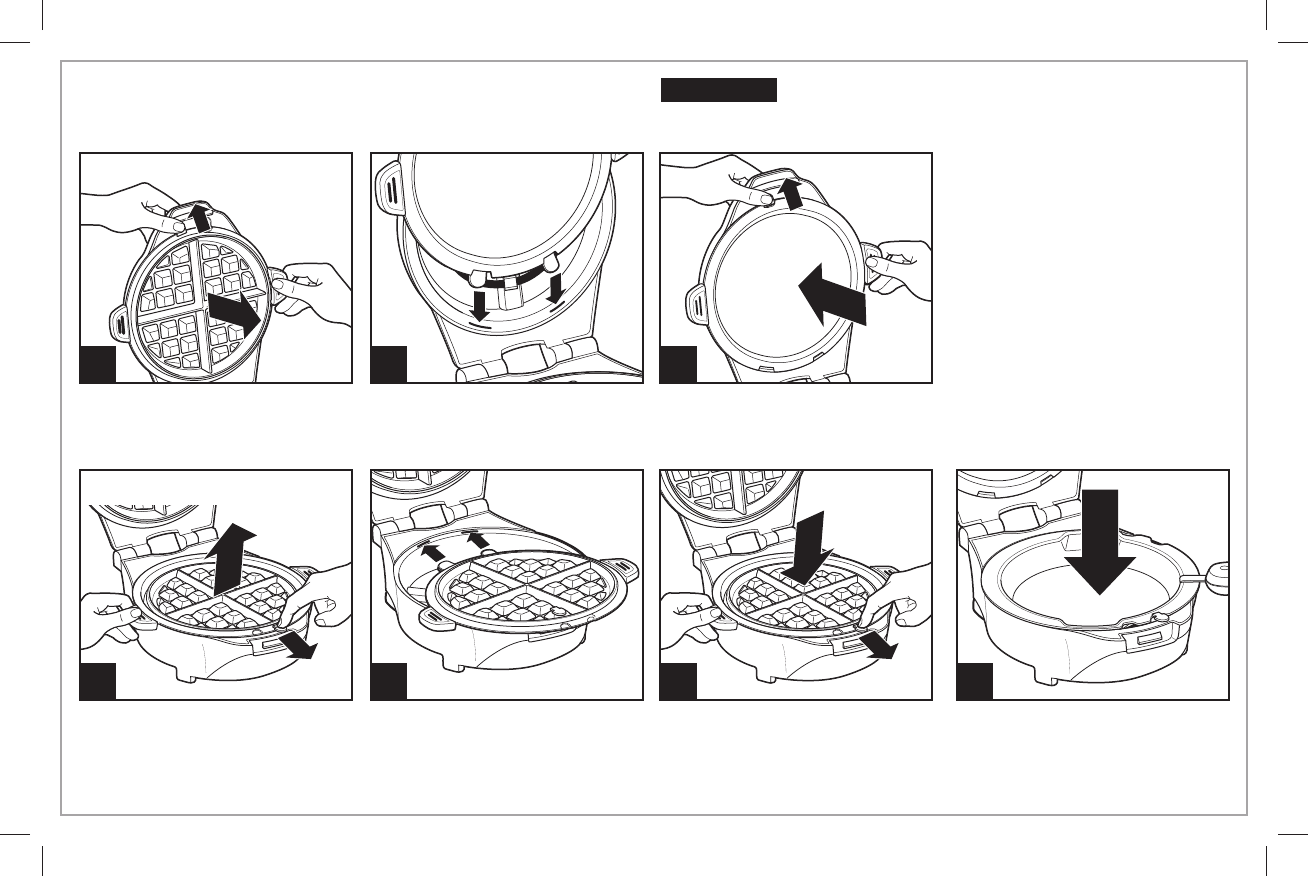
5
How to Change Grids
1
1
2
2
3
3 4
Open lid. Remove installed grid
by pressing the release button in
the direction of the small arrow,
pulling out grid.
Remove installed grid by
pressing the release button in
the direction of the small arrow,
holding grip, and pulling grid up
and out.
Hold both sides of other grid
using grips. Insert two tabs into
the openings in the bottom cover.
To reinstall grid, grip lower waffle
grips and insert two tabs into the
openings on the base.
Push grid release button in the
direction of the small arrow,
press grid into place, and release
button to secure grid in place.
Burn Hazard. Do not change hot grids.
Push grid release button in the
direction of the small arrow,
press grid into place, and release
button to secure grid in place.
Lower skillet grid does not lock
into place. Simply place skillet
on base, turn handle to align
notched area with release button,
and skillet will be in place.
TO CHANGE UPPER GRID:
TO CHANGE LOWER GRID:
w WARNING
840216601 ENv01.indd 5840216601 ENv01.indd 5 7/9/12 9:49 AM7/9/12 9:49 AM


















