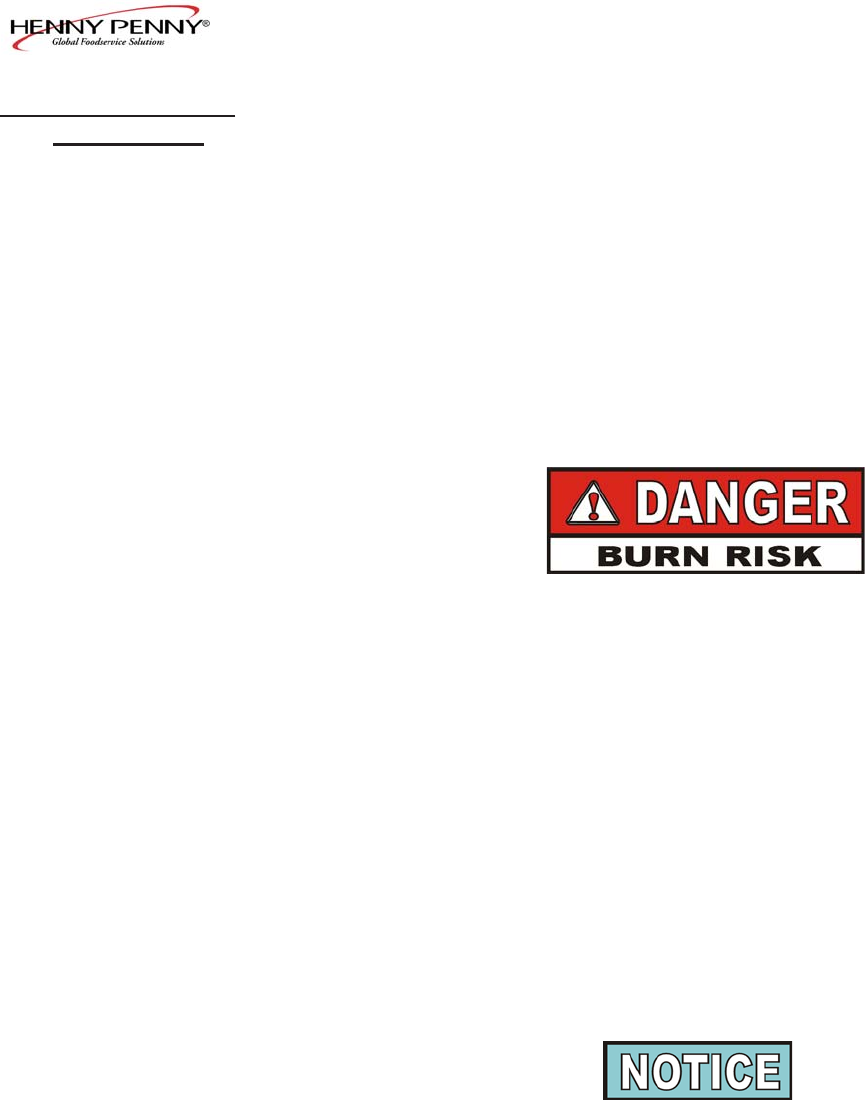
Model PFE- 590/592
3-4. SWITCHES AND Refer to image at end of this section.
INDICATORS
EXIT COOL Button After cooking, or filtering the shortening, the temperature automati-
cally goes into the Cool Mode, which keeps shortening at a lower
temperature; this temperature extends the shortening life and
minimizes the time to heat the shortening for the next Cook Cycle;
EXIT COOL button must be pressed to heat up to setpoint tem-
perature
ALTHOUGH THE DISPLAY WILL READ “COOL”
DURING THE STANDBY MODE, THE SHORTEN-
ING IS HOT AND WILL CAUSE BURNS.
Product Selection Buttons Select the number of heads, or product, to be cooked by pressing
the button below the menued item; shortening will then heat to
drop temperature of that item
Pressing the same button again will begin the Cook Cycle; the
indicator will change from “DROP” to counting down the cook
time in minutes and seconds
At the end of the Cook Cycle, the alarm sounds and the indicator
reads “DONE”; press the cycle button that is flashing, and the
alarm will cease; the fryer will then reset to the Cool Mode
A Cook Cycle can be aborted at any time by pressing and
holding the product button.
Time/Temperature Display This is a 4 digit LED type display which shows the remaining cook
time during Cook Cycles and also the shortening temperature on
demand from the operator
Heat Indicator Illuminates whenever the control calls for heat; when shortening
temperature is reached, the heat light goes off
3-5 703


















