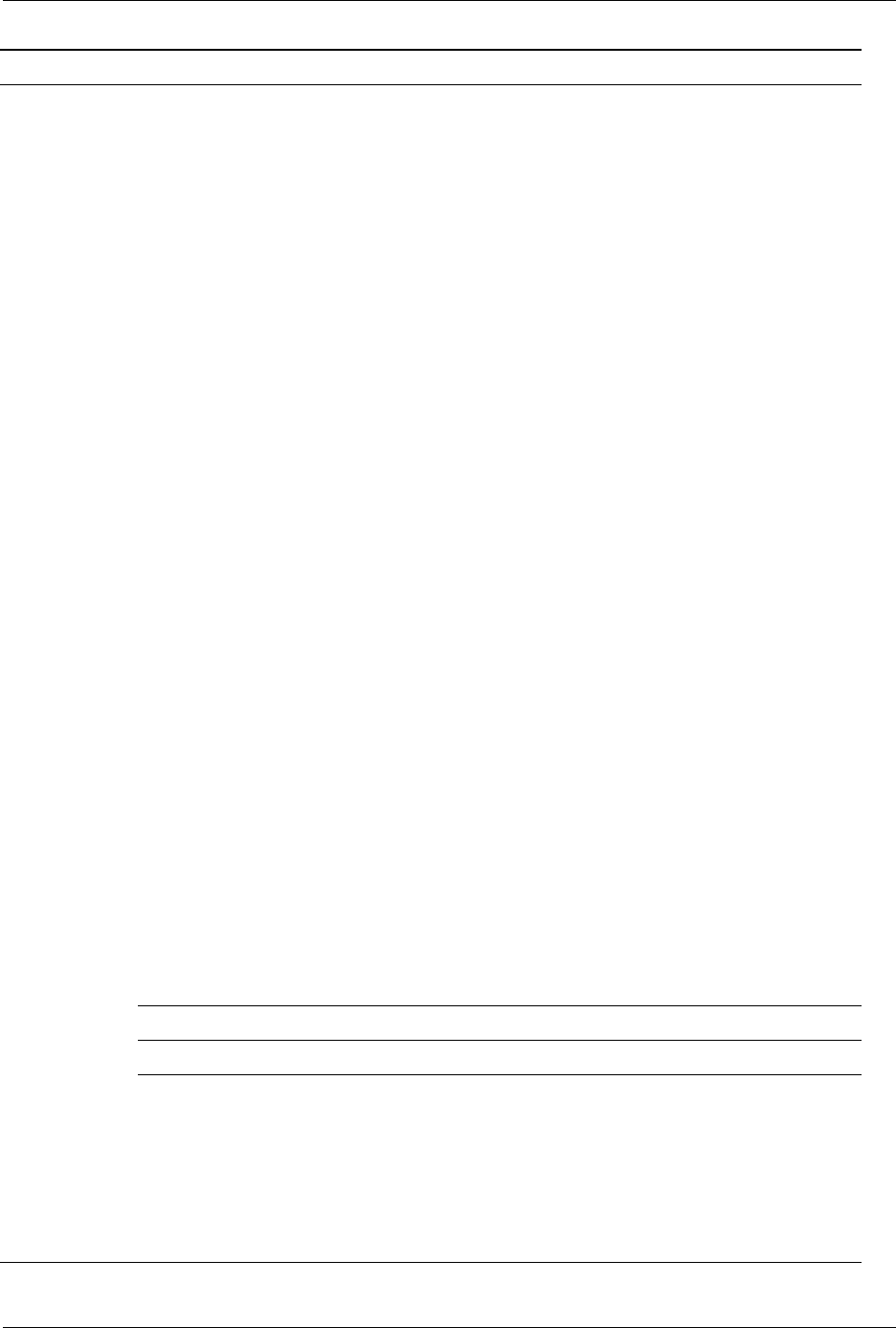
2–6 404569-001 Service Reference Guide, dx2100 MT
Setup Utilities and Diagnostics Features
Standard
CMOS
Features
(continued)
SATA Ch 0 Master
SATA Ch 1 Master
For each, allows you to:
• detect HDD size and head on selected channel
• set extended drive on selected channel to:
•None
•Auto
• set access mode on selected channel to
•Large
•Auto
•view
•Firmware version
•Capacity
•Cylinder
•Head
•Precomp
•Landing Zone
•Sector
• Run SMART HDD status check and self-test for selected
channel:
•SMART Status Check
•Target Disk
•SMART
•SMART Status Check
•SMART Short Self-Test
•Target Disk
•Estimated Test Time
•Start Test
•SMART Extended Self-Test
•Target Disk
•Estimated Test Time
•Start Test
Floppy Controller Disables/enables the floppy disc controller.
Drive A Allows you to set Drive A to None or 1.44, 3.5 in.
Halt On Allows you to set POST error behavior to:
•All Errors
•No Errors
•All but Keyboard
•All but Diskette
• All but Diskette/Keyboard
Heading Option Description


















