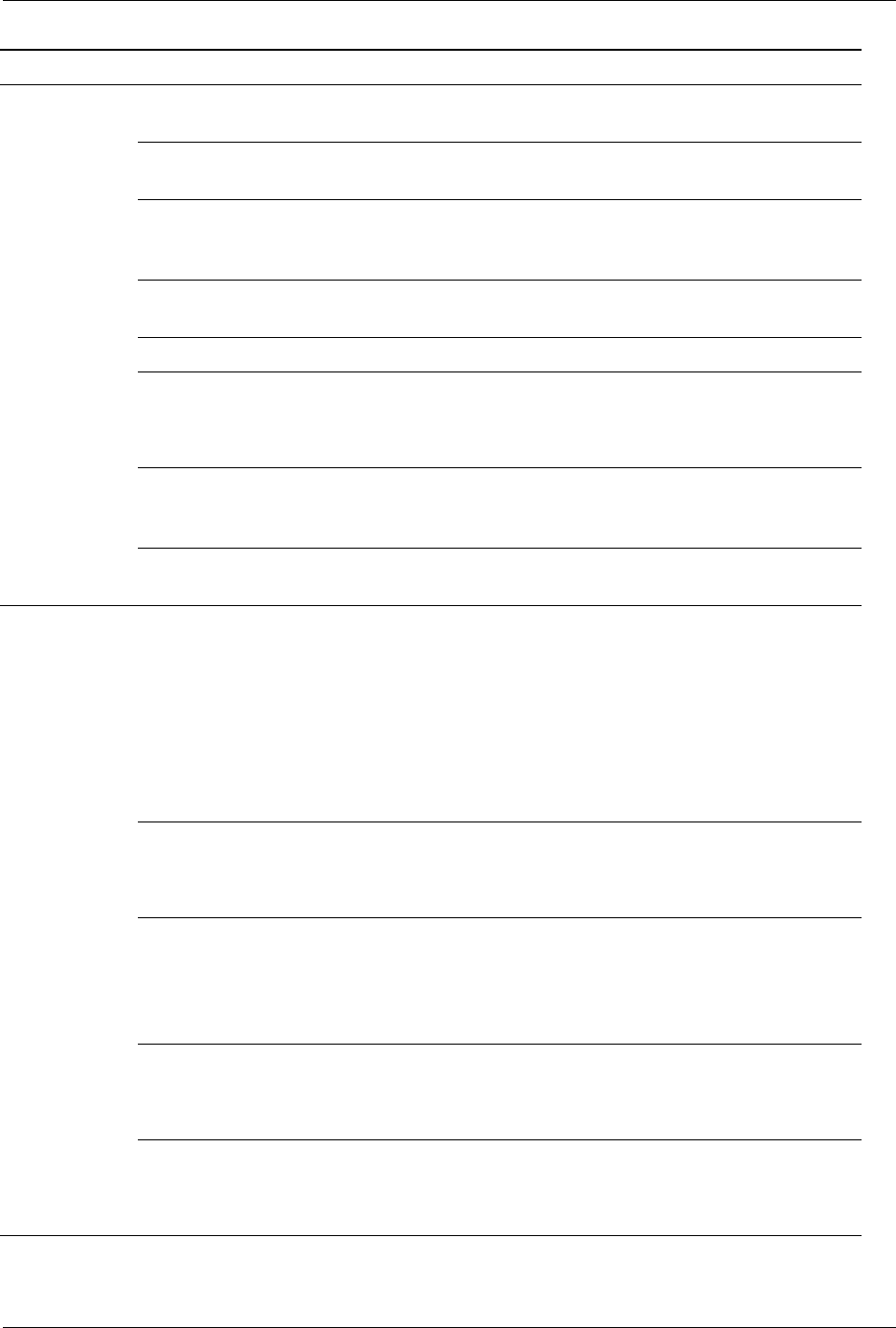
2–8 404569-001 Service Reference Guide, dx2100 MT
Setup Utilities and Diagnostics Features
Advanced
BIOS Features
(continued)
HDD S.M.A.R.T.
Capability
Disables/enables S.M.A.R.T. capability.
Boot Up NumLock
Status
Allows you to set the default NumLock status to off or on.
Security Option Allows you to set the security option to Setup or System so that
the password is required every time the system boots or only
when entering Computer Setup.
Hyper-Threading
Technology
Disables/enables hyper-threading (only available for operating
systems that are optimized for hyper-threading technology).
APIC Mode Disables/enables the APIC mode.
MPS Version
Control for OS
Allows you to set the MPS table version to:
•1.1
•1.4
OS Select for
DRAM > 64MB
Allows you to select Non-OS2 or OS2. Select OS2 only if
running an OS2 operating system with greater than 64MB of
RAM on the system.
BIOS Write
Protection
Disables/enables BIOS upgrading.
Advanced
Chipset
Features
PCI Express Root
Port Func
Allows you to set PCI Express Port 1 to:
•Auto
• Enabled
•Disabled
Allows you to set PCI-e Compliancy Mode to:
•v1.0a
•v1.0
On-Chip Frame
Buffer Size
(VGA Setting)
Allows you to set On-Chip Frame Buffer Size to:
•1MB
•8MB
DVMT Mode
(VGA Setting)
Allows you to set DVMT Mode to:
•Fixed
•DVMT
•Both
DVMT/FIXED
Memory Size
(VGA Setting)
Allows you to set memory size to:
•64MB
•128MB
Init Display First
(VGA Setting)
Allows you to set initial PCI clock detection to:
•PCI Slot
•Onboard
Heading Option Description


















