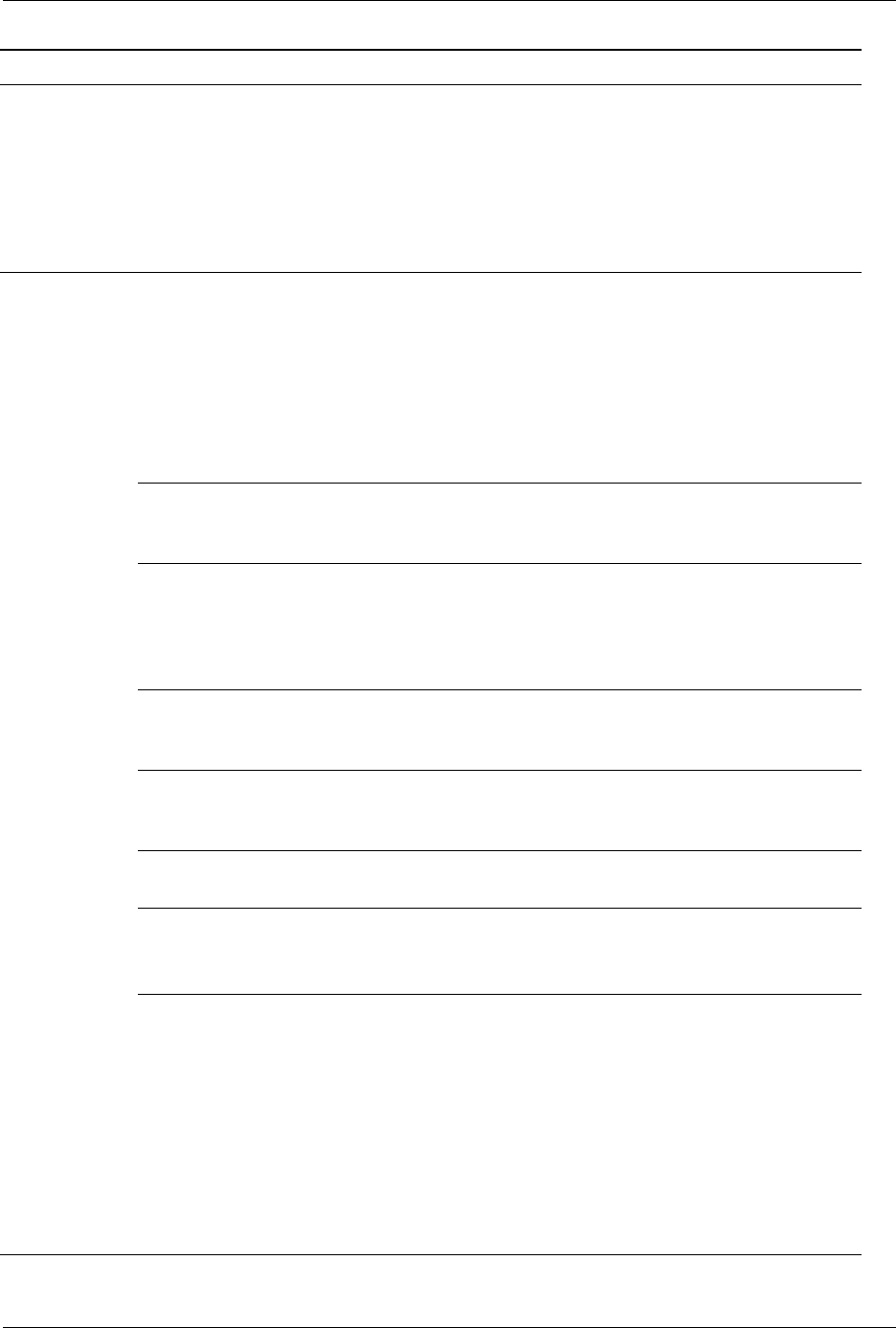
Service Reference Guide, dx2100 MT 404569-001 2–7
Setup Utilities and Diagnostics Features
Standard
CMOS
Features
(continued)
POST Delay Allows you to set a POST delay to:
•0 seconds
•5 seconds
•10 seconds
•15 seconds
•30 seconds
Advanced
BIOS Features
Device Boot
Disabling
Allows you to restrict a device from booting the unit. You can
disable as a bootable device:
•None
•USB
•Internal ODD
•Internal FDD
• USB + ODD + FDD
Removable Device
Boot Priority
Allows you to specify the order of attached removable devices
(such as Legacy Floppy or USB FDD) The first drive in the order
has priority in the boot sequence and is recognized as drive A.
Hard Disk Boot
Priority
Allows you to specify the order of attached hard drive devices
(such as ISB HDD storage, USB2 Drive Key, or USB flash
media). The first drive in the order has priority in the boot
sequence and is recognized as drive C (if any devices are
attached).
Optical Drive Boot
Priority
Allows you to specify the order in which attached optical drives
(including USB ODD) are checked for a bootable operating
system image.
Network Boot
Priority
Allows you to specify the order in which network devices
(including UP NIC cards) are checked for a bootable operating
system image.
F9 Boot Menu
Display
Disables/enables Boot Menu
Quick Power On
Self Test
Disables/enables the system to skip certain tests while booting.
Enabling this feature decreases the time required to boot the
system.
First Boot Device
Second Boot
Device
Third Boot Device
Allows you to specify which devices will boot first, second, and
third, or to disable any of the three:
•Removable
• Hard Disk
• Optical Drive
•Network
•Disabled
✎
MS-DOS drive lettering assignments may not apply after a
non-MS-DOS operating system has started.
Heading Option Description


















