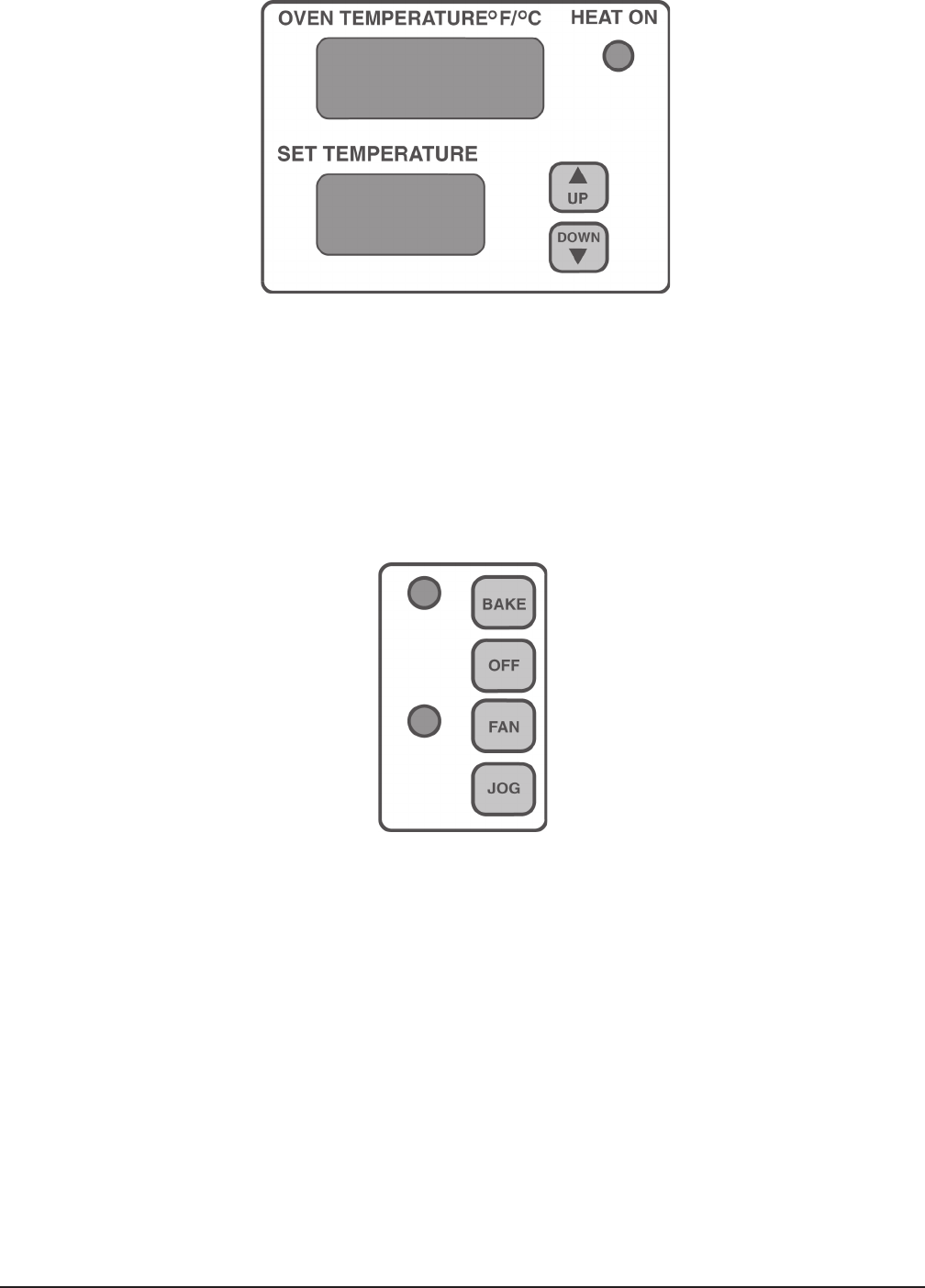
– 8 –
OVEN TEMPERATURE - Indicates the current oven temperature in Fahrenheit or Celsius.
HEAT ON - Indicates the heat is on when lit.
SET TEMPERATURE - Displays the set baking temperature.
SET TEMPERATURE UP and DOWN - Press to adjust the temperature to the desired setting. The
temperature cannot be set higher than 550°F (288°C).
BAKE - Press to power up the oven for baking. The BAKE light and all temperature and time displays
come on. Oven comes up to set baking temperature.
OFF - Press to turn the oven systems off. The control display turns off. Rack rotation stops immediately
if running. The stack fan (in the exhaust system) will stay on for 20 minutes after the control is turned
off.
FAN - Press to cool down the oven after use. The fan light and all temperature and time displays come
on. Only the fan is operational. BAKE TIME and STEAM TIME are not operational.
JOG - Press to turn rack(s) around to the next load-unload position. Only operates when the door is
closed. The rack rotation device rotates the rack(s) to the next load-unload position then stops to allow
the operator to open the door.


















