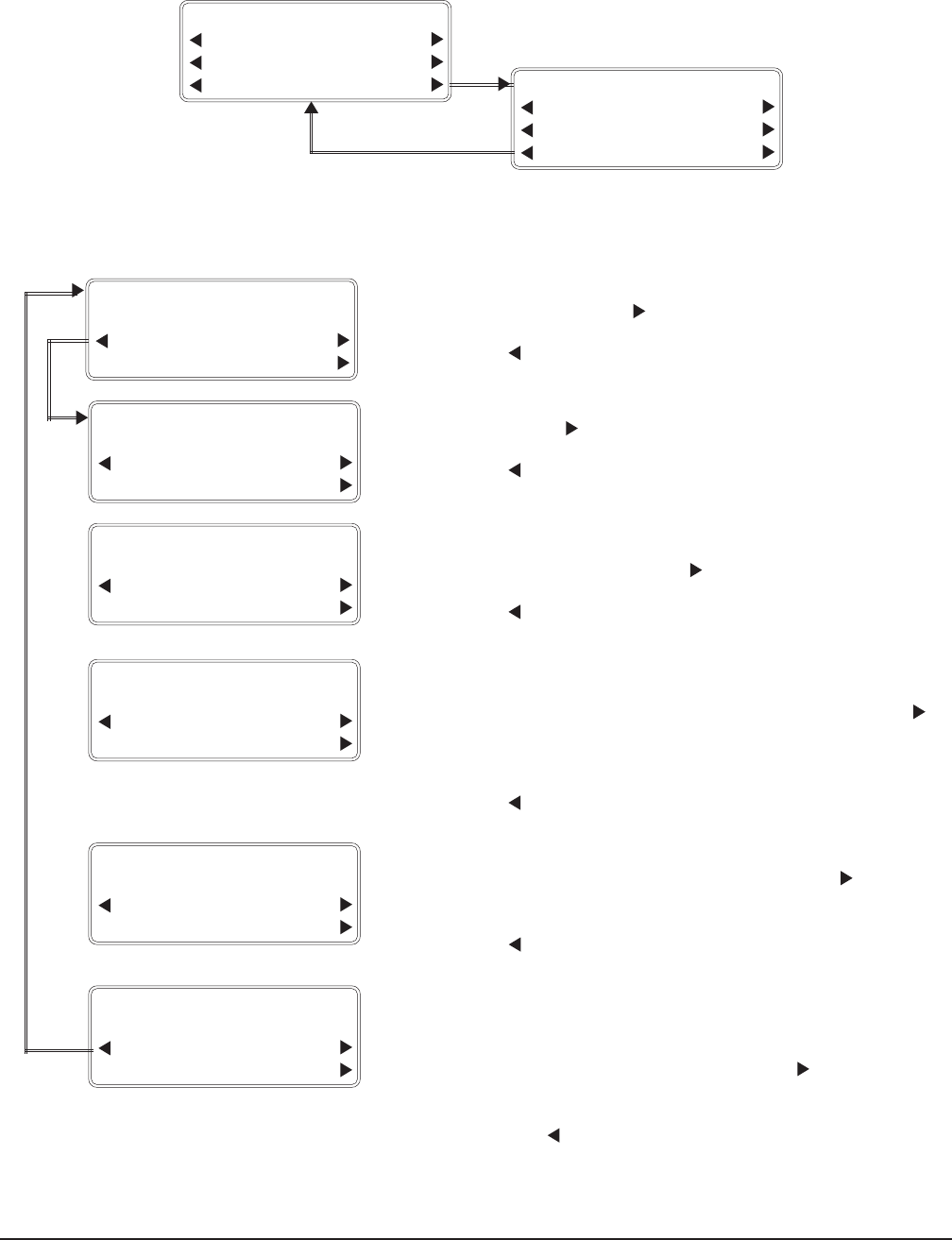
– 24 –
• Access the Sys Par 2 menu as shown on page 21.
• From Sys Par 2, select REMOTE ALARM.
REMOTE ALARM
• Yes closes the Remote Alarm circuit in the event of a
printer error. (Use
to change No to Yes, etc.)
• Press
to move to the next field.
• Yes closes the Remote Alarm circuit when the cycle
ends. (Use
to change No to Yes, etc.)
• Press
to move to the next field.
• Yes closes the Remote Alarm circuit whenever the
door is open for longer than the ‘Door Open’ alarm time
setting on page 25. (Use
to change No to Yes, etc.)
• Press
to move to the next field.
• Yes closes the Remote Alarm circuit if temperature is
sensed above the High Alarm Temperature limit or
below the Low Alarm Temperature limit. (Use
to
change Yes to No, etc.) Refer to pages 26 and 28 to
set the High Alarm and Low Alarm temperatures.
• Press
to move to the next field.
• Yes closes the Remote Alarm circuit when power is
restored after a power interruption. (Use
to change
Yes to No, etc.)
• Press
to move to the next field.
• Yes closes the Remote Alarm circuit when a cycle is
running. The Cycle Running option has a higher
precedence and overrides all other remote alarm
options, resetting them to NO. (Use
to change Yes
to No, etc.)
(Pressing
returns to . . . Printer Error.)
• Select ENTER to keep any changes and return to SYS
PAR 2.
SYS PAR 1 09:07:31
CLOCK TEMPS IN °F
PROBES LOGGING
SETUP MENU MORE
SYS PAR 2 09:08:41
REMOTE ALARM MODE
ALARMS BUZZER
BACK FAC PRESETS
ACTIVATE REMOTE
ALARM WHEN:
PRINTER ERROR =NO
ENTER
ACTIVATE REMOTE
ALARM WHEN:
HIGH/LOW TEMPS=YES
ENTER
ACTIVATE REMOTE
ALARM WHEN:
DOOR OPEN =NO
ENTER
ACTIVATE REMOTE
ALARM WHEN:
CYCLE ENDS =NO
ENTER
ACTIVATE REMOTE
ALARM WHEN:
POWER FAILURE =YES
ENTER
ACTIVATE REMOTE
ALARM WHEN:
CYCLE RUNNING =NO
ENTER


















