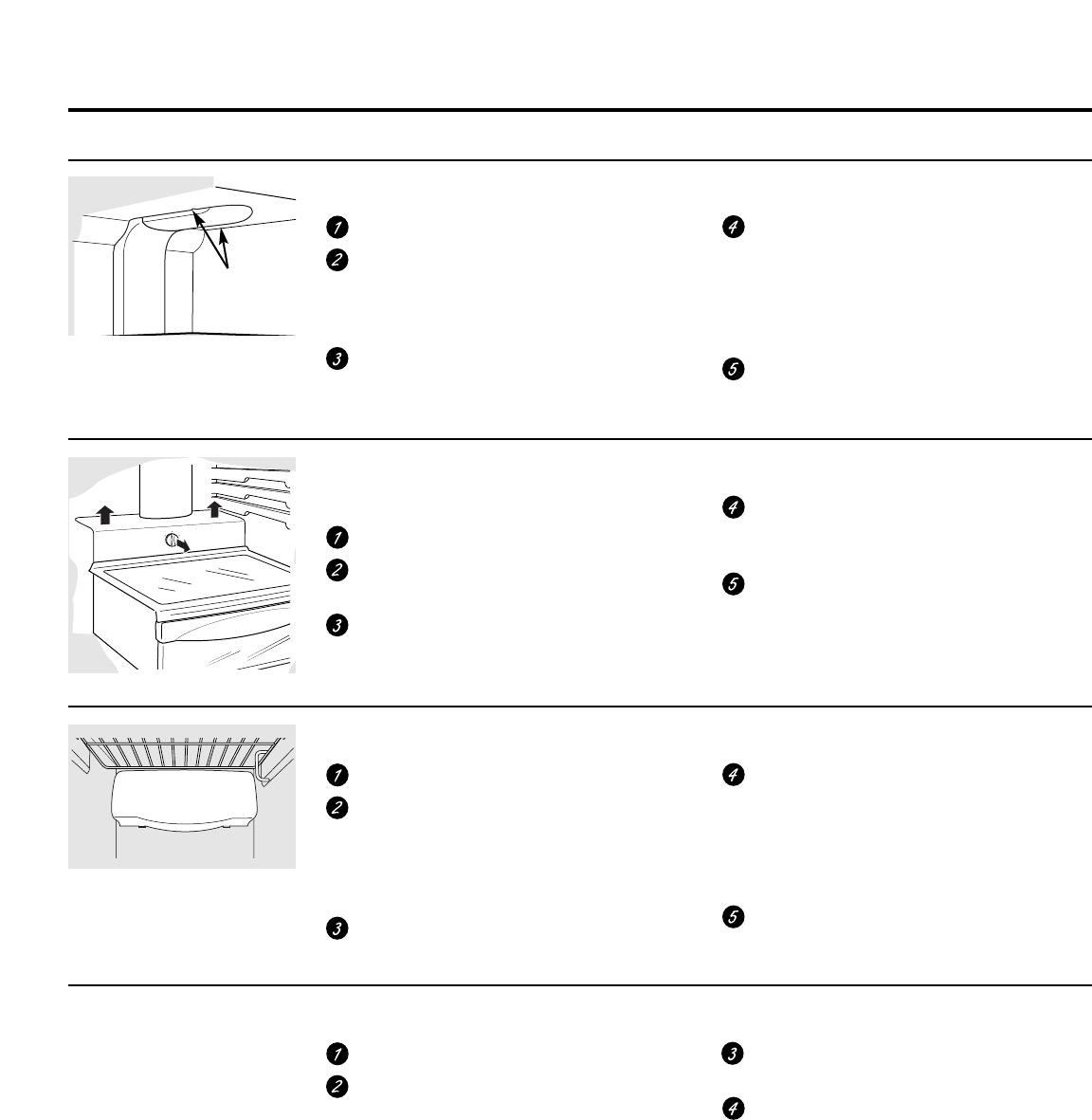
19
C
O
L
D
C
O
L
D
E
S
T
Tabs
Refrigerator Compartment—Upper Light
Unplug the refrigerator.
The bulbs are located at the top of the
compartment, inside the light shield.
Remove the screw at the front of the
light shield.
To remove the light shield, press in on the
tabs on the sides of the shield and slide
forward and out.
After replacing the bulb with an appliance
bulb of the same or lower wattage, replace
the light shield and screw. When replacing
the light shield, make sure that the tabs at
the back of the shield fit into the slots at
the back of the light shield housing.
Plug the refrigerator back in.
Setting the controls to 0 (off) does not remove power to the light circuit.
Replacing the light bulbs.
Refrigerator Compartment—Lower Light
This light is located above the top drawer.
Unplug the refrigerator.
Remove the convertible meat drawer
control knob by pulling straight out.
Lift the light shield up and pull it out.
After replacing the bulb with an appliance
bulb of the same or lower wattage, replace
the shield and the knob.
Plug the refrigerator back in.
Freezer Compartment
Unplug the refrigerator.
Remove the shelf just above the light
shield. (The shelf will be easier to remove
if it is emptied first.) On some models,
a screw at the top of the light shield will
need to be removed.
To remove the light shield, press in on
the sides, and lift up and out.
Replace the bulb with an appliance bulb
of the same or lower wattage, and reinstall
the light shield. When reinstalling the
light shield, make sure the top tabs snap
securely into place. Replace the screw
(on some models).
Reinstall the shelf and plug the
refrigerator back in.
Dispenser
Unplug the refrigerator.
The bulb is located on the dispenser
under the control panel. Remove the
light bulb by turning it counterclockwise.
Replace the bulb with a bulb of the same
size and wattage.
Plug the refrigerator back in.


















