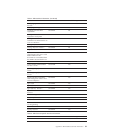Related concepts:
v “Overview of the DB2 technical information” on page 79
Updating the DB2 Information Center installed on your computer or
intranet server
If you have a locally-installed DB2 Information Center, updated topics can be
available for download. The 'Last updated' value found at the bottom of most
topics indicates the current level for that topic.
To determine if there is an update available for the entire DB2 Information Center,
look for the 'Last updated' value on the Information Center home page. Compare
the value in your locally installed home page to the date of the most recent
downloadable update at http://www.ibm.com/software/data/db2/udb/support/
icupdate.html. You can then update your locally-installed Information Center if a
more recent downloadable update is available.
Updating your locally-installed DB2 Information Center requires that you:
1. Stop the DB2 Information Center on your computer, and restart the Information
Center in stand-alone mode. Running the Information Center in stand-alone
mode prevents other users on your network from accessing the Information
Center, and allows you to download and apply updates.
2. Use the Update feature to determine if update packages are available from
IBM.
Note: Updates are also available on CD. For details on how to configure your
Information Center to install updates from CD, see the related links.
If update packages are available, use the Update feature to download the
packages. (The Update feature is only available in stand-alone mode.)
3. Stop the stand-alone Information Center, and restart the DB2 Information
Center service on your computer.
Procedure:
To update the DB2 Information Center installed on your computer or intranet
server:
1. Stop the DB2 Information Center service.
v On Windows, click Start → Control Panel → Administrative Tools → Services.
Then right-click on DB2 Information Center service and select Stop.
v On Linux, enter the following command:
/etc/init.d/db2icdv9 stop
2. Start the Information Center in stand-alone mode.
v On Windows:
a. Open a command window.
b. Navigate to the path where the Information Center is installed. By
default, the DB2 Information Center is installed in the C:\Program
Files\IBM\DB2 Information Center\Version 9 directory.
c. Run the help_start.bat file using the fully qualified path for the DB2
Information Center:
<DB2 Information Center dir>\doc\bin\help_start.bat
v On Linux:
Appendix E. DB2 Database technical information 85