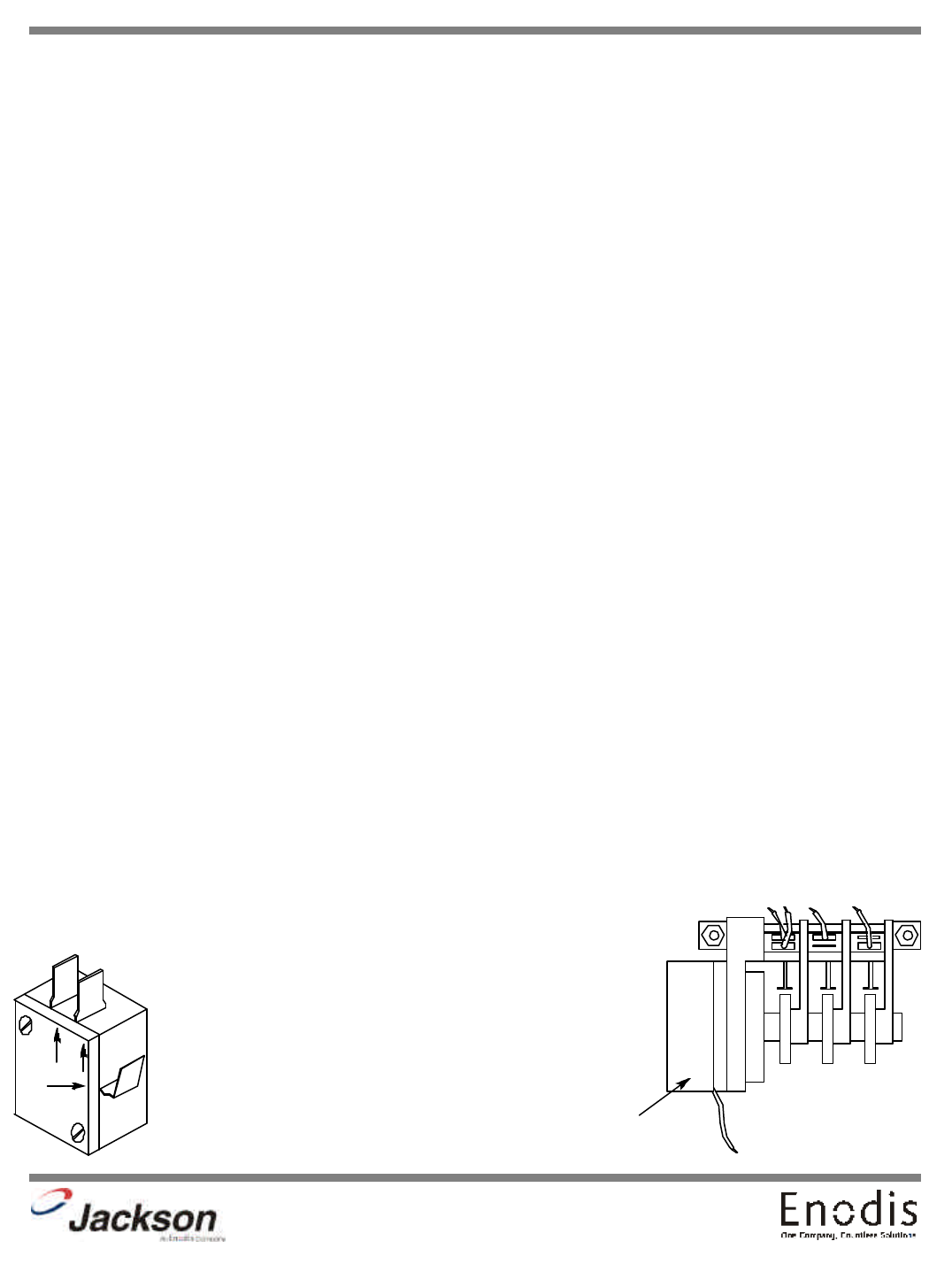
18
SECTION 4: SERVICE PROCEDURES
TIMER FOR 10 DISHMACHINES
GENERAL DESCRIPTION:
The timer is a self-contained (frame mounted) timer of the repeating cycle type. It is mounted on the control
panel of the control box, to control the automatic functions of the machine. It consists of a clock motor which operates on 60 cycle AC,
220 VAC. In addition to the clock motor, the timer also contains a driven cam arrangement which operates three microswitches.
PRINCIPLE OF OPERATION:
The timer controls various operations of the dishmachine as per the wiring diagrams for each machine,
however, the timing cycle and the microswitches are the same for each model. The time for one complete revolution of the cam shaft is
approximately 150 seconds, allowing two wash and two rinse operations for each complete revolution of the cam shaft. The microswitch
nearest the timer motor is the hold circuit and uses both the NO and NC contacts. The middle microswitch controls the wash and uses
the NO contact. The switch farthest away from the timer motor controls the rinse and uses just the NC contact.
SERVICE INSTRUCTIONS: CAUTION: ALWAYS REMOVE THE POWER TO THE MACHINE BEFORE WORKING ON THE CONTROL
PANEL OR WHILE SERVICING THE COMPONENTS ON THE SWITCH PANEL. ALL ELECTRICAL CHECKS SHOULD BE MADE BY
QUALIFIED PERSONNEL.
Timer operation can be observed after removing the control panel from the control box by loosening the four screws holding it. Hang the
control panel using the two right hand screws with the back side of the panel outward.
If it is determined that the timer is defective, it is recommended that a new timer be installed. However, limited field maintenance can be
accomplished as follows:
A frozen contact on a microswitch will be indicated by one function being executed all the time or the absence of a click when the switch
arm is actuated. The microswitch is replaced by:
1. Remove all wires from the timer, properly tag them to assure proper replacement.
2. Remove the two screws which hold the timer to the control panel.
3. One screw holds the microswitches, cams and actuating arms in the frame. This screw is seen on the side opposite the motor.
Remove this screw. NOTE: Be sure to note which cam goes with which microswitch. Cam nearest timer motor has 1/2 raised, cam cen
-
ter, larger depressed areas, cam farthest from timer motor, smallest depressed areas.
4. The unit can now be taken apart and the defective microswitch replaced.
5. Reassemble. NOTE: The flanges on the cams are such that they only mesh in one direction. The shorter flange on the cams always
points toward the drive motor.
The timers cam drive system is equipped with a clutch to enable one to view the operations of the cams and microswitches. Remove
power to the machine BEFORE touching the timer. Rotate the cams by turning with fingers; cam will turn in one direction only. Do not
force them. As cams actuate switches, listen for the click of the switch or test the switches with an ohm-meter.
A defective motor is indicated by the fact that the cams do not rotate or the machine does not perform the automatic operations or per
-
forms a specific part of the cycle continuously, but works okay on manual. Remember, the timer motor is controlled by the start switch
and the hold microswitch, check this complete circuit before changing the motor. NOTE: It may be necessary to remove complete timer
to replace motor; if so, follow steps 1 and 2 for removing the microswitches. The motor is replaced by:
1. Remove motor leads from connection points.
2. Remove the two screws which hold the motor.
3. Replace with the new motor.
4. Re-connect motor leads to proper points.
Timer Switch
Mfg. No.: 5945-306-02-00
COM
NC
NO
A
B C
F (on rear)
E
Timer, 220V
5945-303-19-00
D
Timer Motor, 220V
5945-306-06-00
A. To upper right terminal start switch.
B. To lower right terminal start switch.
C. To right-central terminal manual wash
switch.
D. To upper terminal of rinse switch.
E. To #5 terminal.
F. Shorting bar or jumpers connected to
all three timer switches, this terminal.


















