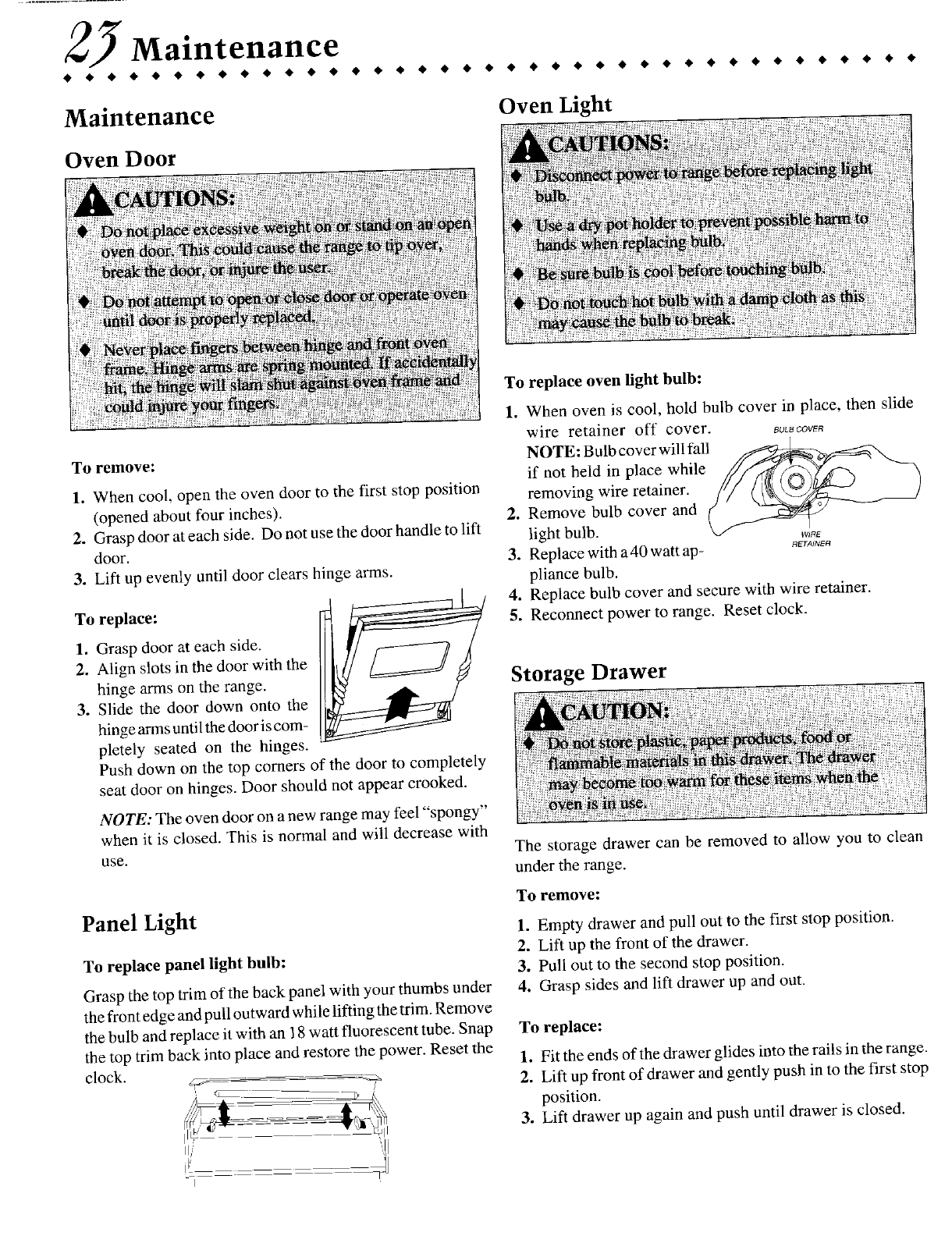
2Y Maintenance
• • • • • • • • • • • • • • • • • • • • • • • • • • • • • • • • • • • • • • •
Maintenance Oven Light
Oven Door
To replace oven light bulb:
1. When oven is cool, hold bulb cover in place, then slide
wire retainer oft" cover. ,u_cow.
NOTE: Bulb cover will fall
To remove: if not held in place while f//_/_[_'_/d;_
1. When cool, open the oven door to the first stop position removing wire retainer. /_/ ( I__ )
(opened about four inches). 2. Remove bulb cover and / _ _
2. Grasp door at each side. Do not use the door handle to lift light bulb. \v_w,R_
door. 3. Replace with a 40 watt ap- RETA,_E,
3. Lift Upevenly until door clears hinge arms. pliance bulb.
4. Replace bulb cover and secure with wire retainer.
To replace: 5. Reconnect power to range. Reset clock.
1. Grasp door at each side.
2. Align slots in the door with the
hinge arms on the range. Storage Drawer
3. Slide the door down onto the
hinge arms untilthe door iscom-
pletely seated on the hinges.
Push down on the top comers of the door to completely
seat door on hinges. Door should not appear crooked.
NOTE: The oven door on a new range may feel "spongy"
when it is closed. This is normal and will decrease with
use. The storage drawer can be removed to allow you to clean
under the range.
To remove:
Panel Light 1. Empty drawer and pull out to the first stop position.
2. Lift up the front of the drawer.
To replace panel light bulb: 3. Pull out to the second stop position.
Grasp the top trim of the back panel with your thumbs under 4. Grasp sides and lift drawer up and out.
the front edge and pull outward while lifting the trim. Remove
the bulb andreplace it with an 18 watt fluorescent tube. Snap To replace:
the top trim back into place and restore the power. Reset the 1. Fit the ends of the drawer glides into the rails in the range.
clock. _f -_ 2. Lift up front of drawer and gently push in to the first stop
'I ",s_ ]
position.
3. Lift drawer up again and push until drawer is closed.
JJ/
I


















