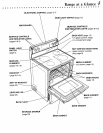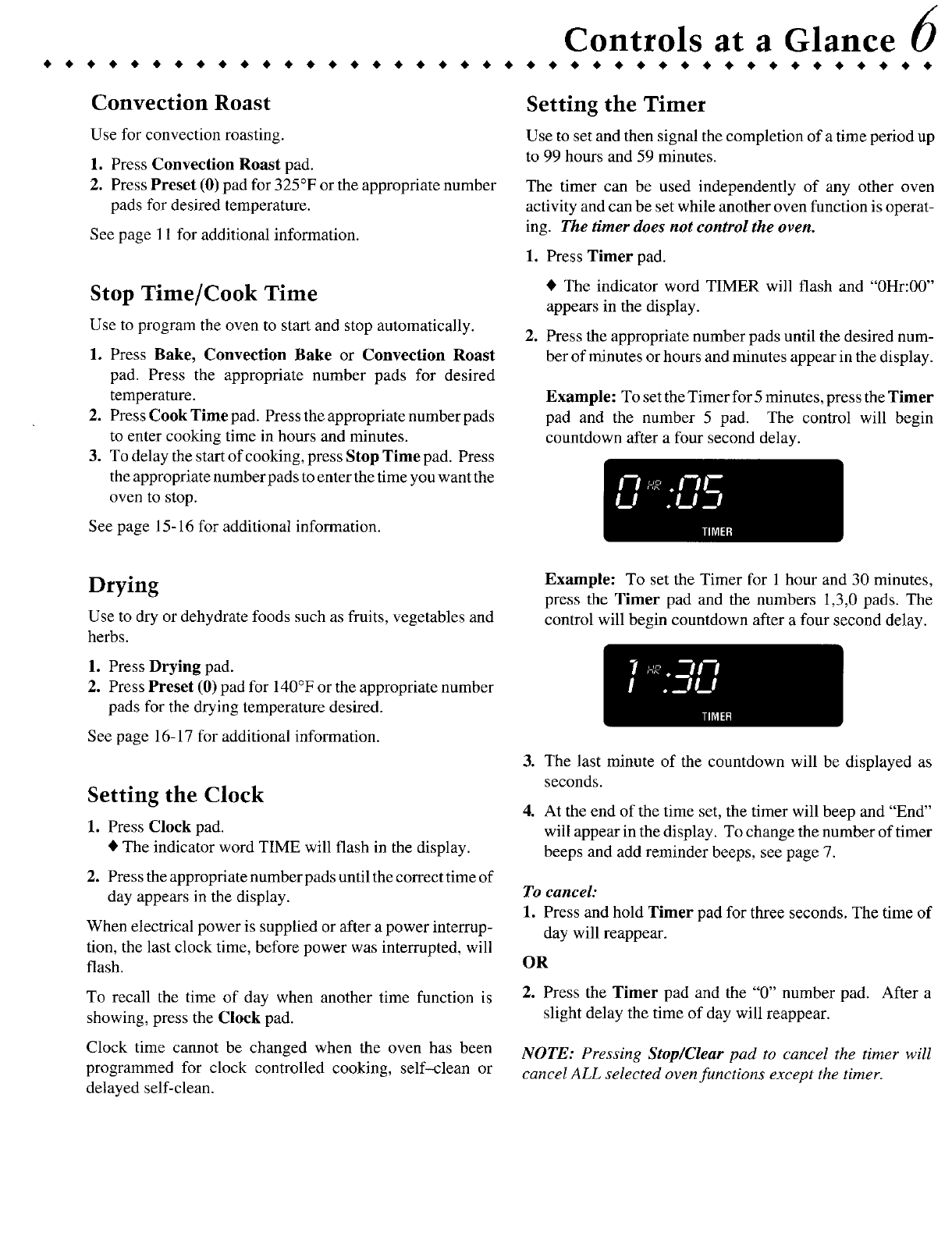
Controls at a Glance 6
4 • • • • • • • • • • • 4 • • • • • • • • • • • • • • • • • • • • • • • • • • • •
Convection Roast Setting the Timer
Use for convection roasting. Use to set and then signal the completion of a time period up
1. Press Convection Roast pad. to 99 hours and 59 minutes.
2. Press Preset (0) pad for 325°F or the appropriatenumber The timer can be used independently of any other oven
pads for desired temperature, activity andcan be set while another oven function is operat-
See page I l for additional information, ing. The timer does not control the oven.
1. Press Timer pad.
Stop Time/Cook Time • The indicator word TIMER will flash and "0Hr:00"
appears in the display.
Use to program the oven to start and stop automatically. 2. Press the appropriate number padsuntil the desired num-
1. Press Bake, Convection Bake or Convection Roast berofminutesorhoursandminutesappearinthedisplay.
pad. Press the appropriate number pads for desired
temperature. Example: Toset the Timerfor 5 minutes, press theTimer
2. Press Cook Time pad. Presstheappropriatenumberpads pad and the number 5 pad. The control will begin
to enter cooking time in hours and minutes, countdown after a four second delay.
3. To delay the start of cooking, press Stop Time pad. Press
the appropriatenumber padstoenter thetime youwantthe
oven to stop.
See page 15-16 for additionalinformation.
n ,,;?.I-IU . U.
TIMER
Drying Example: To set the Timer for 1 hour and 30 minutes,
press the Timer pad and the numbers 1,3,0 pads. The
Use to dry or dehydrate foods such as fruits, vegetables and control will begin countdown after a four second delay.
herbs.
1. Press Drying pad.
2. Press Preset (0)pad for 140°For the appropriate number
pads for the drying temperature desired.
See page 16-17 for additional information.
3. The last minute of the countdown will be displayed as
Setting the Clock seconds.
4. At the end of the time set, the timer will beep and "End"
1. Press Clock pad. will appear in the display. To change the number of timer
• The indicator word TIME will flash in the display, beeps and add reminder beeps, see page 7.
2. Press the appropriate number pads until the correct time of
day appears in the display. To cancel:
1. Press and hold Timer pad for three seconds. The time of
When electrical power is supplied or after a power interrup- day will reappear.
tion, the last clock time, before power was interrupted, will
flash. OR
To recall the time of day when another time function is 2. Press the Timer pad and the "0" number pad. After a
showing, press the Clock pad. slight de]ay the time of day will reappear.
Clock time cannot be changed when the oven has been NOTE: Pressing Stop pad to cancel the timer will
programmed for clock controlled cooking, self-clean or cancel ALL selected oven functions except the timer.
delayed self-clean.