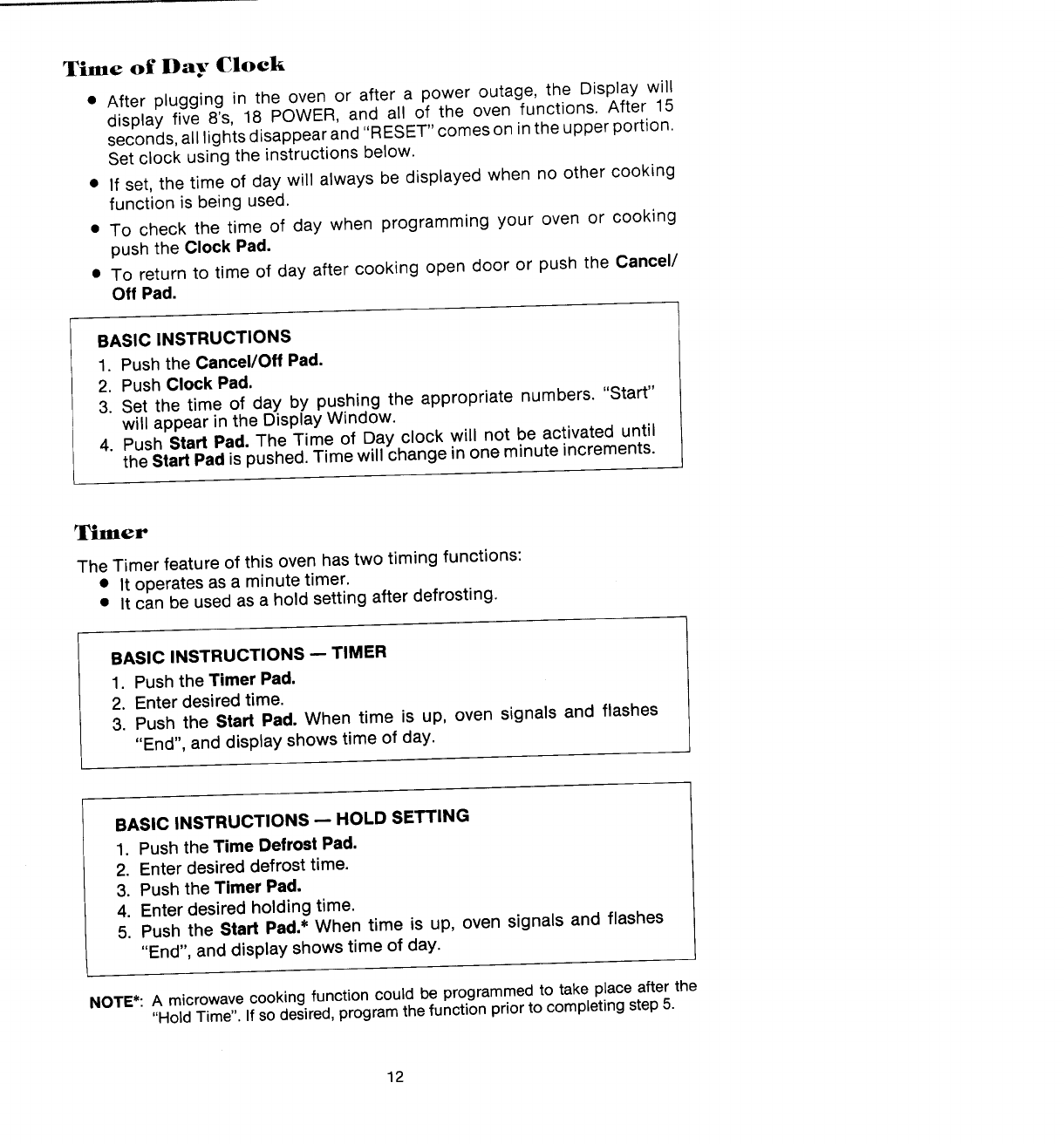
Time of Day Clock
• After plugging in the oven or after a power outage, the Display will
display five 8's, 18 POWER, and all of the oven functions. After 15
seconds, all lights disappear and "RESET" comes on in the upper portion.
Set clock using the instructions below.
• If set, the time of day will always be displayed when no other cooking
function is being used.
• To check the time of day when programming your oven or cooking
push the Clock Pad.
• To return to time of day after cooking open door or push the Cancel/
Off Pad.
BASIC INSTRUCTIONS
1. Push the Cancel/Off Pad.
2. Push Clock Pad.
3. Set the time of day by pushing the appropriate numbers. "Start"
will appear in the Display Window.
4. Push Start Pad. The Time of Day clock will not be activated until
the Start Pad is pushed. Time will change in one minute increments.
r_uep
The Timer feature of this oven has two timing functions:
• It operates as a minute timer.
• It can be used as a hold setting after defrosting.
BASIC INSTRUCTIONS m TIMER
1. Push the Timer Pad.
2. Enter desired time.
3. Push the Start Pad. When time is up, oven signals and flashes
"End", and display shows time of day.
BASIC INSTRUCTIONS -- HOLD SETTING
1. Push the Time Defrost Pad.
2. Enter desired defrost time.
3. Push the Timer Pad,
4. Enter desired holding time.
5. Push the Start Pad.* When time is up, oven signals and flashes
"End", and display shows time of day.
NOTE*: A microwave cooking function could be programmed to take place after the
"Hold Time". If so desired, program the function prior to completing step 5.
12


















