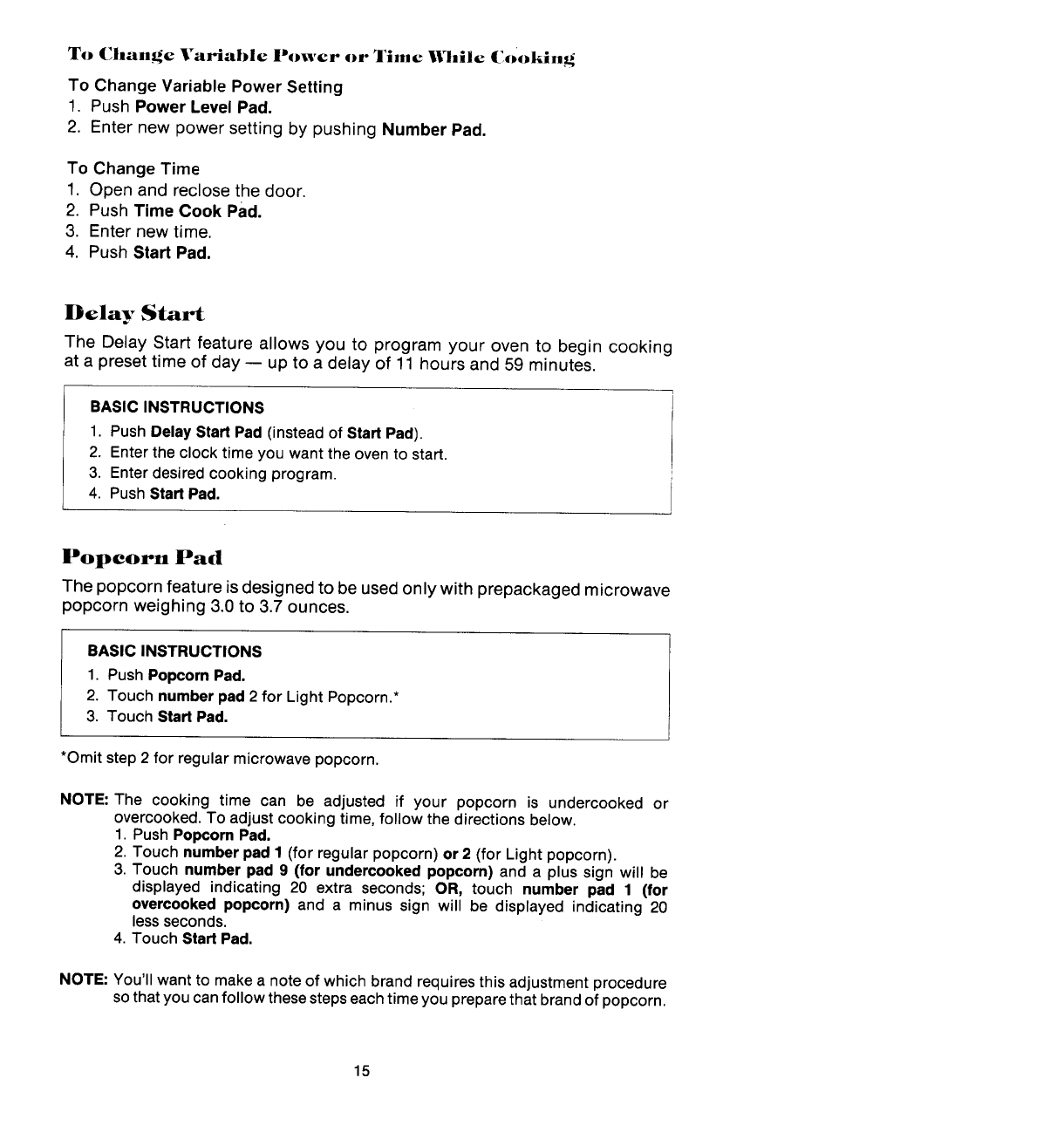
To Change Variable Power or Time IXllile Cookin_
To Change Variable Power Setting
1. Push Power Level Pad.
2. Enter new power setting by pushing Number Pad.
To Change Time
1. Open and reclose the door.
2. Push Time Cook Pad.
3. Enter new time.
4. Push Start Pad.
Delay Start
The Delay Start feature allows you to program your oven to begin cooking
at a preset time of day -- up to a delay of 11 hours and 59 minutes.
BASIC INSTRUCTIONS
1. PushDelay Start Pad (insteadof Start Pad).
2. Enterthe clock time you want the ovento start.
3. Enterdesiredcooking program.
4. PushStart Pad.
Popcorn Pad
The popcorn feature is designed to be used only with prepackaged microwave
popcorn weighing 3.0 to 3.7 ounces.
BASIC INSTRUCTIONS
1. PushPopcornPad.
2. Touch number pad 2 for Light Popcorn.*
3. Touch Start Pad.
*Omit step2 for regular microwavepopcorn.
NOTE: The cooking time can be adjusted if your popcorn is undercooked or
overcooked.To adjustcookingtime, follow the directionsbelow.
1. PushPopcorn Pad.
2. Touch numberpad 1 (for regular popcorn)or 2 (for Lightpopcorn).
3. Touch number pad 9 (for undercookedpopcorn) and a plus sign will be
displayed indicating 20 extra seconds; OR, touch number pad 1 (for
overcooked popcorn) and a minus sign will be displayed indicating 20
lessseconds.
4. Touch Start Pad.
NOTE: You'llwantto makea noteof which brand requiresthis adjustmentprocedure
sothatyoucan followthesestepseach timeyou preparethat brandof popcorn.
15


















