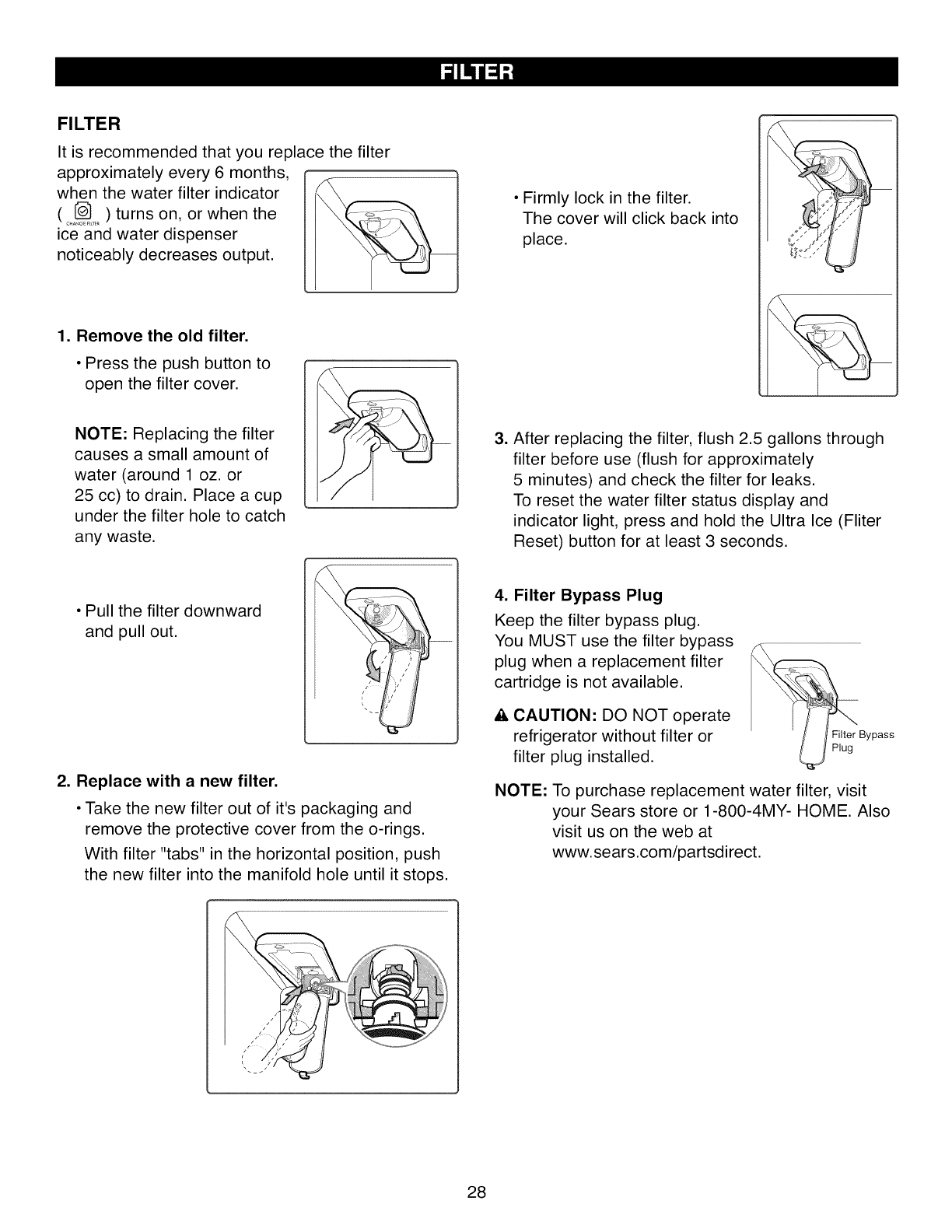
FILTER
It is recommended that you replace the filter
approximately every 6 months,
when the water filter indicator
( ...........) turns on, or when the
ice and water dispenser
noticeably decreases output.
1. Remove the old filter.
• Press the push button to
open the filter cover.
NOTE: Replacing the filter
causes a small amount of
water (around 1 oz. or
25 cc) to drain. Place a cup
under the filter hole to catch
any waste.
• Firmly lock in the filter.
The cover will click back into
place.
3. After replacing the filter, flush 2.5 gallons through
filter before use (flush for approximately
5 minutes) and check the filter for leaks.
To reset the water filter status display and
indicator light, press and hold the Ultra Ice (Fliter
Reset) button for at least 3 seconds.
• Pull the filter downward
and pull out.
2. Replace with a new filter.
• Take the new filter out of it's packaging and
remove the protective cover from the o-rings.
With filter "tabs" in the horizontal position, push
the new filter into the manifold hole until it stops.
4. Filter Bypass Plug
Keep the filter bypass plug.
You MUST use the filter bypass
plug when a replacement filter
cartridge is not available.
• , CAUTION: DO NOT operate
refrigerator without filter or
filter plug installed.
NOTE: To purchase replacement water filter, visit
your Sears store or 1-800-4MY- HOME. Also
visit us on the web at
www.sears.com/partsdirect.
28


















