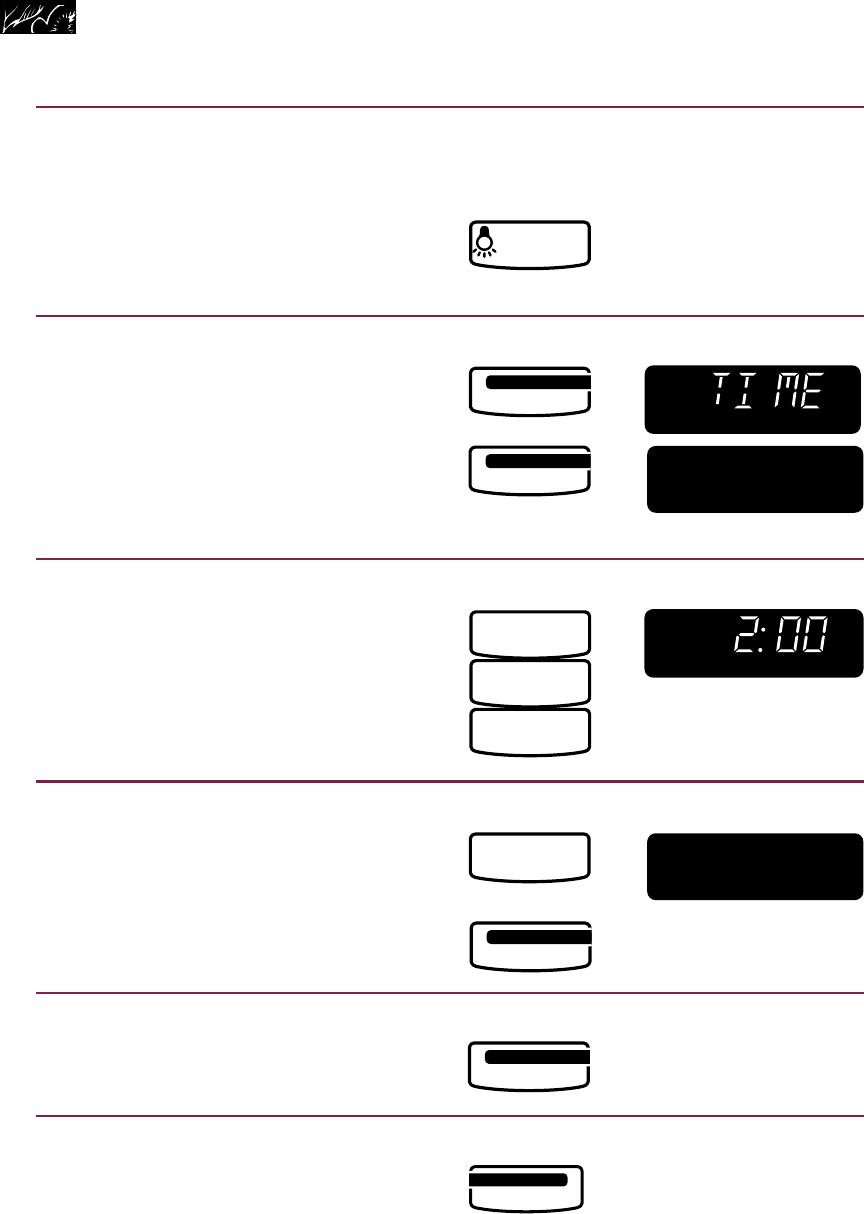
16
To set light to be on for a specific
time:
1. Turn on light.
2. Choose timer.
NOTE: If both the fan and light are
operating and the TIMER SET • START
Pad is touched twice, both the fan and
light will be controlled by the timer. The
Display will alternate between “FAN” and
“LIGHT” one time before “STOP” is
displayed.
3. Set stop time.
Example to turn off light at 2 o’clock,
when time of day is 12 o’clock:
NOTE: You can set the time up to the
next 12 hours.
4. Start timer.
At end of time, the current time of day
will show and no tones will sound.
To check the stop time:
The set time will be displayed for 3 seconds.
To cancel timer:
NOTE: Canceling the timer will cause the
light to shut off; however, canceling the light
will not cancel the timer.
Getting to Know Your Microwave-Convection Hood Combination
TOUCH
LIGHT
ON•NIGHT•OFF
SET START
•
TIMER
SET START
•
TIMER
(twice within
3 seconds)
TOUCH YOU SEE
2
0
0
TOUCH YOU SEE
START
SET START
•
TIMER
TOUCH YOU SEE
(once for high, twice for low)
OR
ENTER
SENSOR
WEIGHT
PREHEAT
AUTO
ROAST
COOK
PWR
DEFR
QTY
TEMP
PROBE START?
CONV
COMB
OZ
DELAY
LBS
COOK
234
TIMER
ENTER
SENSOR
WEIGHT
PREHEAT
AUTO
ROAST
COOK
PWR
DEFR
QTY
TEMP
PROBE START?
CONV
COMB
OZ
DELAY
LBS
COOK
234
TIMER
TOUCH
TOUCH
SET START
•
TIMER
CANCEL
TIMER
ENTER
SENSOR
WEIGHT
PREHEAT
AUTO
ROAST
COOK
PWR
DEFR
QTY
TEMP
PROBE START?
CONV
COMB
OZ
DELAY
LBS
COOK
234
TIME
ENTER
SENSOR
WEIGHT
PREHEAT
AUTO
ROAST
COOK
PWR
DEFR
QTY
TEMP
PROBE START?
CONV
COMB
OZ
DELAY
LBS
COOK
234
4359334 8/28/98, 12:02 PM16


















