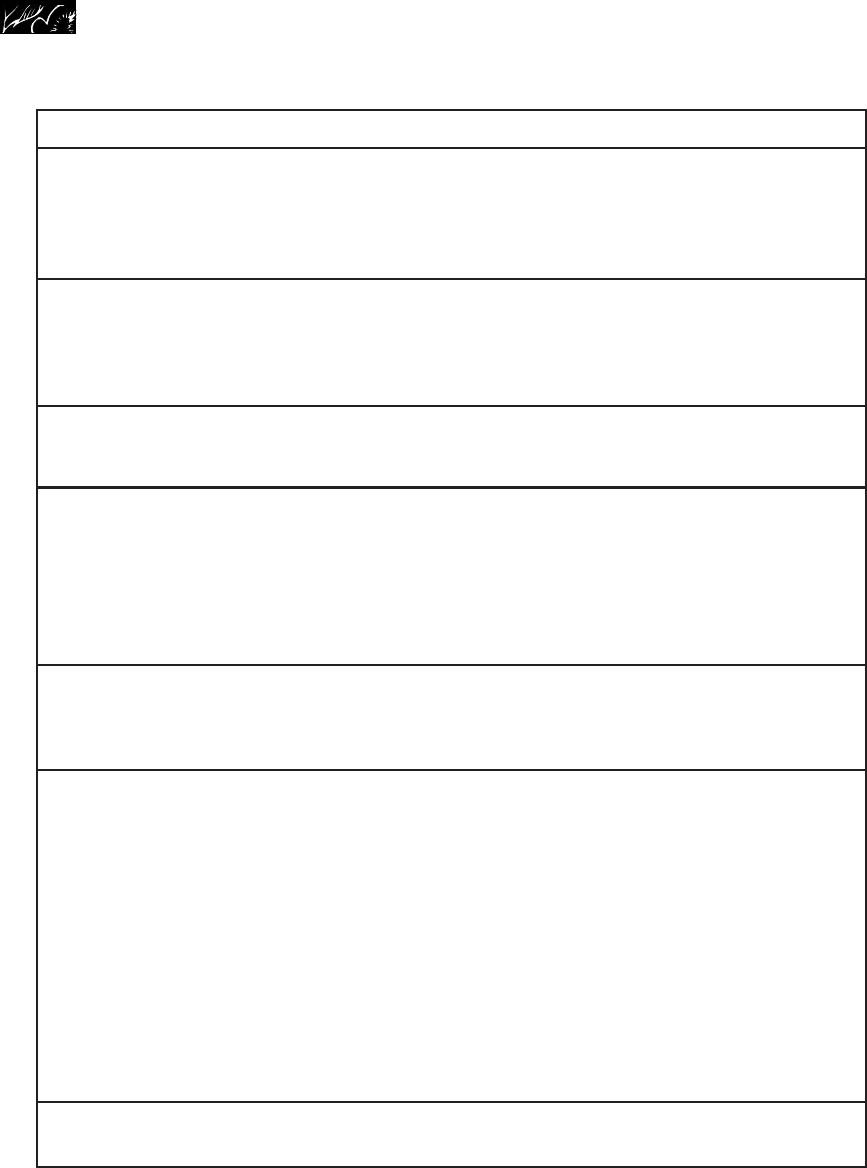
74
SOLUTION
Check “Microwave cooking chart” on
page 68.
Allow for more time when cooking
more food at one time.
Completely close oven door.
Touch TIMER CANCEL to cancel the
Minute Timer.
Re-enter command.
Follow reliable recipes exactly for
ingredients, cookware, cooking time,
and proper rack position.
Make sure foods are properly pre-
pared and ready to place in oven.
Insert at least
1
⁄3 of probe into the food.
Position probe tip in the center of
the food.
Allow roast to stand for a few minutes
after cooking.
Plug probe tightly into its socket.
Reset the Cook Power.
Reset the probe temperature.
Reset the clock.
I f You Need Assistance or Service
PROBLEM
Microwave
cooking times
seem too long
(continued)
The Display
shows a time
counting down
but the oven is
not cooking
You do not
hear the Pro-
gramming Tone
Foods
undercook
during convec-
tion and
combination
cooking
Smoke is
coming from
back of oven
during broiling
The microwave
oven turns off
too soon or not
soon enough
when using the
Temperature
Probe
The Display
shows “888:88”
POSSIBLE CAUSE
The Cook Power is not at
the recommended setting.
There is not enough cooking
time for the amount of food
being cooked.
The oven door is not closed
completely.
You have set the controls
as a Minute Timer.
The command is not correct.
You have not followed the
recipe closely enough.
Foods are not prepared and
ready to place in the oven.
This increases heat loss from
the door being open.
This is normal, just as in
conventional broiling.
Probe is not pushed far
enough into the food.
Probe is not positioned
correctly in the food.
When cooking roasts, you
have not let roast stand
after cooking.
Probe is not plugged in
correctly.
Cook Power is not set
correctly.
Probe temperature is
not set correctly.
There has been a power
interruption.
4359334 8/28/98, 12:05 PM74


















