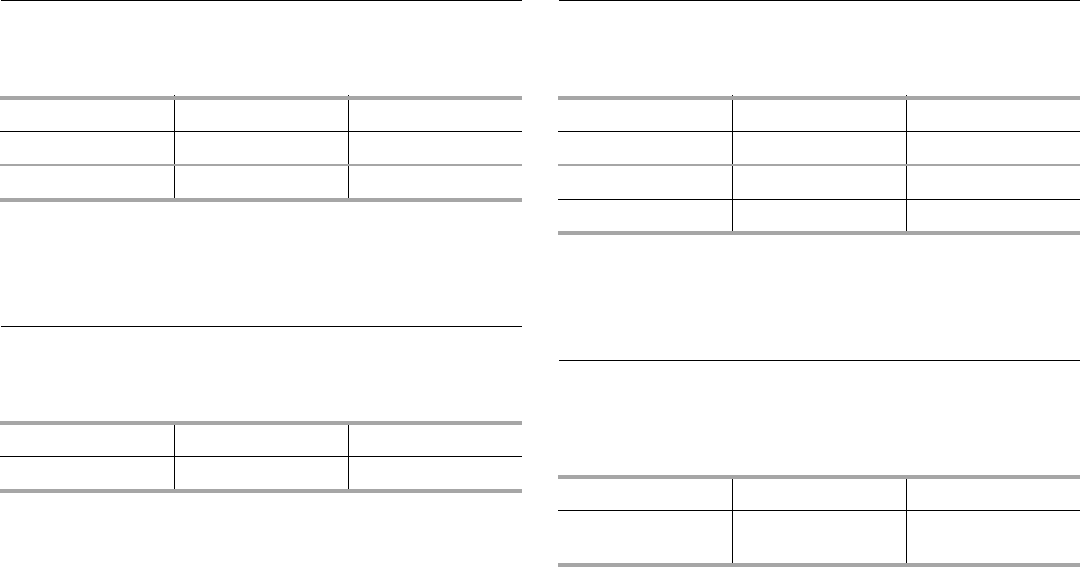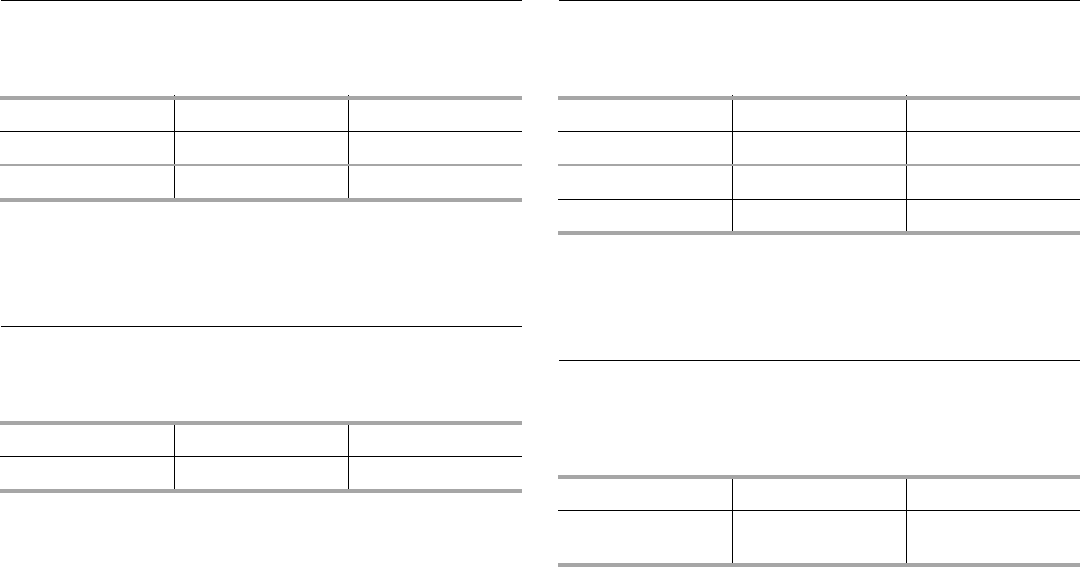
19
Reheat
The Reheat menu has 8 main food categories, plus a shortcut to
Manual Reheat (see “Manual Method Cooking” section).
See “Cook Method Chart” for food item details, such as specific
food items available, sensor functions and amounts.
To Us e: Touch “Cook Method” on Main Menu, touch “Reheat,”
and then follow screen prompts to make your selections, prepare
your food and/or oven for reheating, and start the cycle.
Defrost
The Defrost menu has 4 main food categories, plus a shortcut to
Manual Defrost (see “Manual Method Cooking” section).
Defrost should not be used for food left out of the freezer for
more than 20 minutes, or for frozen ready-made food.
■ Food should be 0°F (-18°C) or colder at the time the cycle is
started for optimal results. How foods are stored can affect
results.
■ Unwrap foods and remove lids (for example, from fruit juice
containers) before defrosting.
■ Shallow packages will defrost more quickly than thick blocks.
■ Separate food pieces as soon as possible during or at the
end of the cycle for more even defrosting.
■ Use small pieces of aluminum foil to shield parts of food such
as chicken wings, leg tips and fish tails. See “Aluminum Foil
and Metal” first.
See “Cook Method Chart” for specific food items and amounts.
To Us e: Touch “Cook Method” on Main Menu, touch “Defrost,”
and then follow screen prompts to make your selections, and to
start the cycle.
Defrost programs are set by the weight of the food item in
pounds and/or ounces. If the weight is not known, touch “Weight
Unknown” on the touch screen, and follow the prompts.
Preparation instructions for each food item will be displayed
while you are programming the cycle.
Cook
The Cook menu has 10 main food categories, plus a shortcut to
manual Cook (see “Manual Method Cooking” section)
See “Cook Method Chart” for food item details, such as sensor
functions, convection functions and amounts.
To Use: Touch “Cook Method” on Main Menu, touch “Cook,” and
then follow screen prompts to make your selections, prepare
your food and/or oven for cooking, and start the cycle.
Boil & Simmer
The Boil & Simmer menu has 4 main food categories, plus a
shortcut to Manual Boil & Simmer (see “Manual Method Cooking”
section).
Boil & Simmer is a sensor function.
See “Cook Method Chart” for specific food items and amounts.
■ Follow recommended water and food amounts that appear
on the display.
■ Use a microwavable dish with a loose-fitting lid.
■ Do not use plastic wrap as a cover during the Boil & Simmer
cycle.
■ Do not remove the lid while the dish is still in the oven, as the
rush of steam will disrupt the sensor readings.
To Us e: Touch “Cook Method” on Main Menu, touch “Boil &
Simmer,” and then follow screen prompts to make your
selections, prepare your food for simmering, and start the cycle.
Simmering Pasta
The water will need to boil before adding the pasta. Place the
dish of water, covered, in the oven and begin the cycle. When the
water boils, the oven will stop and prompt you to add the pasta. If
manually simmering, place the covered dish of water in the oven,
and set a simmer time of 1 second. The water will start to boil,
the 1-second simmer time will end, and the oven will stop.
Using oven mitts, gently remove the covered dish of boiling
water, add the pasta, re-cover, place the dish back in the oven
and continue the cycle.
Simmering Rice
Place food and water/liquid, covered, in the oven and begin the
cycle. The sensor determines when the water starts to boil, and
figures the simmer time, which will begin counting down in the
display.
Beverage Casserole Leftover Meal
Muffin Pizza Leftover Roll
Sauce Soup Manual Reheat
Bread Fish/Seafood Meat
Poultry Manual Defrost
Cereal/Oatmeal Couscous Egg
Fish/Seafood Frozen Food Meat
Pasta Poultry Rice
Vegetable Manual Cook
Couscous Dried Pasta Fresh Pasta
Rice
Manual
Boil & Simmer