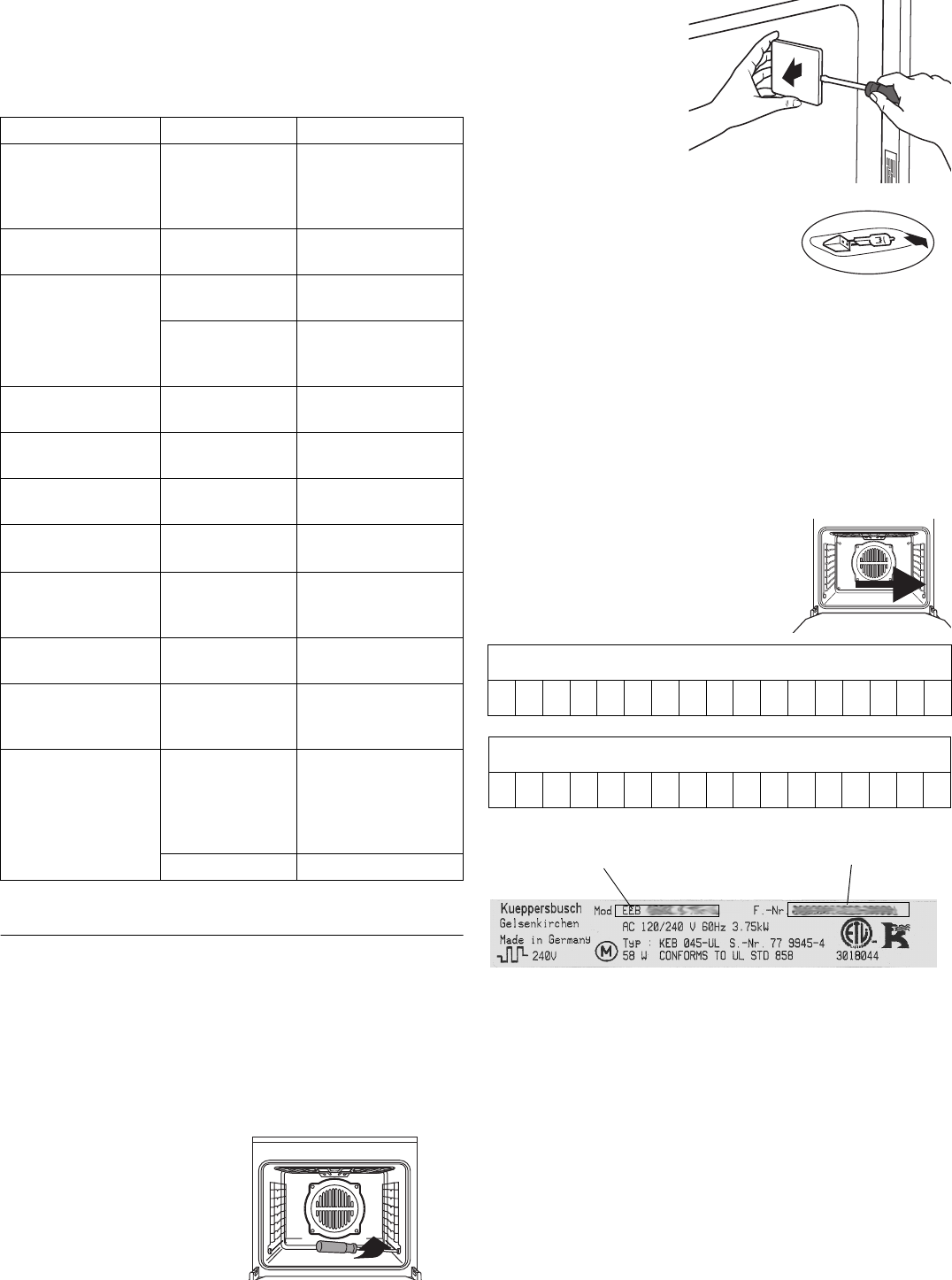
EEB 9600.0 USA 17
What to do if trouble occurs...
[
Use a qualified technician for repairs!
However, there are some problems you can handle yourself. First, check and
see if there have been any operating errors. Remember – repairs during the
guarantee period are not free of charge if they are caused by operating errors
or non-observance of the following instructions.
Replacing a halogen bulb
[
Attention! The halogen bulb becomes very hot after being in use for a
while. Don’t change the bulbs until they have cooled down.
[
Only replace the halogen bulbs with identical bulbs. You can get new
halogen bulbs from KÜPPERSBUSCH Customer Service.
F
Don’t hold the halogen bulbs with your bare hands. Finger marks burn into
the bulb glass and reduce the light intensity and service life of the bulbs.
Changing the halogen lamp:
– Unscrew the shelf rack.
– Carefully lever out the glass
cover with a screwdriver.
– Remove the halogen bulb from its socket.
– Hold the new bulb with a cloth (i.e. tissue) and
push it into the socket.
– Reinstall the glass cover.
– Screw the shelf rack on again.
After Sales Service
In the event of a problem that you can’t easily fix yourself, or for spare part
service, please contact the Küppersbusch Customer Care line at
.
1-800-459-0844
F
Always have the information from the identification panel handy when
calling Customer Service.
The rating label for the oven is located on the
right-hand side strip and is visible when the
oven door is open.
– Make a note of this information in case you
have to consult our customer service.
Fault Cause Remedy
Clock flashes “0.00” and
the oven doesn’t work .
The clock isn’t set: this
can happen during
startup or after power
has been interrupted.
Set the clock. (p. 5)
Can’t turn off the oven.
Defective eectronic
component.
Disconnect fuse, call
Customer Service.
Oven doesn’t heat up. Defective fuse. Check and replace fuse, if
necessary.
Temperature control or
mode selector has not
been switched on.
Set temperature control or
mode selector as required.
Oven light no longer works. Defective lighting. Ask Customer Service about
changing the light bulb.
Mode display or heating-up
display does not light up.
Defective lighting. Have Customer Service
replace light.
Glass of oven door is
broken.
Switch off the appliance,
call Customer Service.
Strong smells from oven in
spite of ökotherm
®
catalyst.
ökotherm
®
catalyst
must be regenerated.
See page 15.
Strong vinegar smell when
preparing food.
Sour doughs, yeast
doughs, recipes with
alcohol.
Odors are unavoidable.
Fruit juice or protein stains
on enamelled parts.
Moist cake or meat
juices.
Harmless changes in the
enamel, can’t be remedied.
Display of the roasting ther-
mometer indicates “-- °F”
or “203 °F” (flashing).
Temperature is outside
the display range.
See page 13 “The roasting
thermometer”.
“Err I” appears in the
display.
Roasting thermometer
defective.
Replace roasting thermo-
meter with one available
through Customer Service!
You can use the oven without
the core temperature feature.
Socket defective. Have the socket checked out.
Production-no. oven
Model designation oven
Production number
Model


















