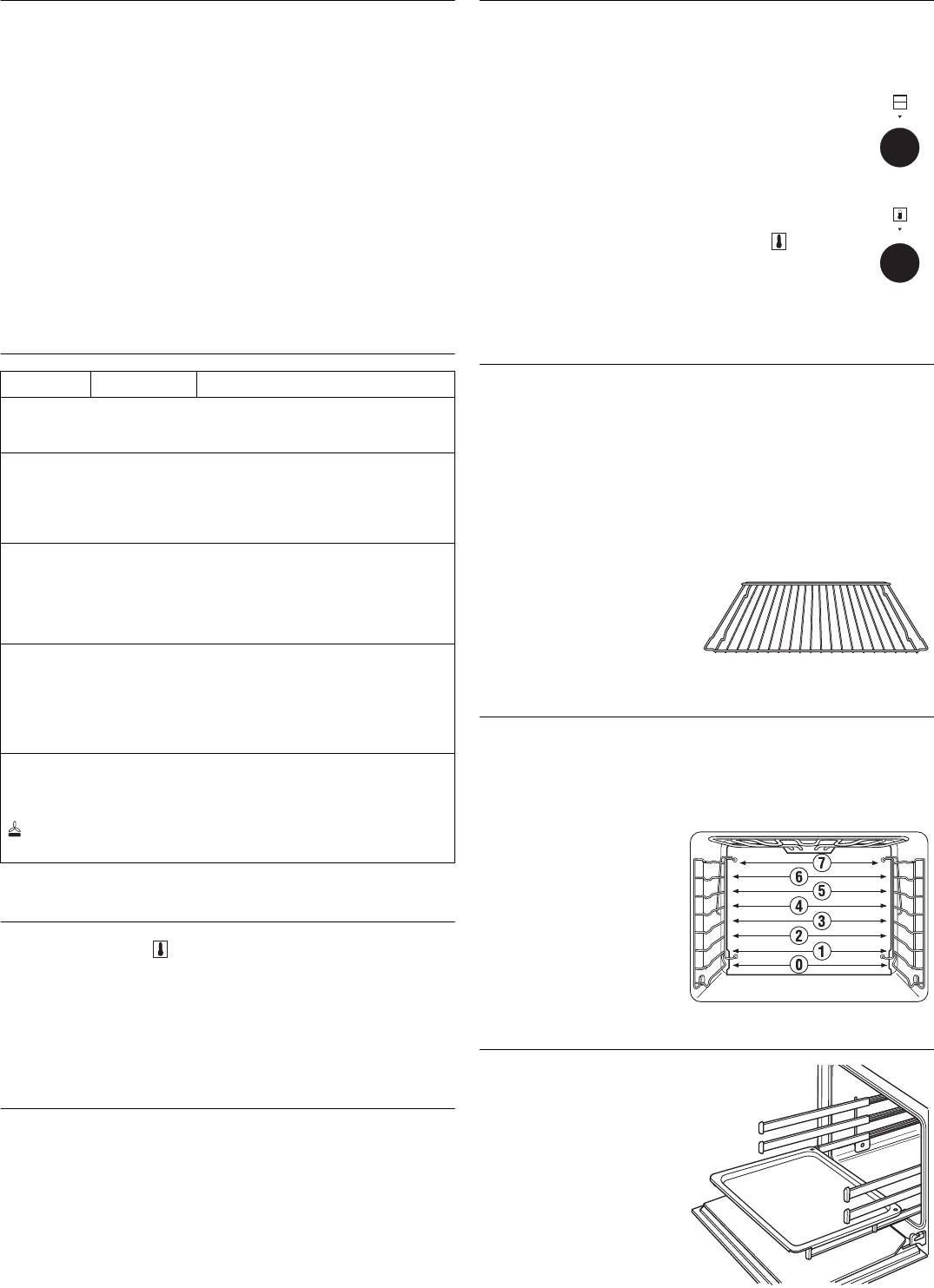
EEB 9600.0 USA 5
Using your oven
General
[
Please note the safety instructions on page 3!
[
Attention! Risk of overheating! Do not cover the bottom of the oven
with aluminum foil, or place any kind of pot or pan directly on it. This can
cause heat to build up and it can damage the enamel.
F
When the oven is in use, it becomes hot. In order to cool the housing,
the cooling fan is switched on as soon as the housing heats up. The
cooling fan continues to run until the housing has cooled down - even
after the appliance has been switched off. The fan noises are normal.
F
If you are preparing a dish with alcohol or yeast as an ingredient, and
are using Hot air convection, Intensive hot air convection or Pizza Mode,
there will be a noticeable vinegar odor. If you find the odor disturbing,
use Top/Bottom Heat or another alternate mode.
Symbols and operating modes
Heating-up indicator and mode indicator
The heating-up indicator on the control panel will light up while the
appliance is heating up and will go out as soon as it reaches the set
temperature. It also comes on during operation when the oven is heated to
maintain the temperature you want.
The mode indicator is on as long as the oven is in use.
Turning the oven light on and off
The oven lighting stays on when the operating mode switch is up – except on
position “0”. The light stays off when the mode switch is depressed.
The oven light functions regardless of which mode is selected. The light can
also be turned off while the oven is in use. This will save energy and increase
the life of the halogen lamps.
Turning the oven on and off
F
The controls are “pop out” in nature and can be locked in every setting.
They pop out with a slight press of the finger. No settings can be made
while the controls are locked.
Selecting the operating mode:
– Turn mode selector (upper switch) to the right until the arrow
points at the desired mode.
Selecting the temperature:
– Turn temperature controller (lower switch) to the right until the
arrow points at the desired temperature.
The oven heats up and the heating-up indicator lights up.
Turning the oven off:
– Turn both switches to the “0” position.
Oven trays to use with rack levels
F
If you use telescopic glide-out shelves (acc. no. 601) please note the
instructions on page 10.
Baking trays:
■ Lift slightly when removing.
Place the baking trays back into the oven, with the sloping edge pointing
toward the oven door.
■ Push the drip pan and baking tray with the two slots right at the back into
the oven.
Oven rack:
■ Make sure the catches of the
racks always point towards the
back (away from you).
Rack levels
F
If you use telescopic glide-out shelves (acc. no. 601) please note the
instructions on page 10!
There are eight levels in the side racks. The rack levels are numbered from 0 to
7 from the bottom up. For example, the drip pan can be inserted into rack level 0.
Side racks:
Rack level 0 is the lowest level
possible.
Telescopic glide-out shelves (acc.-no.601)
These are oven rails that are avail-
able as accessories. They replace
the side racks and make it easier to
work in a hot oven.
Trays or oven racks are placed on
the glide-out shelves. They can be
pulled out separately and indepen-
dently of each other. If your oven is
fitted with glide-out shelves, please
read the instructions on page 10.
Switch symbol Operating mode intended for
0
Off
!
Lighting
#
Cold air convection Without temperature setting, for gently
defrosting and cooling food.
#
Hot air convection With temperature setting, for roasting, baking
and cooking on several levels.
$
Top heat/Bottom
heat
Preheating,
baking and roasting on one level
-
Bottom heat Prebaking very moist cake
.
Top heat Browning toppings
*
Grilling Grilling small portions. Position the pieces of
meat in the center of the oven rack.
+
Large area grill Grilling larger portions such as steaks, fish and
sausages, but also for browning toast dishes
and gratins.
0
Intensive hot air
convection
Baking large flat cakes with a dry topping (such
as a crumble topping), intensive roasting of
large poultry like turkey.
Pizza mode Baking bread, pizzas and moist cakes, making
preserves.


















