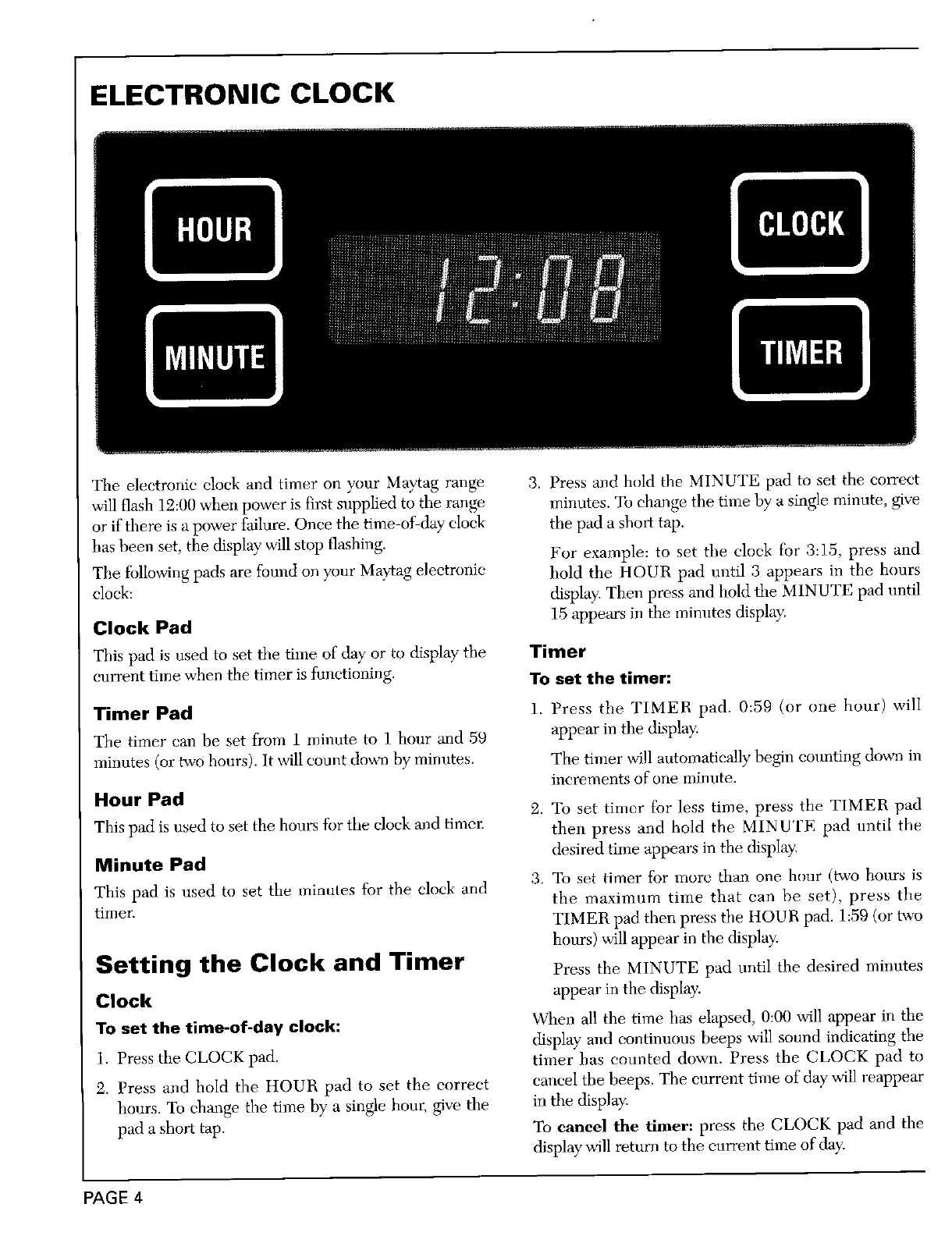
ELECTRONIC CLOCK
The electronic clock and timer on your Maytag range 3. Press and hold the MINUTE pad to set the correct
will flash 12:00 when power is first supplied to the range minutes. To change the time by a single minute, give
or if there is a power failure. Once the time-oGday clock the pad a short tap.
has been set, the display will stop flashing. For example: to set the clock for 8:I5, press and
Tile folloMng pads are found on ),our Maytag electronic hold the HOUR pad until 3 appears in the hours
clock: display. Then press and hold the MINUTE pad until
Clock Pad 15 appears in the ininutes display.
This pad is used to set tile time of day or to display the Timer
current time when the timer is functioning. To set the timer:
Timer Pad 1. Press the TIMEB pad. 0:59 (or one hour) will
The timer call be set from 1 minute to 1 hour and 59 appear in the display.
minutes (or two hours). It will count do_ by minutes. The timer will automatically begin counting down in
increments of one minute.
Hour Pad
2. To set timer for less time, press tile TIMER pad
This pad is used to set the hours for the clock mid timer, then press and hold the MINUTE pad until the
Minute Pad desired time appears in the display.
This pad is used to set the minutes for the clock and 3. To set timer for more than one hour (two hours is
the maximum time that can be set), press the
timer. TIMER pad then press the FLOUR pad. l:59 (or two
hours) will appear in the display:
Setting the Clock and Timer Press the MINUTE pad nntil the desired minntes
Clock appear in the display.
To set the time-of-day clock: When all the time has elapsed, 0:00 will appear in the
display and continuous beeps will sound indicating the
1. Press the CLOCK pad. timer has counted down. Press the CLOCK pad to
2. Press and hold the HOUR pall to set the correct cancel the beeps. The current time of day will reappear
hours. To change the time by a single hour, give the in the display.
pad a short tap. To cancel the timer: press the CLOCK pad and the
display"will retm'n _othe current time of day;
PAGE 4


















