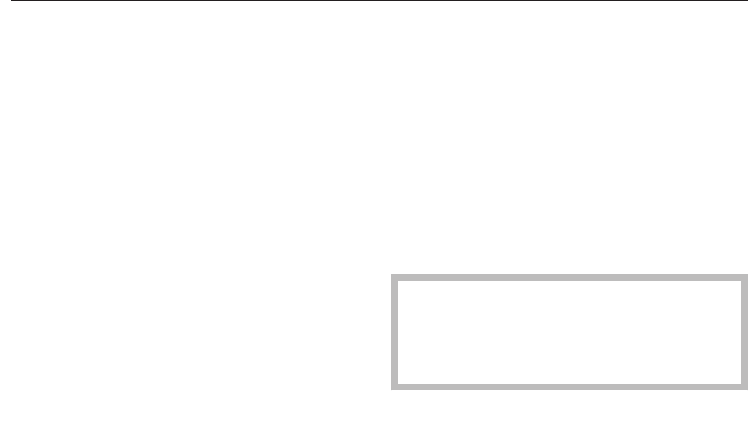
Caring for the environment
20
EcoFeedback consumption in‐
dicat
or
The Consumption function is used for
c
alling up information about the energy
and water consumption of your dish‐
washer (see "Settings menu, Consump‐
tion").
Three different types of information can
be displayed:
– an estimate of the consumption be‐
for
e the programme begins
– the actual consumption at the end of
the pr
ogramme
– the total consumption of the dish‐
washer
1. Consumption estimate:
After a programme has been selected,
first the name of the pr
ogramme and af‐
ter a few seconds the estimated energy
and water consumption will appear in
the display.
The estimated consumption levels will
be disp
layed as a bar chart. The more
bars ( ) in the display, the more ener‐
gy or water will be used.
The values are influenced by the pro‐
gr
amme selected and any programme
options selected.
The display will change automatically to
show the time r
emaining.
The consumption indicator is switched
on as standar
d. However, you can also
switch the indicator off (see "Settings
menu, Consumption").
2. Actual consumption
At the end of the programme you can
call
up the actual amount of energy and
water used by the programme which
has just been run.
Op
en the door at the end of the pro‐
gramme.
P
ress OK when the Consumption (OK)
message appears in the display.
Switching the dishwasher off at the
end of t
he programme will delete the
actual consumption values for the
programme which has just been run.
3. "Consumption" setting
The Consumption setting give
s a total of
the energy and water which has been
used in all previous dishwasher pro‐
grammes (see "Settings menu, Con‐
sumption").


















