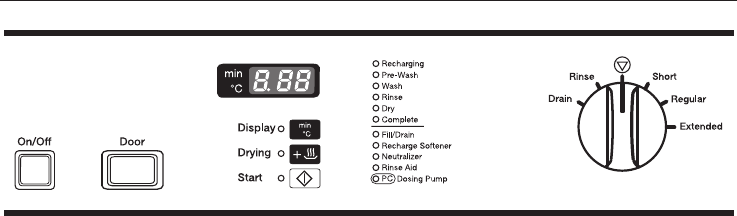
Turning on the lab washer
^
Make sure the spray arms are not
blocked.
^
Close the door.
^ Press the "On/Off" button to turn the
machine on.
Starting a program
^ Turn the program selector clockwise
or counterclockwise to the desired
program. Refer to the Program Guide
for more details.
The wash temperature of the selected
program is shown in the display
(except for "Rinse" and "Drain").
The "Start" indicator will flash.
^
Select the "Drying" button, if
necessary.
^
Press the "Start" button. The actual
temperature is displayed.
The "Start" indicator will illuminate.
Drying
"Drying" may be selected as an
additional feature once a program has
been selected (except in the "Rinse"
and "Drain" programs). Drying is
phased over 10 minutes. The total
running time of the program lengthens
accordingly.
Once the program has started, all other
programs are blocked. If the program
selector is turned to another program
during the running program, the values
shown in the display disappear. The
values appear again if the program
selector is turned back to the running
program.
^
Press the "Display" button to alternate
between elapsed time and actual
time in the display during the
program.
Operation
25


















