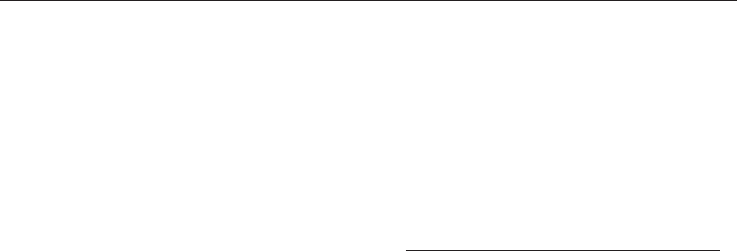
2. Activating Delay Start and
setting the Delay Start time
The start of a wash program can be
delayed up to 24 hours in 30 minute
increments.
Note:
The Delay Start should only be selected
in programs "Regular" and "Extended".
The "Short" program, cannot provide a
good cleaning result when Delay Start
is selected. The washing temperatures
and time is not sufficient to clean
dried-on items.
a) Activating Delay Start
^ Turn the program selector to "Stop"
f.
^ Turn the machine off.
^ Press and hold "Display" and "Start".
At the same time, turn the machine
on with the "On/Off" button.
The display shows the current
program status "P...".
The "Fill/Drain" indicator will
illuminate.
^
Press the "Drying" button once. "E01"
appears in the display.
^
Turn the program selector clockwise
to the 8-o’clock position.
The display shows either "80" or "81".
"80"= Delay Start not activated
"81"= Delay Start activated
^
Press "Display" to change from "80" to
"81", or vice versa.
^
Press the "Start" button. "SP" appears
in the display.
^
Press the "Start" button again. The
change has been saved.
^
Please note the changed setting:
b) Setting the Delay Start period
The Delay Start period (from 30 minutes
to 24 hours) must be set before a
program is started.
^ After selecting a program, (see
"Starting a program"), press the
"Display" button or hold it in until the
required value is displayed. The
"Display" indicator illuminates.
After the "Start" button is pressed, the
Delay Start period will count down in
the display until the program
automatically starts.
Programming special functions
29


















