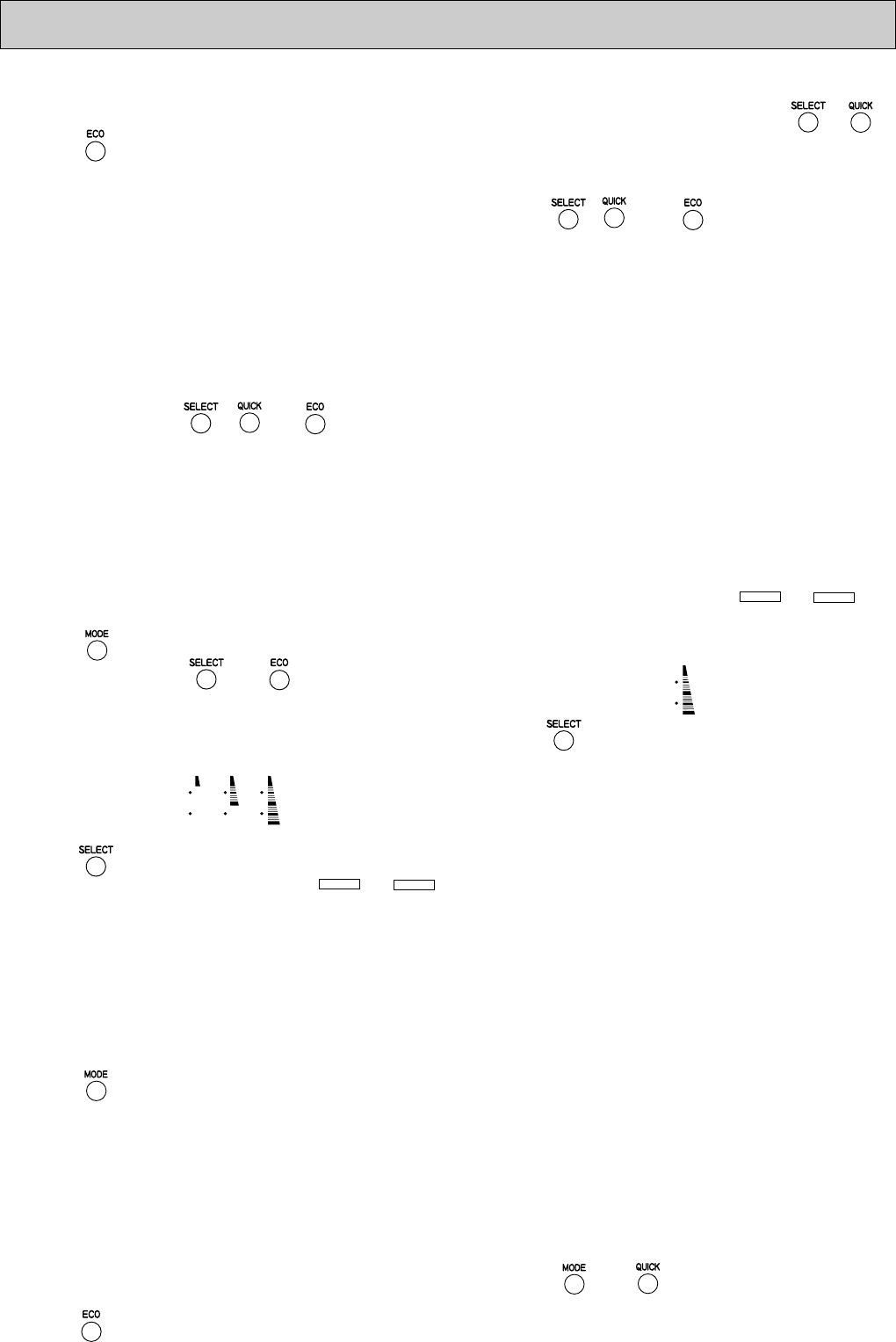
10
(2) Demonstration mode for shop display
Demonstration mode is not available when the temperature of freezer compartment is -7: or less even if ,
and are simultaneously pressed for about 5 seconds and a “beep” sound is heard. Cooling operation starts
instead.
11
Setting
●Within one minute after power supply is turned on, simultaneously press , , and switch for about
5 seconds with the door of ice making compartment left open. When the setting is complete, a “beep” sound is heard
and “D” is displayed.
22
Panel operation mode during demonstration mode
The panel operation mode changes to “manual” if any of the switches is pressed and it changes to “auto” if none of the
switches is pressed within 3 minutes after demonstration mode is set.
Manual mode: Panel indication changes according to switch operation.
Auto mode: Panel indication is automatically changed.
33
Release
●Simultaneously press , and switch for about 5 seconds with the door of ice making compartment left open.
When the function is released, a “beep” sound is heard. “D” disappears and the panel indication gets back to normal.
Note: Follow the procedure above to release demonstration mode as it cannot be released by simply turning
on/off the power supply.
(3) Fine adjustment of temperature
Fine adjustment of temperature is available for refrigerator compartment, freezer compartment and versa
compartment.
As for versa compartment, however, it is only available when the compartment is set to or .
11
Setting
●Press switch to select refrigerator compartment, freezer compartment or versa compartment.
●Simultaneously press and for about 3 seconds until a “beep” sound is heard.
●The indication changes as show in the right.
22
Fine adjustments of temperature
Temperature adjustment is made by approximately 0.3-0.5: by pressing and it is indicated with 15-steps bars
on the panel. The temperature displayed on the panel, however, changes by 1: and might not change according to
fine adjustment.
Example of display:
In case of versa compartment
●Press to make versa compartment function as refrigerator or freezer .
When the blinking marks on the display, or , are lit in 3 seconds, apply fine adjustment of temperature.
33
Release
Follow the same procedure as setting and the finely-adjusted temperatures are reset for refrigerator compartment, freezer
compartment and versa compartment at once.
(4) Ice making test / Self-check
This function is not available during the following modes: Child lock, Demonstration, Cooking timer, Changing the
rotational speed of compressor, and Error code display.
11
Setting
●Press for about five seconds.
22
Operation and its display
●While automatic ice making is testing, the indication of ice making compartment setting blinks on LCD.
●When something is faulty, the error code is indicated.
33
Release
The test automatically finishes in 10 minutes and the error code changes to temperature display.
(5) Thermistor temperature check mode
11
Setting
●With the door of ice making compartment left open, simultaneously press and for about 3 seconds until a
“beep” sound is heard and “88” blinks.
●Press with the door left open.
L
M
H
L
M
H
L
M
H
R E F
F Z R
L
M
H
R E F
F Z R
OA090-1.qxp 06.7.20 9:54 AM Page 10


















