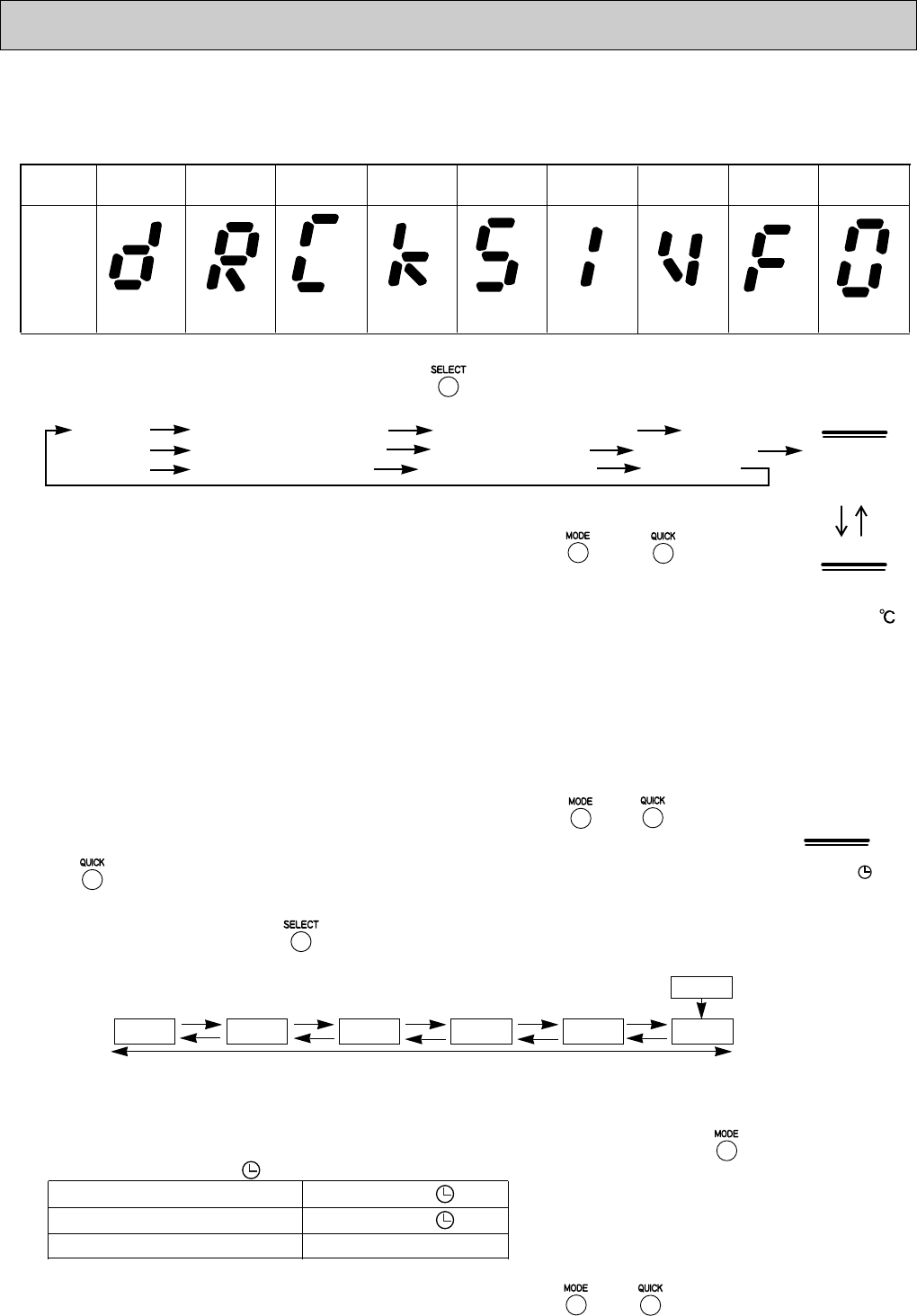
11
22
Display
After the setting is complete, the kinds of thermistor and its temperature are alternately shown on the panel.
In case of abnormality, the display returns to current temperature. Please note that the temperature detected
by thermistor may be a little different from the real one due to the influence of refrigerator temperature.
33
Change of display
●While thermistor temperature check mode is set, press . A short beep sound is heard at each press
and the thermistor is changed in the order below.
Defrosting Refrigerator compartment Slide chilled compartment
Ice making compartment Versa compartment Ice making tray
Vegetable compartment Freezer compartment Outside air
W The defrosting thermistor is always selected first at the beginning of the setting.
44
Release
●With the door of ice making compartment left open, simultaneously press and
for about 3 seconds until a beep sound is heard. The temperature of thermistor disappears
and the display gets back to current temperature.
●The function is automatically released one-hour later.
●Follow the procedure above to release this mode. For the prevention of the compressor, avoid releasing
it by plugging and unplugging the power cord.
(6) Change mode of compressor rotational speed
Operation sound can be checked by changing the rotational speed of compressor. Always conduct a check while the
compressor is operating and the “-” mark is not on the display, which shows the compressor stops. If the “-” mark is on the
display, unplug the power cord and then plug it in a few seconds to operate the compressor. Also, this function is not
available during the following modes: Child lock, Demonstration, Cooking timer, Thermistor temperature check and error
code display.
11
Setting
●With the door of ice making compartment left open, simultaneously press and
for about 3 seconds until a “beep” sound is heard, and “88” blinks.
●Press with the door left open.
22
Changing the rotational speed
●After the setting is complete, press and the rotational speed of compressor alternately changes in 6 steps.
The rotational speed (rps) is shown on the panel. Basically the compressor starts operating at level 5, however, it depends
on model or specification change.
W Note: Operation sound may get increased in the process of changing the speed, but that does not mean any
problem. Check the operation sound when the rotation is stabilized.
33
ON and OFF of machine chamber fan motor
Under this function, fan motor in machine chamber can be switched on and off at each press of switch.
The on/off state is shown with mark on the panel.
44
Release
●With the door of ice making compartment left open, simultaneously press and for about 3 seconds until a
“beep” sound is heard. The screen returns to the temperature display.
●The function is automatically released one-hour later.
●Follow the procedure above to release this function. For the prevention of the compressor, avoid releasing it by plugging
and unplugging the power cord.
Machine chamber fan motor
ON
OFF
Display of
Displayed
Not displayed
(Ex.) When defrost
thermistor
reads -28:.
Kind of
thermistor
Defrosting
Refrigerator
compartment
Slide chilled
compartment
Versa
compartment
Ice making
compartment
Ice making
tray
Vegetable
compartment
Freezer
compartment
Outside air
Display
(d) (R) (C) (K) (S) (I) (V) (F) (O)
Level 0 Level 1 Level 2 Level 3 Level 4 Level 5
Normal
Low speed
High speed
d
-28
TEMP
TEMP
52
TEMP
(Ex.) When the rotational
speed is 52 rps
OA090-1.qxp 06.7.20 9:54 AM Page 11


















