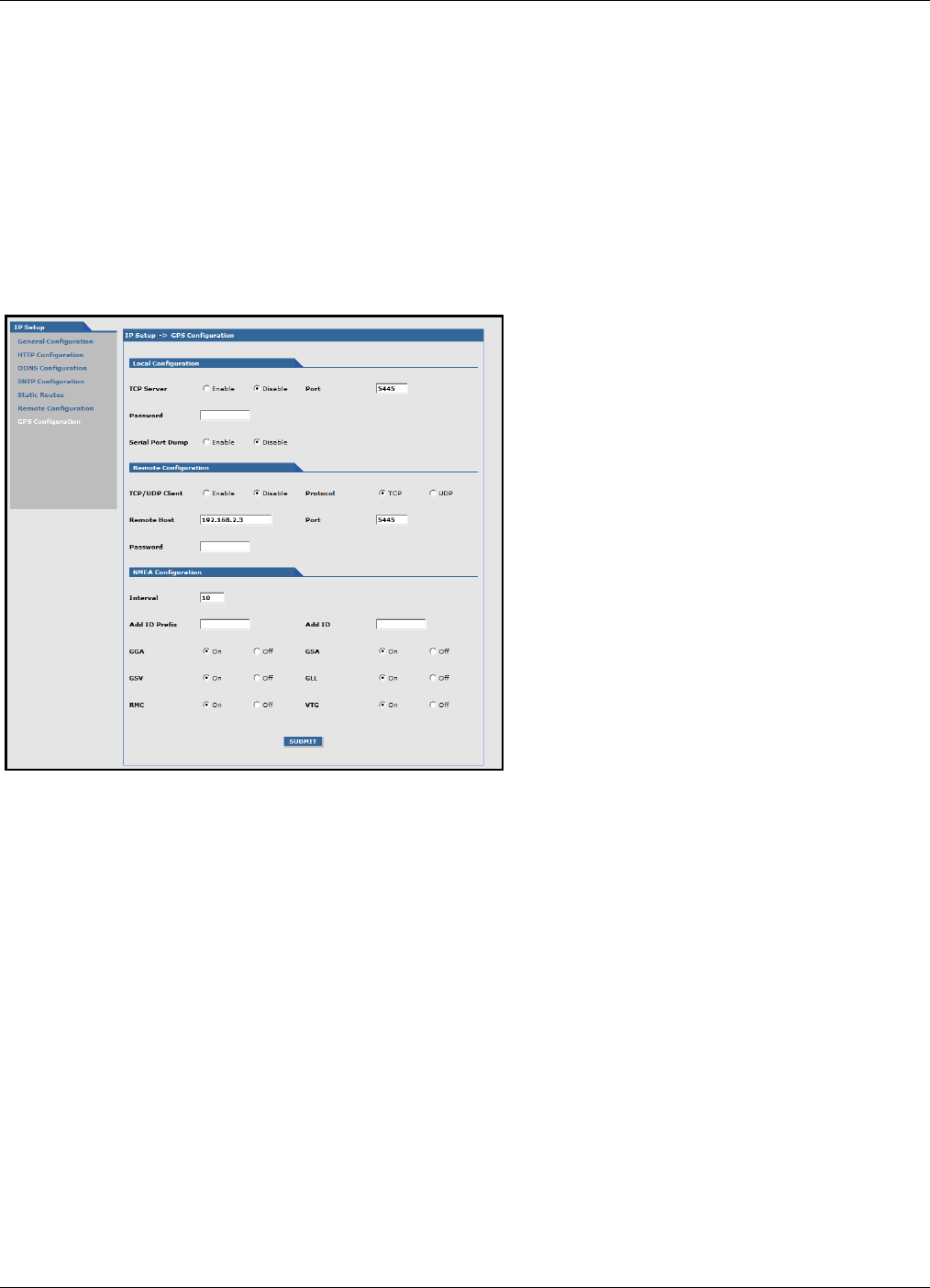
Chapter 3 – Using the Web Management Software
46 MultiModem rCell User Guide
IP Setup, GPS Configuration Parameters
An rCell unit with a –GP build option enables the GPS Configuration. The –GP option allows you to configure
forwarding of NMEA (National Marine Electronics Association) sentences from the built in GPS receiver to a device
connected to the serial port or over the network to a remote host.
The TCP Server, TCP/UDP Client and Serial Port Dump can be enabled simultaneously.
All enabled sentences are forwarded periodically using the interval specified in the NMEA Configuration group.
Before forwarding, the rCell inserts an ID Prefix and ID to each enabled NMEA sentence.
Available NMEA sentences are: GPGGA, GPGSA, GPGSV, GPGLL, GPRMC, GPVTG.
For detailed descriptions of the supported NMEA sentences, see the Universal IP AT Commands Reference Guide.
You can download this guide from the Multi-Tech website.
Local Configuration Group
The Local Configuration group allows you to configure the TCP server port and allows for a serial port dump.
TCP Server Enable or disable TCP Server. The default is Disable.
Port Sets the port on which the server is listening. The default is 5445. The port range is from 1 to 5
digits, each digit between 0 and 9 inclusive. Note that numbers above 65,535 are illegal as the
port identification fields are 16 bits long in the TCP header.
Password If a password is supplied, the TCP server requests that the remote client supply a password
before sending the NMEA sentences.
Serial Port
Dump
Enable or disable the Serial Port. The default is Disable. The serial port configuration settings
are used to configure the port. The serial port client/server must be disabled in order to use
the serial port for GPS.


















