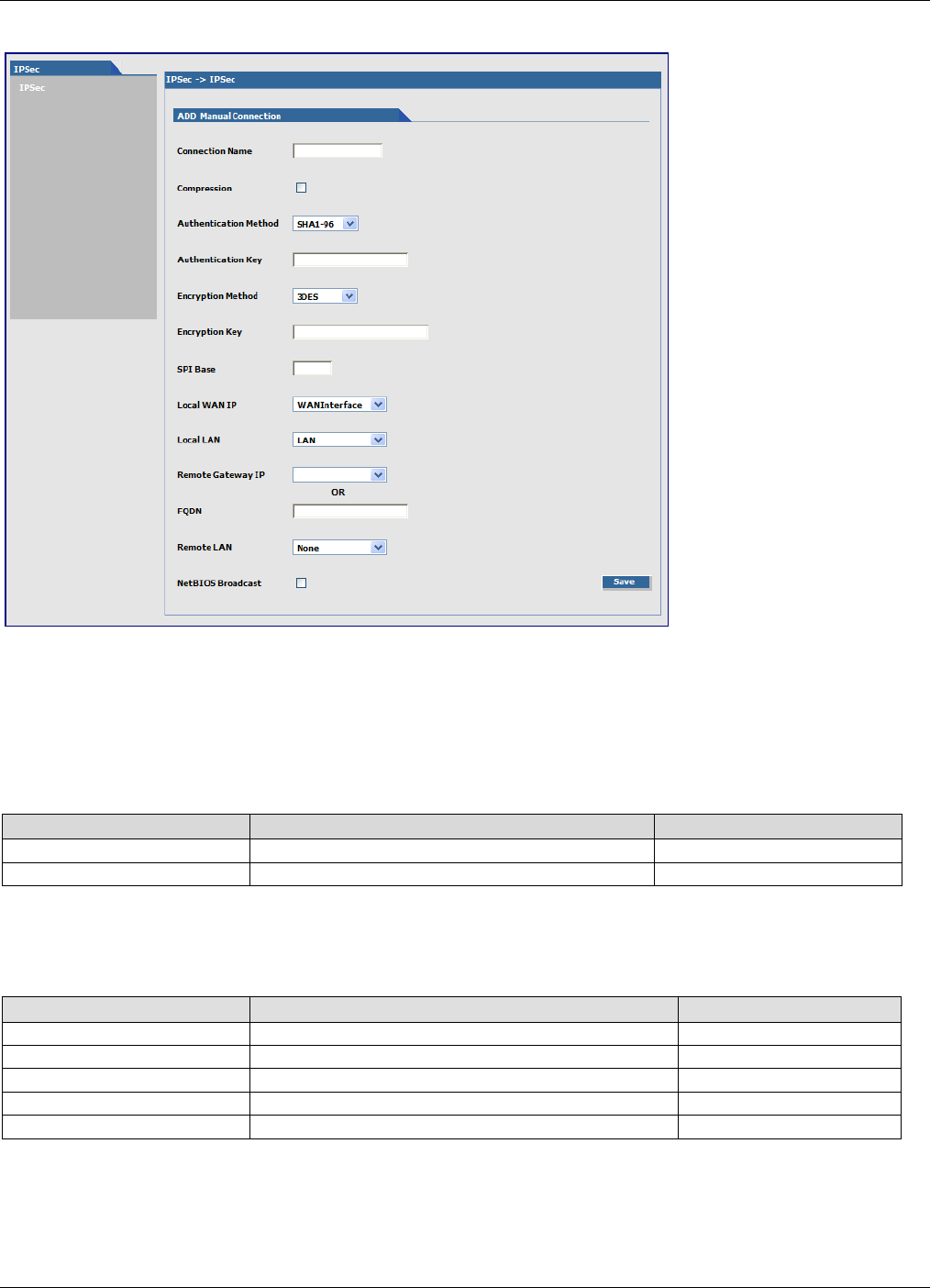
Chapter 3 – Using the Web Management Software
MultiModem rCell User Guide 75
Add Manual Connection
Connection Name: Type name to identify the connection.
Compression: Check the compression checkbox to enable IPCOMP, the compression algorithm.
Authentication Method: Select the authentication algorithms used for the respective security services. Options
are MD5-96 and SHA1-96.
Authentication Key: The VPN firewall can use either MD5-96 or SHA1-96 for authentication. For example, MD5-96
with a key of abcdefgh12345678.
Authentication Protocol Key Length Accepted Characters
SHA1-96 Must be 20 characters Alphanumeric characters
MD5-96 Must be 16 characters Alphanumeric characters
Encryption Method: Select the encryption method. Options include 3DES, AES-128, AES-192, AES-256, and NULL
(no encryption).
Encryption Key: The router can use any one of the methods specified in its encryption algorithm. For example
3DES uses 24 alphanumeric characters (192 bits) as its encryption key. Example: 1234567890abcdefabcdabcd
Encryption Protocol Key Length Accepted Characters
Null Must be 24 characters Alphanumeric Characters
3DES Must be 24 characters Alphanumeric Characters
AES-128 Must be 16 characters Alphanumeric Characters
AES-192 Must be 24 characters Alphanumeric Characters
AES-256 Must be 32 characters Alphanumeric Characters
SPI Base: The Security Parameter Index identifies a manual connection. The SPI is a unique identifier in the SA
(Secure Association – a type of secure connection) that allows the receiving computer to select the SA under
which a packet is processed. The SPI Base is a number needed by the manual keying code. Enter any 3-digit
hexadecimal number, which is unique for a security association. Enter in the format of 0xhex (0x100 through 0xfff
is recommended). If you have more than one manual connection, then the SPI Base must be different for each
one.


















