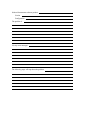Utilities Appendix B
GPIB-ENET for Macintosh B-2 © National Instruments Corp.
d. IPassign constructs 10 reply packets and sends them across the local
Ethernet. When the GPIB-ENET successfully receives its IP address, the
READY LED remains steady. As long as the READY LED is flickering, the
address has not been configured.
Because the reply packets do not form a guaranteed delivery protocol, it is
possible (though extremely unlikely) for all 10 packets to get lost in the network
and for the GPIB-ENET not to receive any of them. In this case, rerun the
utility until the GPIB-ENET successfully receives its new IP address.
5. When the READY LED remains steady, power off the GPIB-ENET and set DIP
Switch 6 to the ON position. With the switch in this position, the GPIB-ENET
powers on at the IP address configured in Step 4, which is stored in nonvolatile
memory. If Switch 6 is ON, the position of Switch 5 does not matter.
6. Power on the GPIB-ENET and wait for the READY LED to come on and remain
steady.
Update Utility
If you have received your NI-488.2 software as an update to your current GPIB-ENET,
you need to update the firmware in the GPIB-ENET. Electrically Erasable
Programmable Read Only Memory (EEPROM) stores the firmware that controls the
GPIB-ENET. You can use the Update utility to upgrade the firmware in the EEPROM.
The latest firmware file is called GPIBENET_EPROM
xx
, where
xx
stands for the latest
firmware revision number.
Caution: Please read this entire section before attempting to update your firmware.
If you are directly linked to the Internet, and not just to an isolated network using IP
protocols, you can contact the National Instruments GPIB Product Support Department to
update your firmware. If you are not on the actual Internet or you want to update the
firmware yourself, you can execute Update locally. In either case, pay close attention
to the GPIB-ENET READY LED, which reports important status codes.
Although you should update your firmware as needed, the number of times you can do so
is limited. Therefore, you should update the firmware only when necessary. Also, notice
that there is a time period of about two seconds when the GPIB-ENET runs exclusively
in volatile RAM memory with the EEPROMs erased. If the box loses power during this
time, it is no longer usable and must be returned to National Instruments for repair. If
you are not comfortable with this procedure, call National Instruments for assistance.
Caution: Because of the potential loss of EEPROM information, do not attempt to
update the firmware when your electrical power is in danger; that is,
during a weather storm or similar situation. Once you have started the
update process, do not switch off power to your GPIB-ENET until you see
and record the flashing READY LED pattern.