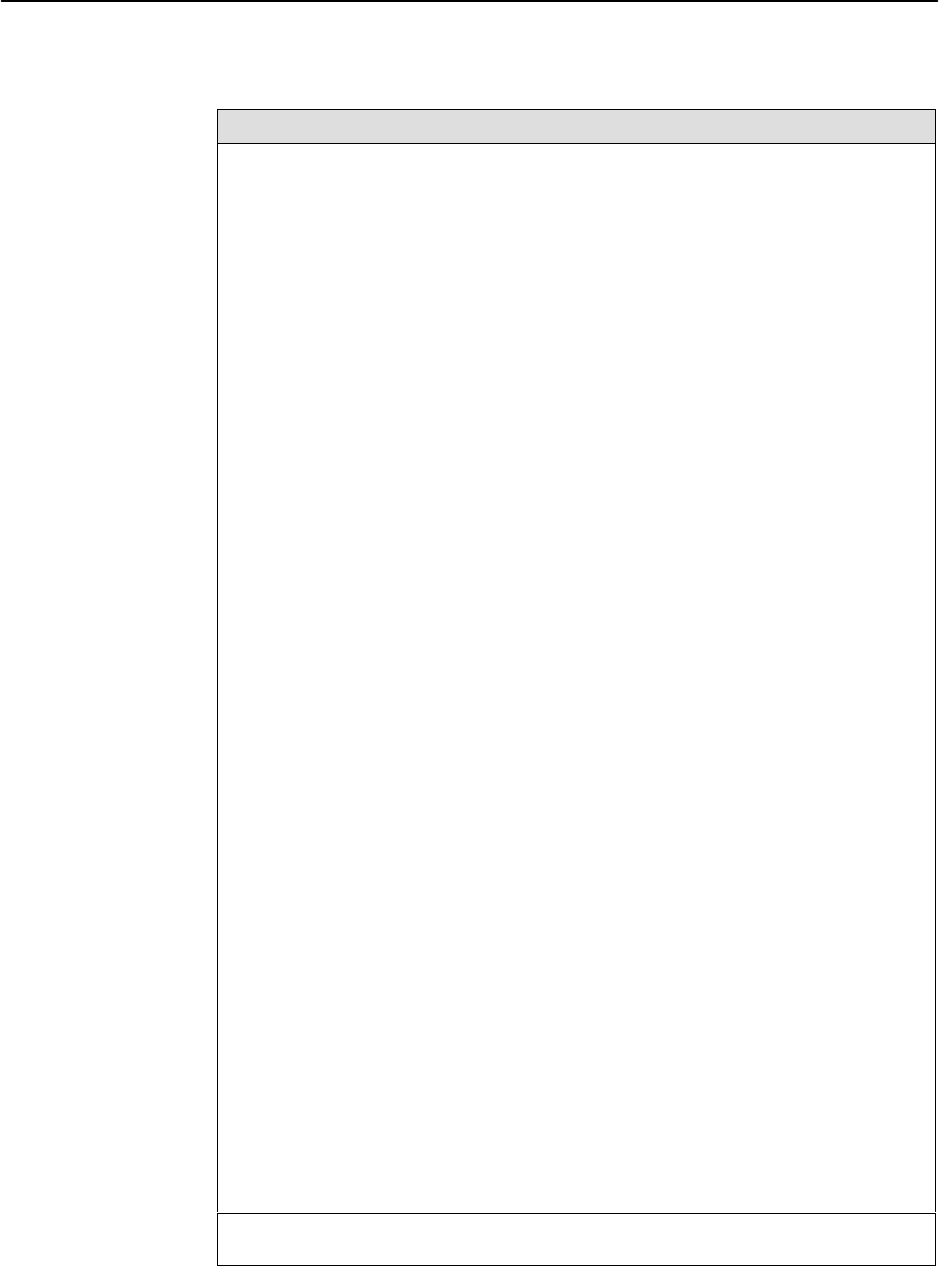
8310 MVL and 8510 DSL Card Configuration
5-6
8000-A2-GB26-00
May 1998
Table 5-2. Ports Options (2 of 3)
DSL Ports (DSL Parameters) 8510 Card A-B-B
Gives the user the ability to configure the operational and alarm parameters of the DSL
ports on the 8510 card. Each DSL port is configured separately.
Action – Edit/Reset. Edit to configure the DSL ports, Reset to reset the port and make
changes active.
Port # – Enter port 1 to 4 (Default = 0).
Tx Power – 0 dB, –3 dB, –6 dB. Enter the rate that allows you to reduce the transmit
power by: –3 dB or –6 dB (Default = 0 dB). Short loops require less power, reducing
crosstalk and giving better performance on longer loops in the same cable bundle.
SN Tx Power – 0 dB, –3 dB, –6 dB, –9dB. (Default = –6 dB)
Startup Margin – The Startup Margin (SM) field is used to determine the quality of the
connection of the upstream link on system startup. It is used in conjunction with the
adaptive speed fields to determine the initial line speeds of the DSL link. The value is
between –3 and 9. In Adaptive Mode, if the margin falls below SM, the DSL link will be
restarted at a slower speed. If the calculated margin of the next speed is greater than
SM by 3 dB, the speed will increase. Enter –3 to 9 (Default = 3).
Behavior – Fixed/Adaptive (Default = Adaptive). In fixed rate mode, the DSL port will
operate at the specified upstream and downstream speed. In rate adaptive mode, the
rates will not exceed the maximum speed and traps are sent when the links drop below
the minimum, as the transmission characteristics of the loop change.
SN Type – Model number of endpoint. For Model 8510 DSL Card, SN type is 5620.
(This field is read-only.)
Fixed: Down Speed* –
7168/6272/5120/4480/3200/2688/2560/2240/1920/1600/1280/1024/960/896/768/640/
512/384/256. (Default = 2560 kbps).
Fixed: Up Speed – 1088/952/816/680/544/408/272/91 (Default = 1088 kbps). Enter the
fixed upstream speed.
Adaptive: Max Dn Speed* –
7168/6272/5120/4480/3200/2688/2560/2240/1920/1600/1280/1024/960/896/768/640/
512/384/256. (Default = 7168 kbps).
Adaptive: Min Dn Speed* –
7168/6272/5120/4480/3200/2688/2560/2240/1920/1600/1280/1024/960/896/768/640/
512/384/256. (Default = 640 kbps).
Adaptive: Max Up Speed* – 1088/952/816/680/544/408/272/91 (Default = 1088 kbps).
Enter the maximum upstream speed.
Adaptive: Min Up Speed – 1088/952/816/680/544/408/272/91 (Default = 408 kbps).
Enter the minimum upstream speed.
Margin Threshold: – Sends a trap message if the margin on either end falls below a
selected value. Enter a value for the margin threshold trap (–5 dB to +10 dB)
(Default = +3). Enter D to disable trap.
Link Down Ct: – Sends a trap message if the number of DSL link down events in
15 minutes exceeds the selected value. Enter a value for the Link Down Count Trap
(0 to 1000). Enter D to disable trap.
NOTE: If you have made changes to this screen, select Reset in the Action field to
make the changes active.
* If you select a downstream speed of 2688 or higher, your upstream speed selection is
limited to 1088/952/680/408.


















