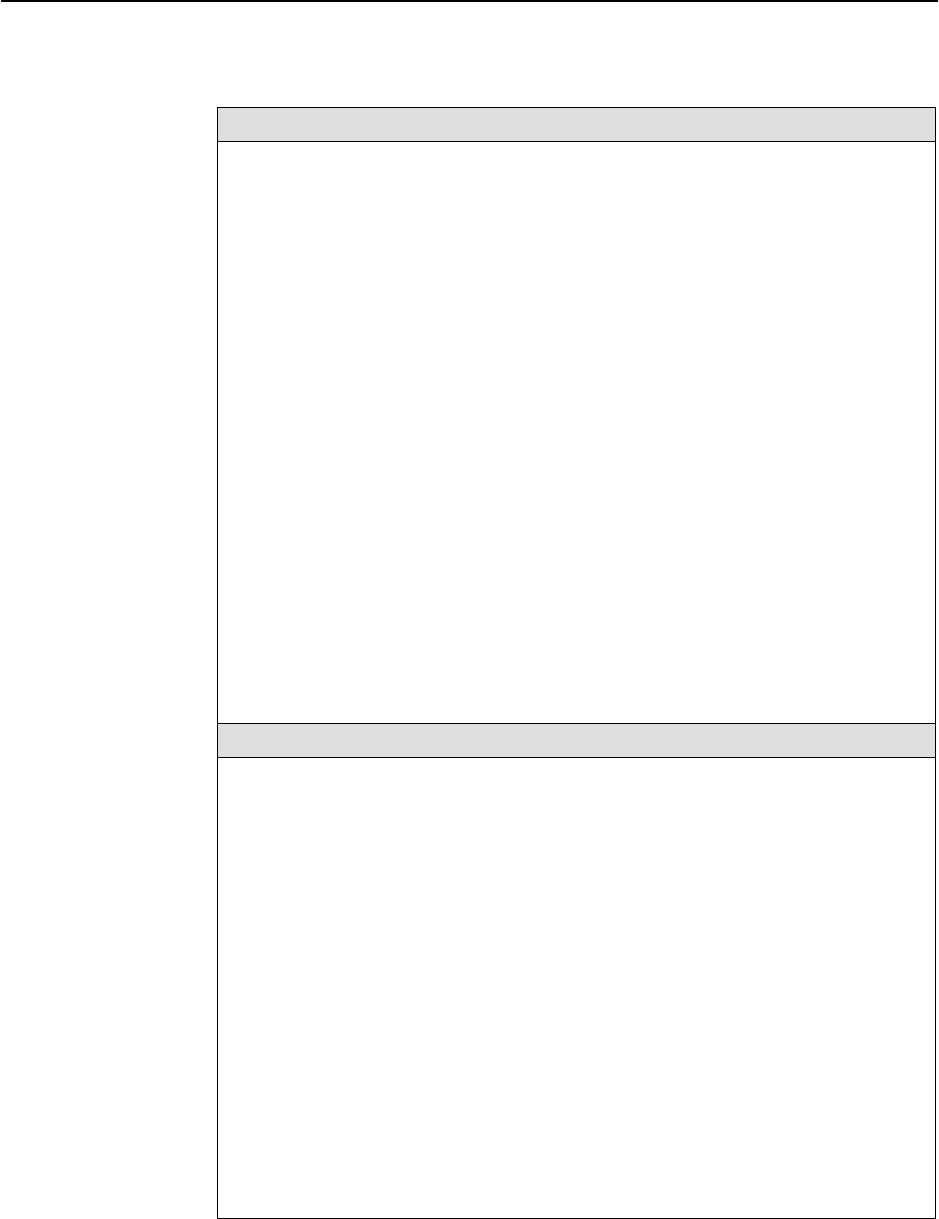
Monitoring the Hotwire DSLAM
6-11
8000-A2-GB26-00
May 1998
Table 6-4. Network Protocol Options (1 of 5)
Socket Statistics B-D-A
Displays information for the interface. Enter the socket name from the active socket list
to view information on the application assigned to the specified socket number.
Start Socket – Enter the socket number to start the active socket list.
Active Socket List – This is the heading information for the following fields. It lists all the
information about the currently selected socket.
In addition, the lower right-hand corner of the screen displays a Socket Statistics window
with detailed information about the selected destination. The Socket Statistics window
displays the following information:
Socket – Socket number.
Socket name – Internal name of the socket.
Family – Family of this socket (DARPA Internet).
Type – Socket type (stream or datagram).
Local – Port number on this card.
Remote – Port number on remote card.
State – Current state of the socket.
Input Bytes – Bytes waiting in the socket for the owning application to process (will go
to 0 when processed by the application).
Send Bytes – Bytes waiting to be sent out to the remote machine.
PDU Drops – Incoming packets dropped (usually due to a lack of space).
Byte Drops – Outgoing packets dropped (usually due to a lack of space).
UDP Statistics B-D-B
Displays information on User Datagram Protocol (UDP) statistics.
The counters increment in real time and you may enter Ctrl-r at any time to reset the
counters.
Output Packets – Number of UDP packets sent out of the card.
Input Packets – Number of UDP packets coming into the card.
No Receive Port – Number of UDP packets coming into the card that had no receive
port waiting for this packet.
Unchecksummed – Number of UDP packets coming into the card that had no
checksum.
Header Error – Number of UDP packets coming into card that had an error with the
packet header.
Incorrect Checksum – Number of UDP packets coming into the card that had a bad
checksum.
Bad Length – Number of UDP packets coming into the card that are an illegal length
(too short).
Other Error – Number of UDP packets coming into the card that had an error, but not
one of the above.


















