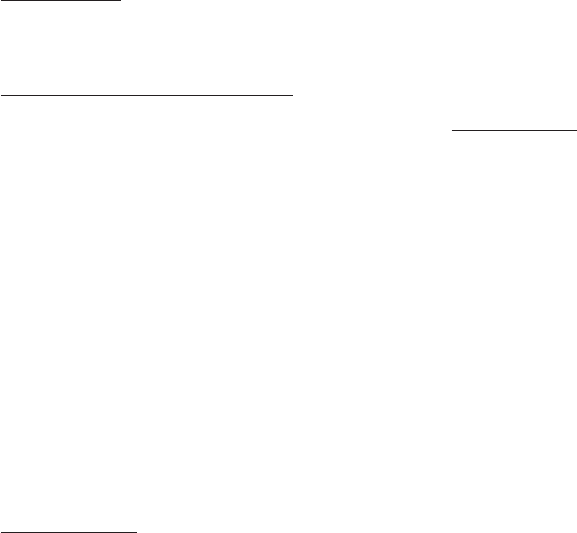
EN-24
Oven Interior
1) For easy cleaning, wipe any spatters or spills with
a soft damp cloth or sponge at the end of each day.
For heavier spills, use mild soap and rinse thoroughly
with hot water.
2) At least once a week, remove the splash cover and
the oven ceiling cover, and then clean them.
SPLASH COVER
Remove the splash cover as shown in Fig. 2. Wash in
a mild detergent solution. Don’t use detergent with
orange oil, as the splash cover may melt.
OVEN CEILING COVER (Frame + Cover)
Remove the oven ceiling cover as shown in
Fig. 2 and separate the frame from the cover.
COVER:
Wipe any grease, spills or spatters on the oven
ceiling cover with a soft cloth dampened with a
mild detergent solution.
Don’t soak the oven ceiling cover in detergent or
wash it.
FRAME:
Wipe any grease, spills or spatters on the frame
with a soft cloth dampened with a mild detergent
solution. Scrape hardened spills or spatters with
a plastic spatula. Don’t use metallic brushes or
sharp-edged tools, as scratches on the frame may
cause the frame to warp or break during heating. To
remove hardened spills or spatters, soak the frame
in a mild detergent solution for a short period of
time. Don’t use detergent with orange oil, as the
frame may melt.
ANTENNA COVER
If antenna cover has grease, spills or spatters, wipe
antenna cover with a soft cloth dampened with a
mild detergent solution. Don’t use metallic brushes
or sharp-edged tools, as scratches on the antenna
cover may cause the cover to warp or break during
heating.
How to remove the oven ceiling cover
Remember to unplug the power cord. Turn the 2
tabs holding the oven ceiling cover to the oven cavity
ceiling as shown in Fig. 2, then gently pull the cover
downwards to separate from the oven cavity ceiling.
Then separate the cover from the frame. It is held in
place by 4 catches.
How to remove the splash cover
Remember to unplug the power cord. Turn the knob
holding the splash cover to the ceiling of the oven
as shown in Fig. 3 and remove it from the ceiling of
the oven.
How to install the oven ceiling cover
Remember to unplug the power cord. Replace the
cover in the frame. Insert projection A (2) into the 2
holes in the rear cavity wall and then insert projection
B (2) into the 2 holes in the oven cavity ceiling as
shown in Fig. 2. Then slide the tabs in place.
How to install the splash cover
Remember to unplug the power cord. Then insert
the knob into the hole of splash cover as shown in
Fig. 4 and turn it as shown in Fig. 3. Insert the splash
cover projection into the hole in the rear cavity wall
as shown in Fig. 2 and then replace the knob in the
hole through the splash cover. Turn knob as shown
in Fig. 4 to hold the splash cover in place.
3) Wipe any grease, spills or spatters on the door seal
surfaces with a soft damp cloth or sponge so that they
do not build up. The door seals must always be free of
grease and/or spatters so that the door closes properly.
Build-up could result in leakage of microwave energy
from the oven.
CERAMIC SHELF
Wipe spills or spatters immediately with a soft cloth
or sponge dampened with a mild detergent solution.
Do not allow grease, spills, or spatters to build up. Do
not use abrasive or harsh cleaners, scouring pads,
metallic brushes or sharp-edged tools. Take care when
cleaning to not damage the silicone seal.
Operating the unit with excessive buildup may result
in cracking or breakage of the ceramic shelf. Do not
operate the unit with a cracked or broken ceramic
shelf.
Door
Wipe the door and window on both sides frequently
with a soft damp cloth or sponge to remove any spills
or spatters. Always keep the door seals and seal surfaces
clean so that any grease, spills or spatters are not allowed
to build up. Build-up could result in leakage of microwave
energy from the oven.
Air Intake Filter
Clean at least every two weeks (equivalent to 100 hours
usage) or more often for heavy use. See Custom Help 8
Air Intake Filter Counter on page EN-14. Loosen the screw
holding the air intake fi lter to the oven and move the air
intake fi lter to the left a little bit to remove the air intake
fi lter from the pin. Wash the air intake fi lter in mild soapy
water, rinse and dry with a soft cloth. After cleaning and
drying completely, re-install the air intake fi lter.
NOTES:
1. Take care not to misplace the tiny knob used to fasten
the splash cover.
2. The screw and the knob can be loosened and tightened
either by hand or by using a coin.
3. Install the oven ceiling cover properly. Operating the
oven with an incorrectly installed oven ceiling cover
may damage the components in the oven cavity and
shorten the expected life span of your oven.
4. When the oven ceiling cover is not installed properly,
the display will show error code “EE0”. To clear the
error code, press the STOP/CLEAR pad and re-install
the oven ceiling cover properly.


















